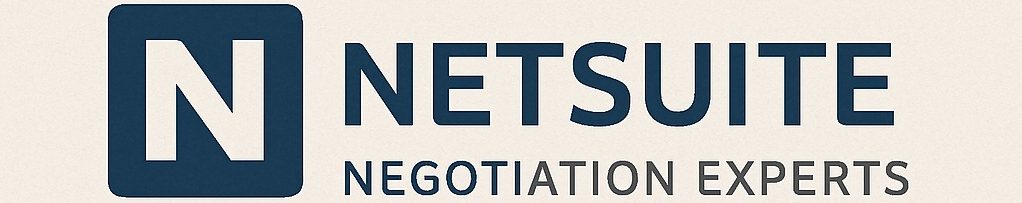Negotiating NetSuite Contracts

Negotiating a NetSuite contract – whether for a new implementation or a renewal – requires strategic planning and a firm grasp of your needs and NetSuite’s tactics. NetSuite (an Oracle company) is known for its robust cloud ERP capabilities and aggressive pricing and renewal practices.
This playbook is designed for CIOs and IT leaders in mid-market and enterprise organizations. It provides 20 steps to secure the best terms.
We cover actions to take before negotiations (to prepare your strategy) and during negotiations (to execute effectively).
Key areas addressed include pricing benchmarks, discount expectations, renewal protections, support tiers, bundling, user growth, and contract terms to watch out for.
By following these steps, CIOs can confidently approach NetSuite deals, ensure cost predictability, and maximize the partnership’s value.
Use this playbook to avoid common pitfalls, push for favorable terms, and align your NetSuite investment with your organization’s goals.
20-Step NetSuite Negotiation Playbook
- Start Negotiations Early – Begin planning well in advance of a renewal or purchase deadline. For renewals, start discussions 6–12 months before the contract expiration. Early engagement gives you time to evaluate options and pressures NetSuite to offer concessions rather than risk losing you. If you wait until the last minute, the vendor knows you must sign their terms. An early start also allows you to catch NetSuite off guard and potentially secure “early renewal” discounts or incentives for committing ahead of their quota deadlines. In short, time is leverage – use it to avoid surprise uplifts and ensure you’re not negotiating under duress.
- Build Your Negotiation Team and Executive Support – Assemble a cross-functional negotiation team that includes IT, procurement, finance, and legal experts. Clearly define each member’s role. Importantly, secure an executive sponsor (such as the CFO or yourself as CIO) who has the authority to approve budget changes and can engage at a high level with NetSuite’s executives. When needed, involve this executive sponsor in discussions to show NetSuite you mean business. Having a C-level voice back up your position adds credibility and signals that your company will walk away if terms aren’t acceptable. Internally, make sure everyone on your team is aligned on goals, approval limits, and fallback plans before you enter into formal talks.
- Inventory Your Current Usage and Future Needs – Before negotiating, thoroughly assess what you have and what you need. Compile a detailed list of your current NetSuite modules, user licenses, and add-on services. Identify under-utilized licenses or modules (“shelfware”) that you’re paying for but not fully using – these are candidates for removal or renegotiation. Also, forecast your future needs: Will you require more users or additional modules in the next 1–3 years? Are there upcoming projects that might expand your NetSuite usage (e.g., launching e-commerce, adding a new subsidiary, etc.)? By knowing your true requirements, you can negotiate to right-size the contract. Avoid the common pitfall of overbuying “just in case” – NetSuite sales reps may tempt you to purchase extra users or functionality upfront with a discount. Still, if you don’t use them, you’ve wasted your budget, and penalties could even be triggered if you try to scale down later. Use your usage analysis to drive a contract that fits your organization’s actual footprint with some room for planned growth.
- Understand NetSuite’s Licensing Model – Take time to educate your team on how NetSuite licenses its software. NetSuite generally charges an annual subscription composed of a base platform fee plus per-user fees for each full-access user. (For example, NetSuite’s list pricing for mid-sized enterprises is $2,499 monthly for the base platform and around $99 per user per month at list price.) All modules and editions run on the same core platform, but NetSuite offers different “editions” (e.g., Limited, Mid-Market, Enterprise), mainly distinguished by the scale of users and subsidiaries supported. User licenses are typically named users (each user needs a license) and are often categorized as Full User licenses (with access to all standard functionality) versus limited/self-service users (for expenses or time entry, etc., often sold in packs at a much lower cost per user). Ensure you understand what modules (ERP, CRM, eCommerce, etc.) are included in your package and which come as paid add-ons. Also, clarify support entitlements (NetSuite’s standard support vs. premium support offerings) and whether a sandbox (test environment) is included or costs extra. Mastering the licensing model details will let you pinpoint exactly which components to negotiate and prevent NetSuite from slipping in costs for things you thought were included.
- Research Pricing Benchmarks – Arm yourself with benchmark data on what similar companies pay for NetSuite. Leverage your network of other CIOs, industry groups, or third-party advisors to gather anonymous pricing insights. Key metrics to benchmark include the annual subscription cost per user, discount percentages off NetSuite’s list price, and module bundle prices. For mid-market deals, it’s common to see discounts in the range of 10%–30% off list pricing, while larger enterprise agreements can achieve much steeper discounts (often 40%–60% or more off list, depending on deal size and competition). For example, if NetSuite’s list price is around $1,200 per user per year, a midsize firm might negotiate that down to $800–$900, whereas an enterprise with hundreds of users might drive it closer to $500–$600 per user. Know the going rates to identify if NetSuite’s proposal is out of line. Also, research NetSuite’s typical renewal uplift practices (many customers report initial quotes of 15–30% increases at renewal if no prior protections are in place). Having these figures lets you set realistic targets and confidently push back by saying, “We know what the market price is.”
- Set Clear Objectives and “Walk-Away” Limits – Define your negotiation objectives before talking numbers with NetSuite. What is your target price or discount? What must-have contract terms (e.g., renewal cap, payment terms, support level)? Equally important, decide on your walk-away point – the scenario where the deal is not worth it financially or risk-wise. For a new NetSuite purchase, your walk-away might be sticking with your legacy system or choosing a competitor if NetSuite won’t meet critical requirements. Renewal could mean genuinely preparing to migrate off NetSuite (or at least not expanding the footprint) if the costs become unsustainable. Share these objectives internally so everyone is unified. This step ensures you negotiate with a purpose and don’t get caught off-guard by offers. For instance, if your goal is a maximum 5% annual price increase cap and at least a 30% discount on added modules, hold firm on those, and know in advance how far you’re willing to compromise. Having predefined goals and limits will prevent you from agreeing to unfavorable terms under pressure.
- Consider Third-Party Advisors or Negotiators – If this is a large, complex deal or you lack experience negotiating ERP contracts, engage a specialist. Third-party negotiators or advisory firms (often former vendor licensing experts) can provide invaluable benchmarks and tactics. They know NetSuite’s playbook and where there’s flexibility. A good advisor can help analyze the fine print, identify hidden “gotchas” in the contract, and even interface with NetSuite’s team on your behalf to drive harder bargains. Bring in such an advisor early enough to inform your strategy (ideally during the preparation phase when formulating objectives and benchmarks). However, be mindful of the cost-benefit – these services may charge fees or a percentage of savings. It makes the most sense when your NetSuite spend is substantial (e.g. six or seven figures annually) where even a 5% improvement saves significant dollars. If you involve an advisor, leverage their experience: have them review proposed pricing, validate if a discount is truly “best and final,” and suggest creative terms you might not have thought of. Their presence can signal NetSuite that you’re serious about getting a fair market deal.
- Evaluate Alternative Solutions (Leverage Competition) – One of your strongest leverage pieces is the possibility of switching to a competitor. Even if you intend to stick with NetSuite, do some due diligence on alternative ERP solutions (such as Microsoft Dynamics 365, SAP Business ByDesign/S4 HANA Cloud, Acumatica, etc., depending on your size and industry). Understand their ballpark pricing and capabilities. Running a competitive selection or soliciting a proposal from another vendor for a new purchase can motivate NetSuite to be more aggressive on price. While a full replacement might be unlikely for a renewal, making it plausible that you could migrate if pushed too far is key. Share just enough with NetSuite that you are exploring other options or have concerns about cost vs. value. For example, you might mention, “We are reviewing ROI and looking at what the market offers now.” NetSuite’s sales team knows you could leave if you have time and budget – that threat can make them more flexible. Be careful not to bluff unrealistically (NetSuite will know if you’re too deeply invested to move). But if you have a credible alternative or the internal will to consider it, use that fact to strengthen your position.
- Leverage NetSuite’s Fiscal Year or Quarter-End – Timing can impact the deal you get. NetSuite’s fiscal year-end is in December (since being acquired by Oracle, NetSuite often aligns with Oracle’s sales calendar, which may treat year-end differently, but December is a key time for NetSuite deals). Vendors typically have sales quotas and are more generous with discounts as the quarter or year closes. Plan your negotiation cycles to coincide with these high-pressure periods for NetSuite’s sales team whenever possible. If your renewal is in July, for instance, starting talks in Q4 of the previous year (or Q1 if their year-end is Dec) might allow NetSuite to roll your deal into a big end-of-year push. Even for new contracts, expressing urgency to close by the end of NetSuite’s quarter can unlock additional one-time discounts. Of course, balance this against your timeline – you shouldn’t sign a poor deal just because of timing – but if you’re prepared, aligning with their sales incentives can sweeten the pot. Simply asking your account manager, “When do we need to sign to maximize any promotional discounts?” can hint at when they’re most eager to deal.
- Choose the Right Contract Length – Decide on a contract term (duration of commitment) that best suits your strategy, and negotiate around it. NetSuite’s standard is often a 12-month subscription, but they commonly push for multi-year commitments. Multi-year contracts (e.g., 3-year deals) can yield better discounts and protect you from annual price increases during that term. Many CIOs opt for a 3-year initial term so that the first renewal comes only after a stable period of use, and NetSuite often will give an extra price break for the longer commitment. However, longer terms reduce flexibility; if your business changes or if NetSuite underperforms, you’re locked in. Weigh the trade-offs: a 1-year deal gives you annual escape options but could face price hikes or renegotiations every year, while a 3-year or 5-year deal locks in rates and discounts now but commits to spending. If you go multi-year, negotiate terms for mid-term adjustments (like the ability to add users or modules at the same discount). If you stay with a 1-year term, be prepared to engage in renewal talks almost immediately and aim to include strict renewal caps (since you’ll be renegotiating often). There’s also a hybrid approach: sign a multi-year contract with annual opt-out or adjustment windows – though NetSuite might not offer easy opt-outs, you can ask. The key is to structure the term to align with your financial planning and appetite for flexibility and use it as a bargaining chip for better pricing.
- Push for Maximum Discounts (and Know What’s Realistic) – When pricing, don’t shy away from asking for aggressive discounts – NetSuite’s list prices are notoriously high. Significant discounting is the norm in deals. Come in with a low target price based on your benchmarking. It’s common for NetSuite’s initial quotes to be much higher than they’re willing to accept. Negotiate each component: the base platform fee, user licenses, and add-on module fees. Ask NetSuite outright: “What can you do in terms of discount if we commit to this configuration?” and then push beyond their first offer. For new customers, initial discounts might be modest (20–30%), but larger commitments and competitive pressure can drive them much higher.In many cases, enterprise buyers have reported achieving around 50% or more off the list price. Use round numbers to your advantage: for example, if the list cost is $100k/year, counter with something like $50k/year as a starting point – even if you expect to settle at $65k, anchoring low helps. Negotiate bundles and packages, too: the overall discount should reflect the volume if you’re buying multiple modules (ERP + CRM + others). Be sure to get any promotional discounts in writing and clarify if they apply only for the first year or the entire term. Remember, anything not explicitly in the contract can vanish later. You can save significantly by knowing typical discount ranges and pushing for the higher end of that range. NetSuite’s rep might say, “This is the best we can do,” but until you’ve escalated (if needed) and explored all concessions (like the longer term, bigger bundle, etc.), you likely haven’t seen their true bottom line.
- Right-Size and Optimize User Licenses – A crucial aspect of NetSuite’s cost is the number and type of user licenses. To save money, negotiate to fit the license count to your needs and align license types with user roles. First, ensure you’re not licensing more users than you need. NetSuite requires licenses for all named users, and you pay whether or not a user actively uses the system, so avoid the trap of bulk-buying excess users just to get a higher discount. If NetSuite offers a discount tier at (say) 100 users, but you realistically need 60, it’s usually not worth paying 40 extra licenses for a slightly better unit price. You can add users later (ideally at the same discounted rate you negotiated). Second, take advantage of different user license categories. NetSuite often has a cheaper employee self-service license for users who only need limited access (e.g., to enter timesheets or expenses) – these can cost a fraction of a full license (sometimes an 80% lower cost per user). Ensure the contract allows you to mix license types and not pay full price for users who don’t need full functionality. You might also negotiate “concurrent user” or read-only access options if applicable (for instance, if some users just need reports). During negotiations, explicitly discuss these options: “Can we utilize employee self-service licenses for roles X and Y? What are the costs, and can they be discounted further given our volume?” Optimizing in this way can dramatically reduce your spend. Additionally, clarify that you can true-up or true-down licenses at renewal without penalty. If you anticipate needing more users later, negotiate a clause that allows you to add users at the same per-user rate you’re agreeing to now (protecting you from future list price increases for those additions).
- Challenge Module Bundling and “All-or-Nothing” Packages – NetSuite will often propose bundles of modules or an “all-in suite” deal covering ERP, CRM, ecommerce, etc., sometimes at a supposedly favorable package price. Bundling can be a double-edged sword. Evaluate bundled offers critically: Do the bundled modules align with your needs, or are you being pushed to pay for extras you might not use? If a bundle contains modules you plan to use anyway, it can yield savings (NetSuite has been known to give 10–20% off or more for suite bundles versus picking modules à la carte). However, if the bundle includes even one or two components you don’t need, you’re paying for shelfware. Do not hesitate to challenge bundles – ask for a breakdown of pricing for each module. You might find that buying only the modules you need with a strong discount on each is cheaper than a “discounted” bundle of everything. For example, if NetSuite’s bundle has five modules and you only require three, see the cost for those three alone and push to exclude the others (or include them for free if NetSuite insists on bundling). Another angle is negotiating swap rights: if you agree to a bundle, try to include a clause that lets you swap out an unused module for a different one later. This way, if your needs change, you’re not stuck. In renewal situations, scrutinize any new bundle proposals – sometimes NetSuite introduces new product offerings and may try to bundle them into your renewal quote. Only accept those that add value. The bottom line is to bundle on your terms. Either the bundle should be fully utilized and cost-beneficial, or you carve it back to what’s necessary. Make NetSuite tailor the solution to you, not the other way around.
- Secure Renewal Protections (Caps and Rights) – One of the most important things to negotiate is how renewals will be handled. Don’t leave renewal pricing to chance – if you do, you could face steep increases later. Insist on contract clauses that protect you when it’s time to renew. A common practice is to include a “renewal cap” or price protection clause. For example, negotiate that at the first renewal (and even subsequent ones) the subscription price will not increase by more than a certain percentage (e.g. no more than 5% increase year-over-year, or even a flat renewal at the same price for one additional term). Many customers successfully obtain renewal caps in the low single digits; a 3-5% annual cap is a reasonable ask and significantly better than the 10-20% (or higher) hikes some have seen without a cap. Another approach is negotiating the right to renew at the same pricing for several years. If NetSuite is unwilling to fix the price indefinitely, at least lock in a narrow cap to avoid surprises.Additionally, avoid automatic renewal clauses that lock you in: if the contract says it will auto-renew for another term unless notice is given, make sure you have an opportunity to renegotiate and not simply accept a built-in uplift. Ideally, you want the renewal to require mutual agreement or at least give you a window to cancel without penalty. By baking these protections into your contract, you greatly reduce the vendor’s leverage at renewal time. When negotiating, frame it as a partnership need: “We need predictability to continue investing in NetSuite long-term, so we require a cap on any future price increases.” Most importantly, get it in writing – a verbal assurance that “we typically only raise 5%” is not enough; it must be a contractual term.
- Lock In Pricing for the Entire Term – Similar to renewal caps, ensure the rates you negotiate are locked for your whole contract term (especially if you sign a multi-year contract). NetSuite’s standard agreements sometimes include an annual escalation (for instance, a 7% increase each year of a multi-year deal) – push back on this. If you commit to a multi-year contract, you should freeze the subscription price annually to pay the same amount each year rather than an escalator. The only increases should come from adding more products or users, not an automatic hike. Make it explicit: “Prices for years 2 and 3 will remain identical to year 1.” If NetSuite insists on any increase, negotiate it as low as possible (e.g., a 1-2% token if unavoidable, but ideally 0%). Also, be wary of any wording that allows NetSuite to increase rates tied to inflation or other factors – try to remove or neutralize those clauses. By locking pricing, you can accurately budget and avoid compounding cost creep. In practice, many CIOs have signed 3-year NetSuite deals with fixed annual fees (no increases during the initial term). This can save enormous amounts compared to a 7-10% annual uptick.Additionally, lock in discounts for additions: Your contract should state that any additional licenses or modules purchased during the term will be at the same discount percentage as the initial purchase. This prevents NetSuite from selling you new licenses later at a higher rate. Overall, price locks equal cost certainty—fight for them.
- Plan for User Growth and Mid-Term Expansion – It’s crucial to address how expansions will be handled during the contract term so you’re not blindsided by cost or process. If you expect your user count to grow or anticipate needing extra modules later, negotiate those terms now. One strategy is a pre-negotiated pricing schedule for growth. For example, you might negotiate that you can add up to 50 additional users at the same per-user price you’re paying now, anytime during the term. Or set tiered pricing: “If we exceed 200 users, the per-user rate will drop by X% for all users” – rewarding economies of scale. Having these terms in writing means you won’t have to renegotiate from scratch mid-stream (when your leverage is low). Another angle is a “ramp-up” structure: if you don’t need all users on day one, you could commit to a volume over time. Say you need 100 users by year 2; you might start paying 70 users now and agree to ramp to 100 by year 2 at locked pricing. This can secure a better bulk discount from the start, though be careful – if you fail to grow into those licenses, you might still be paying for them. Always weigh the risk of overcommitting. Also, clarify how true-ups work: if you somehow exceed a usage cap (for instance, using more of some transactional metric if applicable), do you have penalties or just buy more licenses in the future? Ideally, ensure the contract allows a reasonable true-up without punitive retroactive charges. The goal is to make growth smooth: you want the freedom to expand your NetSuite footprint on pre-agreed financial terms. Conversely, avoid contractual minimums that force you to pay for growth you don’t realize. Keep it flexible in your favor – growth should be an upside, not a financial trap.
- Negotiate Flexibility to Downsize or Swap – While vendors like NetSuite focus on upselling, you should also protect your downside. Business needs can change, and you may not require the same mix of licenses or modules later. Negotiate clauses that allow some flexibility in reducing or reallocating your NetSuite subscription. For example, seek a rightsizing or reduction clause that lets you decrease user count at renewal time (or even mid-term, if possible) without penalty beyond losing the volume discount for those users. NetSuite often resists reductions – they want to preserve the Annual Recurring Revenue – but it’s not unheard of to secure the ability to drop a percentage of licenses at renewal. Even more achievable is a swap provision: if you find a certain module or product isn’t delivering value, negotiate the right to swap that subscription credit towards another NetSuite module of equal value. For instance, if you bought the NetSuite advanced inventory module but aren’t using it, you could swap its value to add a CRM module instead during the term or at renewal. This way, you’re not stuck paying for something useless; you can redirect spending to something more useful. Also, clarify any “give-back” process: what happens if you try to take licenses off the table? NetSuite’s standard approach might re-price your remaining licenses at a lower discount if you reduce quantities (because you no longer hit the original volume tier). Negotiate to maintain your discount level even if you modestly decrease the user count or cap the re-pricing impact. This goes hand-in-hand with not overbuying initially – if you avoid overcommitting, you reduce the need to downsize. Nonetheless, having options to adjust downward provides insurance in case your company contracts or finds efficiencies. Ensure any such arrangements are documented in the contract to avoid disputes later.
- Address Support and Service Levels – NetSuite’s subscription typically includes a basic support package. Still, they also offer premium support tiers (for example, Premium Support or a dedicated Account Manager service) at additional cost. Evaluate what level of support your business needs and negotiate on support fees and terms as part of the deal. If your operations are 24/7 or mission-critical, you might need the higher-tier support that offers 24×7 availability and faster response SLAs – in that case, push to bundle it at a discount or even include it for the first year. If basic support is sufficient, ensure that it’s included in your subscription fee (it usually is) and that the response times are acceptable. You can also negotiate for specific support commitments, such as a named support contact or quarterly service reviews, especially if you’re a large client. Another consideration is Professional Services or training credits: during negotiation, ask if NetSuite can include some training sessions for your admins/users or several consulting hours for future minor enhancements. These can often be thrown in at a low marginal cost to NetSuite but high value to you. Regarding system availability, check the SLA (Service Level Agreement) for uptime. NetSuite is cloud-based, so ensure the contract guarantees a high uptime (typically 99.5% or higher) and includes financial credits if it fails to meet it.While SLA credits won’t fully compensate for downtime, having them in the contract emphasizes the vendor’s accountability. Finally, discuss support escalation paths – know how to quickly escalate issues to senior support or product engineers if major issues arise. Summarize support as a negotiable aspect: either save money by sticking with standard support (and maybe get a commitment that it will improve if you have issues) or get more value by bundling premium services at a better rate.
- Negotiate Additional Environments and Extras – Beyond the main software licenses, consider other items that might incur costs and negotiate them upfront. A common one is a sandbox or test environment. NetSuite typically charges extra for a sandbox (often around 10–20% of your base license cost annually). If a non-production environment is important for you (to safely develop customizations or train users), try to get the sandbox included at a reduced cost or free for at least part of the term. For example, you could ask for one free sandbox year or a discounted rate, especially if you’re a new customer implementing NetSuite (when a sandbox is most needed). Also, consider any integration connectors or APIs – NetSuite may have fees for certain connectors or high API usage. If you anticipate heavy integration needs (connecting NetSuite with CRM, eCommerce, etc.), clarify those costs and negotiate a higher API call allowance or free connectors in the package. Another “extra” could be Advanced Customer Support (ACS) or other advisory services that NetSuite sells – some CIOs have leveraged agreeing to a year of value-added service in exchange for a better deal overall (for instance, you might agree to pay for a year of a premium support or optimization service if they, in turn, give a bigger discount on the software licenses – effectively giving you more value for the same budget). Only do this if the service is useful; otherwise, it’s just an upsell. Lastly, ensure any implementation services you buy from NetSuite (if you choose their professional deployment services) are detailed and reasonably priced – and don’t forget those can be negotiated, too. You might secure a fixed fee implementation or a discount on services if it’s part of the contract. In summary, identify all potential ancillary costs (sandbox, integrations, training, etc.) and address them now so you’re not hit with unexpected charges later. A “complete” deal that covers everything you need will prevent post-signature regrets.
- Document Everything and Review the Fine Print – As you reach the final stages, ensure that all negotiated terms are written in the contract (or order form, amendments, etc.). Verbal promises from sales reps are not enforceable. If you negotiated a 50% discount, the contract should explicitly state the price or discount. If you negotiated a renewal cap, it must be written into the renewal clause. Go line by line through the agreement and verify it reflects your understanding. Pay special attention to terms and conditions hidden in cloud contracts: auto-renewal language, early termination penalties, usage audit rights, data access rights, and liability or indemnity clauses. For example, ensure you have the right to access and extract your data at any time (and certainly upon contract termination) in a usable format. Check if any clause allows NetSuite to change functionality or pricing of modules during your term – if so, get it removed or clarified. Confirm the process for notifying them if you choose not to renew (e.g., “the customer must notify 60 days before expiration” – diary that and possibly negotiate it to a shorter period if 60 days are too soon). It’s wise to have your legal counsel do a thorough review, but as a CIO, you should also personally understand the key terms. Before signing, do a final alignment with your team: double-check that the contract meets your goals (Step 6) – price, term, protections, etc. If something is missing, speak up now. It’s much harder to fix a contract after it’s signed. By methodically reviewing the fine print, you ensure there are no surprises down the road and that NetSuite delivers exactly what was promised. A well-documented contract is the crowning achievement of your negotiation – it locks in all the hard-won benefits.
Recommendations
Negotiating a NetSuite contract is a complex endeavor, but these best practices will set you up for success:
- Be Proactive and Prepared: Start the process early and do your usage and market pricing homework. Preparation is your best weapon against NetSuite’s seasoned sales tactics.
- Leverage Your Clout: Use every leverage point available – competition, timing, multi-year commitments – to extract better discounts and terms. Don’t be afraid to push back hard on price and ask what your organization needs.
- Protect Your Future: Negotiate contract clauses that safeguard you against future cost spikes – lock in prices, cap renewals, and ensure any growth is on pre-agreed terms. This will prevent “gotcha” moments later.
- Optimize Value, Not Just Cost: Beyond lowering the price, shape the deal for maximum value—right-size licenses, include necessary add-ons (support, sandbox) at little or no cost, and secure flexibility to adapt the contract if your needs change.
- Get It in Writing: Finally, insist on clarity in the contract. Every negotiated point should be documented. Review the fine print for hidden risks. A transparent, well-written contract is the best foundation for a long-term partnership with NetSuite on your terms.
By following this playbook, CIOs and IT leaders can confidently turn NetSuite negotiations into an opportunity to significantly improve their IT value for money. The key is to stay patient, detail-oriented, and firm.
With the right strategy, you’ll save on costs and ensure the NetSuite agreement aligns with your business’s growth and success. Good luck with your negotiation, and remember – everything is negotiable if you plan for it!