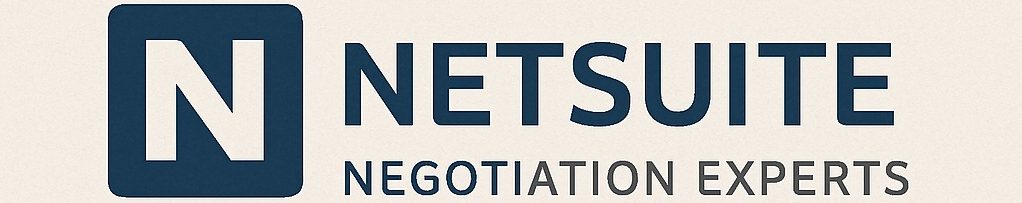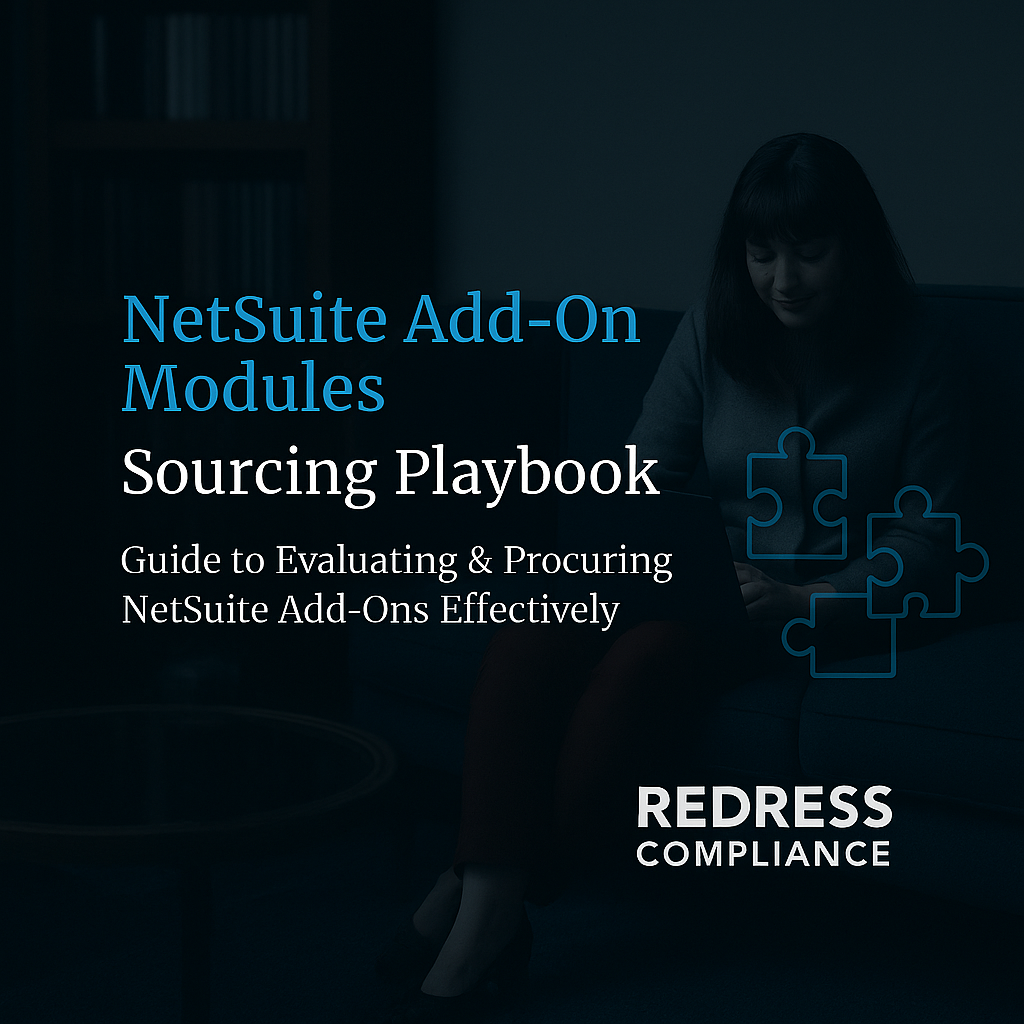
Summary: What Do NetSuite Modules Cost & How to Assess Their Value
NetSuite add-on modules typically cost between a few hundred dollars and a couple of thousand dollars per month per module. The most common modules fall in the mid-hundreds per month (e.g., approximately $600–$1,700 monthly), though some specialized modules, such as advanced e-commerce or global management suites, can reach the upper end of that range. These fees are in addition to NetSuite’s base platform subscription and user licenses. When planning a new NetSuite purchase, organizations should prioritize value over cost. The value of each optional module must be assessed by how well its features address specific business needs and whether the benefits justify the expense. For example, a Warehouse Management module might cost $ 1,000 or more per month. Still, it could significantly reduce manual labor and inventory errors, yielding savings or revenue gains that outweigh the cost. In summary, NetSuite modules are a “pay for what you need” proposition: they can greatly extend ERP capabilities, but sourcing and IT leaders should rigorously evaluate if each module will provide a strong return on investment (ROI) through process improvements, cost savings, or new revenue opportunities.
NetSuite’s Licensing Model: Structure and Modules
NetSuite uses a subscription-based licensing model with two main components: (1) a base platform license (annual subscription) and (2) add-on licenses for users and modules. All NetSuite licenses are SaaS subscriptions (typically renewed annually), meaning you don’t buy the software outright – you subscribe to the service and get continuous updates and support. The base license (often referred to as an “edition”) includes core functionality, such as standard ERP features like general ledger, accounts payable/receivable, basic inventory, and often basic CRM, along with a set number of user seats. NetSuite offers edition tiers (e.g., Starter, Mid-Market, Enterprise) to scale with company size and complexity. For instance, a Mid-Market or OneWorld edition supports multiple subsidiaries and currencies (important for global organizations) but comes at a higher base cost than the Starter edition.
In addition to the base platform, NetSuite is licensed by named users. Each user requires a license login, with different types available. Full-user licenses (for power users, such as finance staff and sales personnel) typically cost around $ 100 or more per user per month. In contrast, employee self-service or limited licenses (for light users who only perform tasks such as time entry or expense reports) are cost-effective. This named-user model ensures that you pay for each person accessing the system, and it often dictates which edition you need, as higher editions allow more users.
Critically, NetSuite’s model is highly modular and flexible: beyond the base package, you can. Beyond, optional add-on modules are available individually à la carte, purchased as part of an industry suite bundle. These optional modules extend NetSuite’s capabilities in specific areas, such as advanced inventory management, human resources, e-commerce, project management, and more. Companies can pick and choose modules that align with their custom requirements, creating a tailored ERP solution without paying for irrelevant features.
However, this comes with important caveats: Modules can be added at any time as business needs evolve, but they generally cannot be removed until the next contract renewal period. In practice, if you subscribe to an add-on module, you’re typically committed to it for the remainder of your annual term (or multi-year term if you signed a longer contract). This makes it vital to carefully select modules you truly need, since you’ll be locked into their cost until renewal. Furthermore, Oracle NetSuite’s pricing is not publicly transparent, and often, a publicly transparent vendor or reseller will quote a custom price based on your mix of modules, users, and contract length. This is why having a clear internal assessment of module value (and leveraging independent licensing expertise) is crucial before signing on the dotted line.
Optional Module Categories and Key Examples
NetSuite provides a broad library of optional modules that span virtually every business function. Below, we break down the most common add-on modules into key functional categories. Understanding these module suites helps sourcing professionals identify which areas might justify extra NetSuite investment versus where the standard platform may suffice:
Financial Management Modules
These modules extend NetSuite’s core financials for more advanced accounting and planning needs. Companies with complex financial processes or regulatory requirements often consider them:
- Advanced Financials: Enhances core finance with advanced budgeting, expense allocations, recurring billing, and statistical account tracking. Use case: Organizations needing detailed budgeting or automated revenue schedules beyond NetSuite’s standard capabilities often add this.
- Revenue Recognition (Advanced Revenue Management): Automates compliance with revenue recognition standards (e.g., ASC 606/IFRS 15), handling deferred revenue and complex multi-element arrangements. Use case: Software or service companies that need to recognize revenue over time or across milestones.
- Fixed Assets Management: Manages the entire lifecycle of fixed assets – acquisitions, depreciation schedules, revaluations, and disposals – and integrates with the general ledger (GL). Use case: Asset-intensive businGeneral Ledger (es)ses using NetSuite can track and depreciate their assets without external systems.
- Multi-book directly within the system, eliminating the need for multiple bookkeeping: Allows maintaining multiple general ledgers in parallel for different standards or entities (e.g., vs. GAAP vs. IFRS). Use case: Multinational companies with diverse reporting requirements.
- SuiteBilling: Provides sophisticated billing capabilities (subscription billing, usage-based billing, automated invoicing). Use case: Subscription-based businesses that need more flexible billing management than standard AR.
- OneWorld (Multi-Entity Management): Enables the consolidation of multi-subsidiary, multi-currency reporting across multiple subsidiaries and currencies, as well as a single site. Use case: Global companies operating in multiple countries or legal entities – this is often essential for a unified ERP across subsidiaries.
Inventory & Manufacturing Modules
For companies dealing with physical products, supply chain, or production, NetSuite offers robust modules to manage these operations beyond the basics:
- Advanced Inventory: Provides multi-location inventory management, lot and serial tracking, automated reordering, and more sophisticated inventory control than the out-of-the-box version. Benefit: Helps optimize stock levels, reduce shortages and overstock, and manage inventory across warehouses.
- Warehouse Management System (WMS): A full warehouse operations module with barcode scanning, pick/pack/ship management, bin and shelf tracking, and handheld device support. Benefit: Increases warehouse efficiency and accuracy for fulfillment. (Note: WMS often goes hand-in-hand with Advanced Inventory; NetSuite may require the latter as a prerequisite.)
- Manufacturing WIP & Routing: Adds tools for work-in-process tracking on the shop floor and routing of manufacturing steps. Benefit: Gives production managers visibility into work orders, assembles real-time data, and builds the status of production in real time.
- Advanced Manufacturing (often bundled with other capabilities) combines several manufacturing functions, including production scheduling, shop floor control, and quality management. Benefit: For manufacturers looking to manage all aspects of production within NetSuite (often includes WIP & Routing, Work Orders, and more in one package).
- Demand Planning: Enables forecasting demand and planning inventory procurement and production accordingly. Benefit: Helps prevent stockouts or overproduction by aligning inventory levels with predicted demand.
- Advanced Procurement: Enhances purchasing with features like request for quote (RFQ) management, purchase contracts, and vendor scorecards. Benefit: Useful for organizations seeking tighter control and optimization of procurement processes beyond standard purchase orders.
(Note: NetSuite often sells some of the above in pre-packaged bundles. For example, a “Manufacturing Suite” might bundle Advanced Inventory, WMS, and Manufacturing modules together for a combined price. Always clarify which specific modules are included if an industry bundle is offered.)
Human Capital Management (HCM) Modules
NetSuite’s HCM add-ons (branded as SuitePeople) allow companies to manage HR and payroll functions inside NetSuite rather than using a separate HRIS system:
- SuitePeople Human Resources: Provides core HR capabilities such as employee records, org charts, time-off management, and HR reporting. It extends NetSuite’s employee database to serve as a basic HR system. When to consider: Mid-sized firms that want a single system for both ERP and HR data, or those without a dedicated HR software.
- SuitePeople U.S. Payroll: A full-service payroll processing module for US employees, handling wage calculations, direct deposits, tax filings, and compliance. When to consider: U.S.-based companies that prefer to run payroll through NetSuite rather than integrate an external payroll provider.
- SuitePeople Performance Management (optional add-on): Allows setting employee goals, performance reviews, and tracking HR KPIs. When to consider: Organizations aiming to tie performance data with their NetSuite HR records for a more unified talent management approach.
Pricing Note: HCM module costs are often based on the number of employees or users (per-employee pricing) rather than a flat module fee. For example, SuitePeople HR combined with Payroll might be priced at a few tens of dollars per employee per month, which can scale differently than other modules. This is an important consideration for Costa, crucial if your workforce is large or growing. Always inquire about the licensing of HR modules (per user vs. flat fee) during negotiations.
E-commerce & Retail (SuiteCommerce) Modules
NetSuite offers SuiteCommerce modules to power online sales channels and in-store retail operations, fully integrated with your ERP:
- SuiteCommerce Standard (sometimes called SuiteCommerce Mid-Market): A turnkey integrated eCommerce web store for NetSuite, suitable for many B2C or B2B online storefronts. It includes web storefront templates, product catalog, shopping cart, and is tied directly into NetSuite for orders, inventory, and customer data. Companies seeking an out-of-the-box solution are looking for a pre-integrated sRP. solution
- SuiteCconnected today: A more customizable and robust eCommerce platform built on NetSuite, allowing greater design flexibility and features for scaling online businesses. It’s typically aimed at organizations with high e-commerce volumes or complex requirements, such as multi-site operations and custom checkout flows. Fit: Retailers and online sellers seeking a top-tier, highly customizable web storefront that leverages NetSuite as its back-end.
- SuiteCommerce InStore (Point-of-Sale): A point-of-sale module for brick-and-mortar retail, enabling sales associates to look up inventory, process in-store transactions, and unify in-store and online data. Fit: Retail businesses that want their POS to seamlessly connect with NetSuite inventory and customer records, supporting an omnichannel strategy.
- Advanced Order Management: Enhances sales order processing with intelligent order allocation, automated fulfillment routing, and omnichannel order handling. Fit: Organizations fulfilling orders from multiple locations or channels, who need to optimize how orders are sourced and delivered (for example, deciding which warehouse or store fulfills an online order to minimize shipping time).
E-commerce modules can be some of the priciest NetSuite add-ons, but they eliminate the need for separate e-commerce platforms or point-of-sale (POS) systems. E-commerce comes from point-of-sale (ati) integration: your online orders, inventory, and financials are all in one system, reducing integration costs and data syncing issues.
Professional Services & Project Management (SRP) Modules
For project-driven organizations (consulting firms, agencies, software companies, etc.), NetSuite’s Services Resource Planning modules add functionality to manage projects and service delivery:
- Project Management: NetSuite’s built-in project management module helps plan and track projects, tasks, and milestones, linked with time tracking and billing. Use case: Any company that delivers projects (internal or external) can utilize this to monitor progress and project financials in real-time.
- Resource Allocation & Job Costing: These features (often part of a project management bundle) allow scheduling of staff/consultants for projects and tracking project costs at a detailed level. Use case: Firms that need to optimize staff utilization and ensure project profitability.
- OpenAir PSA Integration: Oracle NetSuite also offers OpenAir, a separate Professional Services Automation solution that can integrate with NetSuite. Some mid-market organizations opt for OpenAir for advanced project management, while utilizing NetSuite ERP for their financial needs. Consideration: OpenAir is typically licensed separately; the decision to use it vs. NetSuite’s native projects module depends on the complexity of your services business.
- SuiteProjects (SRP Suite): In newer licensing, NetSuite offers a SuiteProjects edition that combines project management, task management, and potentially time and expense tracking into one package for professional tracking services organizations. If your company is services-centric, you might want to evaluate this bundle instead, or consider individual modules.
(Other special-purpose modules exist beyond the categories above – from Advanced Analytics and BI (SuiteAnalytics Warehouse) to industry-specific add-ons (e.g., NetSuite for Nonprofits, or modules for apparel/footwear, etc.). Ensure you review the full library of modules relevant to your industry during selection; however, the categories above cover the most widely used functional extensions.
Typical Pricing Ranges for Popular Modules
The cost of each NetSuite module varies by its scope and complexity. The table below provides typical subscription price ranges for several common add-on modules, with prices listed per module per month. These are indicative ranges – actual quotes depend on factors like company size, edition, and Oracle’s discounting policies – but they serve as a benchmark for planning purposes:
| Module (Add-On) | Purpose / Functionality | Typical Cost (Monthly) |
|---|---|---|
| Advanced Financials | Enhanced budgeting, expense allocations, recurring billing | $400 – $800 |
| Advanced Inventory | Multi-location inventory, lot/serial tracking, automations | $400 – $800 |
| CRM Module | Customer relationship management (sales & marketing) | $300 – $600 |
| SuiteCommerce Standard | Integrated eCommerce web store (B2B/B2C) | ~$1,000 (entry-level) * |
| SuiteCommerce Advanced | Advanced customizable eCommerce platform | ~$1,500 – $2,000 * |
| Warehouse Management (WMS) | Warehouse operations (barcoding, picking, putaway) | ~$1,000 – $1,500 * |
| SuitePeople (HR) | Core HR management (employee records, HR workflows) | Varies per employee/user ** |
| SuitePeople U.S. Payroll | Complete payroll processing for U.S. employees | Varies per employee |
| OneWorld (Global Management) | Multi-entity consolidation, multi-currency support | ~$999+ (typically added to base) |
<small>* Estimated ranges: SuiteCommerce and WMS pricing tend to be on the higher end due to their broad functionality. Actual costs can vary; for instance, SuiteCommerce Advanced can exceed $2,000 per month for large implementations. Always get a tailored quote.</small>
<small>** SuitePeople HR and some other HCM/Payroll functions are often priced per employee or per-user, not a flat fee. The cost will depend on your employee count and modules chosen (HR, Payroll, etc.).</small>
As shown above, many add-ons for core ERP functions (financials, inventory, CRM) are priced between $300 and $800 per month each. More expensive enterprise-grade eCommerce and manufacturing solutions (e.g., Turing, global consolidation) are expected to cost closer to $ 1,000 per month, with costs ranging from $1,000 to $2,000. Keep in mind that these fees are list prices before any volume discounts. NetSuite sales representatives often have the flexibility to offer discounts, especially when bundling multiple modules or for a longer term, but this comes at the cost of reduced flexibility (see challenges below).
Challenges in Selecting NetSuite Modules
Choosing which optional modules to include in your NetSuite purchase is a non-trivial task. Beyond the straightforward question of budget, sourcing, and IT leaders often face several challenges during module selection:
- Overlapping Features & Unclear Boundaries: It can be confusing to discern which features are included in NetSuite’s base product vs. what requires an add-on. Some modules have overlapping capabilities or prerequisites. For example, basic inventory functionality comes with the core ERP, but “Advanced Inventory” adds more sophisticated capabilities – buyers must determine if the base features are sufficient or if the upgrade is needed. Similarly, there may be multiple modules that sound related (e.g., several manufacturing or supply chain modules), and it’s not obvious which ones cover which specific needs. This overlap can lead to uncertainty about the incremental value of each module. Always request detailed NetSuite documentation or demos that show how a module functions beyond its standard features. This helps avoid paying for something you might inadvertently acquire through another module or could obtain through a simpler solution.
- “Best of” vs. Real Value: NetSuite (and its implementation partners) will understandably promote the full breadth of modules available, but not every add-on will make sense for your business. A common challenge is feature creep: the temptation to license modules with impressive-sounding features that may not deliver a tangible return on investment (ROI) for your organization. For instance, a company might be sold on an advanced analytics module or a marketing automation add-on that ultimately doesn’t get fully utilized (so-called shelfware). The value of some modules may not be clear until you use them. To counter this, buyers should insist on use-case clarity – for each module, ask “What specific problem will this solve or process will this improve in our business? What manual work or third-party system will it replace?” If the answer is vague, the module’s value is uncertain. It may be better to defer that module until a clear benefit case emerges.
- License Bundling and Package Deals: Oracle NetSuite often encourages customers to buy modules in bundles or as part of a larger suite (for example, an “Industry Suite” that packages several modules, or bundling core ERP with CRM, HCM, etc. for a discount). From the vendor’s perspective, bundled pricing is a way to upsell more functionality, and it can indeed yield cost savings (e.g., 10–20% off versus buying modules à la carte). The challenge for buyers is that this module is unnecessary and will not be utilized. Sometimes, a bundle includes two components you wanted and a few you’re indifferent about. It may still be financially attractive to take the bundle discount, but you should go in with eyes open that unused modules in a bundle are not “free” – they can add complexity and can lock you in. Additionally, bundling can complicate future license changes: if modules are sold as a bundle, dropping one piece later might affect your discount on others. Always ask the vendor to provide the emize module pricing, even if they offer a bundle, so you understand the cost breakdown and can evaluate the value of each component.
- Inflexible Removal and Contract Commitments: As mentioned earlier, once you subscribe to a module, you generally cannot drop it until your next renewal. This becomes a challenge if you realize a certain add-on isn’t delivering value or if business priorities change mid-term. Moreover, NetSuite contracts often include renewal uplift clauses (e.g., prices can increase by a certain percentage each year) and may offer better discounts for multi-year commitments. If you lock into a multi-year contract to get, say, a 20% discount, you also lock yourself into those modules for that duration, which magnifies the risk of paying for something you don’t use. Buyers must balance short-term savings vs. long-term flexibility. One best practice is not to negotiate a one-year term for new modules you are less certain about, or add a contractual clause allowing you to swap out a module for another of equal value if needed. This isn’t always granted, but it’s worth discussing. In any case, thorough due diligence before purchase is key, because once the contract is signed, you’re committed to those module costs for the term.
- Complex Pricing and Usage Metrics: Some modules have usage-based pricing or tiered levels (for example, an add-on that charges based on number of employees, or one that haa s different price tiers by number of transactions or storage). This can make cost forecasting particularly challenging, especially for growing mid-market companies. If an add-on’s cost can scale up (e.g., SuiteAnalytics might charge by data volume, or an eCommerce module might have limits on transaction counts), include those considerations in your selection. Ensure you understand not just the module’s current cost, but how it might increase if your usage grows. This is often a hidden challenge that surfaces later as your business scales.
In summary, selecting NetSuite modules requires a strategic filtering lens: focus on modules that alleviate pain points. Focus on points or replace separate systems, but be wary of over-licensing beyond. Be aware of immediate needs, and account for the contractual implications of whichever modules you choose.
Evalthee ROI of Optional Modules
Given the challenges mentioned above, how should an organization evaluate the return on investment (ROI) for a NetSuite add-on module? A senior licensing expert’s approach involves both quantitative and qualitative analysis:
1. Align Modules to Business Objectives: Start by mapping each optional module to a specific business objective or KPI. For example, “implementing Adkey performance indicator (van)ced Inventory will reduce inventory carrying costs by improving turnover,” or “adding SuiteCommerce will increase online sales by expanding our e-commerce channel.” If you cannot clearly tie a module to an objective such as growth, cost reduction, risk mitigation, or efficiency gain, its ROI will be hard to justify.
2. Estimate Benefits in Monetary Terms: For each module under consideration, estimate the tangible benefits in dollars. This could include:
- Labor or Efficiency Savings: How many employee hours will this module save per month? Multiply that by a fully loaded cost rate to estimate the dollars saved. For instance, an advanced financial module that automates revenue allocation might save 20 hours of manual work monthly – if finance labor costs are $1,000 per month, that’s $1,000 saved, which might justify a per-module cost of around $600/month.
- Inventory/Work module costing approximately ng C per pitalon: If an inventory module helps you reduce average stock levels by 10% without hurting fulfillment, calculate the carrying cost savings or capital freed from that reduction. Similarly, better demand planning might cut expediting fees or stockout losses.
- Increased Revenue or Margin: An eCommerce module could enable new sales, and estimate the profit from those additional sales online. Or a CRM/marketing add-on might improve lead conversion – assign a value to that uplift.
- System Consolidation Savings: If a NetSuite module enables you to eliminate a third-party system (and its associated licensing or integration costs), include those savings. For example, using NetSuite’s payroll might eliminate the need for an external payroll service fee.
- Risk Avoidance or Compliance: Some benefits include avoiding costs; for example, a revenue recognition module can prevent compliance errors or audit fines. While it is hard to quantify, you can approximate the financial risk of non-compliance and how the module mitigates it.
3. Account for Total Cost of the Module: The cost side of ROI should include more than just the module’s subscription fee. Consider:
- License Cost: e.g., $800 per month = $9,600 per year for the module.
- Implementation Cost: one-time services to configure the module or train users (for each module, there will be some incremental implementation effort by your team or the integrator – estimate this in dollars).
- Ongoing Maintenance or Training: perhaps a small annual cost to maintain or for user training refreshers, etc.
Add the annualized implementation cost to the annual subscription to get a true yearly cost of the module. A $10,000 one-time setup spread over five years is $ 2,000 per year, added to the license fee.
4. Ca 2,000ulate; ROI of this year: Use standard ROI formulas to compare the benefits vs. costs. For instance, a module costing $ 12,000/year that yields an estimated $ 30,000 in net benefits and has an ROI of 30,000 (30-12)/12 = 150%, which is excellent. Alternatively, consider the payback period: the time for benefits to exceed the costs. If a $12k module requires $6k in one-tim 12,000etup, total firsta – 6,000cost is $18k. With the $ 30,000 annual benefits, a $18,000 check is achieved in under one year. Prioritize modules with faster payback or higher return on investment (ROI). If an add-on doesn’t show a positive return on investment (ROI) on paper, you either need to rethink its benefits or likely skip it.
5. Pilot or Phase, If Possible: For high-cost modules or those with uncertain benefits, consider a trial or phased approach. Not all NetSuite modules lend themselves to easy trials, but some are easily triable processes. For example, before purchasing an expensive analytics module, you might consider a pilot using existing tools to determine if the insights gained are valuable enough to justify automation. If a module’s value is unclear, consider delaying its purchase – you can always add it later once there’s a demonstrated need (as long as you plan its integration timeline properly).
6. Qualitative Benefits & Strategic Value: Not everything is about immediate dollars. Include qualitative and strategic factors in your evaluation. Will this module significantly improve user satisfaction or data visibility? Is it needed to enable a future growth plan (entering a new channel or market)? Does it reduce dependence on manual processes, thereby lowering the risk of errors? These factors can tip the scales when an ROI calculation alone is borderline. Ensure the CIO, CFO, and functional leaders weigh in on how much they value these softer benefits.
By performing a structured ROI analysis, organizations can make data-driven decisions on modules. It also provides negotiation leverage – if a module is borderline in value, you might use that to negotiate a better price or concessions from the vendor. Moreover, having a documented ROI rationale helps when justifying the spend to executive committees or boards. The goal is to invest only in those add-ons that contribute to business outcomes, and to avoid waste on “nice-to-have” extras that don’t deliver value.
Revalued not delivering value for CIOs and Procurement Teams
In conclusion, here is a step-by-step playbook for CIOs, CFOs, and sourcing professionals to approach a new NetSuite purchase and its optional modules like a savvy licensing expert:
- Define Business Requirements First – Start with a clear-eyed requirements gathering. Map out the business processes and capabilities you need from NetSuite. Separate them into “must-haves” (core requirements to run the business) vs “nice-to-haves” (additional efficiency or insight, but not critical on day one). This will prevent being swayed by extraneous features during sales demos. Use these requirements to create a checklist when evaluating which modules are truly necessary.
- Leverage Core Functionality – Maximize what’s included in the base product before adding extras. Understand NetSuite’s core features (financials, CRM, inventory, etc.) that come with your edition – ensure you’re not purchasing a module to do something the base system can already handle. If a gap is identified, confirm that an add-on module is the best way to fill it, rather than a simple customization or a workaround. In short, avoid paying for overlapping functionality. Only move to an add-on after confirming the base system (or a cheaper alternative) can’t meet that need.
- Evaluate Modules by ROI and Usage – For each optional module listed in the table, conduct a mini ROI assessment. Ask vendors or independent experts for case studies or benchmarks (e.g., how have similar companies derived value from “Advanced Inventory” or “SuitePeople”?). Estimate how often and by whom the module will be used. If an add-on will be used daily by multiple teams and drives key metrics (e.g., an e-commerce storefront driving revenue), it’s likely more worthwhile than something used sparingly. Prioritize modules that have a clear, impactful use-case – ideally, each module should either streamline a significant process or replace a cost elsewhere.
- Beware of Bundles – Choose Needed Modules à la Carte – Approach bundle offers with caution. While bundling modules (or opting for an industry Suite package) can unlock discounts, it can also lead to overbuying. Do not let a 15% bundle discount tempt you into licensing modules you don’t need. It’s often more cost-effective in the long run to start with only the modules you’re confident about, even if that means passing on a bundle deal. You can usually add other modules later if needed. Suppose you do take a bundle for the savings, document which modules are critical vs. optional, and set a reminder before renewal to evaluate if the optional ones delivered value or should be dropped.
- Negotiate for Flexibility – During contract negotiations, aim not just for the best price, but for flexibility. For example, try to include terms that allow you to swap one module for another of equal cost, or to drop a module at the one-year mark if it’s not providing value. Also, weigh multi-year discounts against the loss of flexibility. A longer term can lock in pricing (good if you’re sure of usage), but if you’re uncertain about a module’s long-term fit, a shorter initial term is safer. If the vendor insists on a multi-year contract for discounts, consider starting with essential modules only or seeking an add-on trial period to assess the value.
- Plan Phased Implementation – Adopt a phased rollout strategy for modules whenever possible. It’s often wise not to implement every optional module at initial go-live unless required. Focus on successfully deploying the core and high-value modules first. Then, once the core is stable, consider phasing in additional modules in later phases. This approach has two benefits: (a) it spreads out the workload and allows your team to absorb changes, and (b) it gives you time to validate the need. In some cases, you might discover you don’t need a planned module after all, or you might identify a higher priority module once you’re live. Phasing helps ensure you only invest further where it makes sense.
- Engage Independent Licensing Expertise – Consider bringing in a third-party licensing advisor to guide you, especially if this is your first major NetSuite negotiation. Independent experts, such as Redress Compliance, which specializes in Oracle/NetSuite licensing, can provide an unbiased view on which modules are commonly useful, which are often oversold, and what a fair price would be. They can also help benchmark your quote against other similar customers. Importantly, an independent advisor works for you, not for the vendor, so they’ll focus on your interests: minimizing cost and risk while meeting requirements. Their insights can help you avoid pitfalls like unnecessary modules or poor decisions, such as acting too soon, which could cost you later.
- Develop an Internal Review & Approval Process – Treat module selection and licensing as a strategic investment that gets proper oversight. Establish a checklist or approval matrix: for any module added, require a documented justification of its purpose, expected benefits, and annual cost. Involve both IT and business stakeholders in vetting this. By having a formal review, you ensure that diligence is conducted and there is accountability for each licensing decision. This practice not only prevents spur-of-the-moment purchases driven by sales pressure, but also creates a knowledge base for renewal time (“Why did we buy this module and did it deliver?”).
- Monitor Usage and Value Realization – Once the modules are implemented, actively track their utilization and benefits. Set KPIs or review points for each module they provide. For example, if you have purchased the Advanced Procurement mod, you will have metrics like reductions in purchase costs or improvements. If a module’s improvements aren’t being realized or the anticipated benefits aren’t materializing, you have data to support a change. Use this information before renewal to decide whether to keep, drop, or perhaps replace a module with a different solution. This practice transforms your sourcing process into a continuous optimization cycle, rather than a one-time event.
By following rather than the playbook, CIOs and procurement leaders can approach NetSuite purchases with a strategic, value-driven mindset. The key is to remain in the driver’s seat: let your business needs and ROI analysis dictate which modules to buy, not the vendor’s sales pitch or the allure of the latest features. A disciplined approach to module selection and licensing will result in a NetSuite environment that is cost-effective, right-sized for your organization, and tailored to the needs and value.