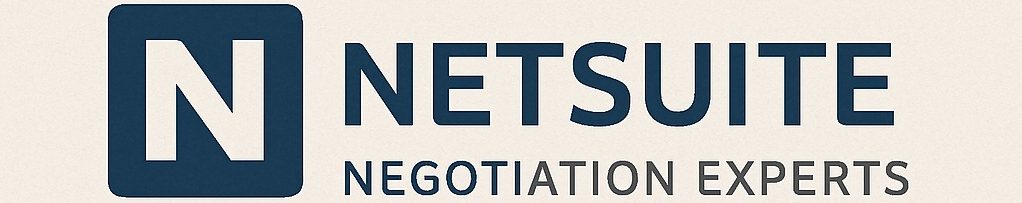NetSuite Implementation Costs: A CIO Playbook

Implementing NetSuite, a leading cloud-based ERP, requires careful financial planning and strategic execution. Costs can vary widely – from tens of thousands of dollars for a small business to millions for a large enterprise – so CIOs must proactively manage these expenses to ensure the project delivers value.
Understanding NetSuite’s true cost is not just a budgeting exercise; it’s about ensuring every dollar invested yields optimal returns. This playbook provides a step-by-step guide for CIOs to control NetSuite implementation costs while achieving a successful rollout.
The guidance below is globally relevant for organizations of all sizes and focuses strictly on NetSuite. Each step includes what to do, how to improve outcomes, and why it matters, culminating in actionable recommendations for CIOs.
20 Steps to Ensure a Cost-Effective NetSuite Implementation
- Establish Clear Objectives and Scope – Start by defining your NetSuite project’s business objectives and scope. Engage stakeholders across departments to identify pain points, must-have capabilities, and nice-to-have features. What to do: Document your requirements and key performance indicators (e.g., faster financial close, improved inventory accuracy) that the NetSuite implementation should achieve. How to improve outcomes: Prioritize requirements into “core vs. optional” – this prevents wasting effort and budget on low-value features. Why it matters: A clear scope aligned with business goals will drive all downstream decisions and help avoid scope creep that can inflate costs.
- Build a Comprehensive Business Case and Budget – Justify the investment in NetSuite with a solid business case. Calculate all costs and anticipated benefits before the project starts. What to do: Identify current process inefficiencies and assign dollar values to improvements NetSuite will bring (for example, labor savings from automation or revenue gains from better data). Include hard costs (software subscriptions, implementation services) and soft costs (internal staff time, productivity dips during transition). How to improve outcomes: Estimate a range for each cost component and perform an ROI analysis – divide expected annual benefits by total costs to get a percent ROI. Set aside a contingency (e.g., 10-15% of budget) for unexpected expenses. Why matters: A detailed budget and ROI projection secures executive buy-in and sets realistic expectations. It also serves as a financial guardrail, helping the CIO track if the project stays on course to deliver value.
- Secure Executive Sponsorship and Stakeholder Buy-In – Engage the executive team and key stakeholders early to support the project. What to do: Present the business case to the CEO, CFO, and department heads, highlighting how NetSuite will solve their specific problems (faster closes for finance, better sales insights for sales teams, etc.). Establish a steering committee of senior sponsors to champion the implementation. How to improve outcomes: Maintain open communication – provide regular updates on cost and progress to keep stakeholders confident. Encourage department heads to allocate their power users to the project team. Why it matters: Executive sponsorship ensures sufficient funding and resources. Stakeholder buy-in minimizes resistance to change and aligns everyone toward shared success metrics, reducing delays and rework (which can be costly).
- Understand NetSuite Licensing and Module Costs – Make it a priority to grasp NetSuite’s licensing model and module pricing before signing contracts. What to do: Work with your NetSuite account manager to determine the base subscription fee, user count, and additional modules your organization needs. NetSuite’s pricing typically includes a base platform fee (often monthly) plus a per-user fee, with optional modules for specific functions (CRM, e-commerce, advanced inventory, etc.) adding to the cost. How to improve outcomes: Right-size your license purchase – calculate the number of users needing full access versus those using read-only or employee self-service roles. Consider starting with core modules and phasing in extras only if needed, rather than buying everything upfront. NetSuite’s modular design lets you add capabilities over time as the business grows. Why it matters: Licensing is usually the largest recurring cost of NetSuite. Overestimating users or buying unnecessary modules will lock you into higher subscription fees in the long term. On the other hand, under-scoping can hinder operations. Striking the right balance avoids overspending while ensuring the system meets your needs.
- Account for All Cost Components (Not Just Software) – Budget holistically for the full scope of the implementation. NetSuite implementation costs fall into software subscription fees and people costs. What to do: Beyond licensing, including professional services (partner or consultant fees), data migration efforts, integration work, customization development, training programs, and ongoing support fees, in your cost estimates. Don’t forget indirect costs like internal staff time spent on the project and temporary productivity loss during the transition. How to improve outcomes: Break down the project into line items – for example, data migration might require X hours of an expert’s time, training might involve Y days of workshops – and attach a cost to each. This level of detail will make your budget more accurate. Review past ERP projects (if any) for hidden costs. Why it matters: Incomplete budgets are a leading cause of cost overruns. Many ERP projects run into trouble when organizations budget for the software and basic implementation but not for training, data cleansing, or post-launch support. A comprehensive budget upfront prevents nasty surprises and ensures you have funds allocated for every critical activity.
- Choose the Right Implementation Strategy – Decide on a deployment approach that fits your organization’s risk tolerance and need for speed. With NetSuite, you typically can roll it out “all at once” or in phases. What to do: Evaluate whether a big bang cutover (switching everything to NetSuite at once) or a phased implementation (deploying certain modules or business units in stages) makes sense. For example, some companies implement core financials first and add inventory or CRM modules later. Also, consider if you will run NetSuite in parallel with legacy systems for a short period as a safety net. How to improve outcomes: Develop a high-level implementation plan early (during the project planning phase) that outlines this strategy. If opting for a phased approach, prioritize high-ROI areas first. Ensure any phased plan is also aligned with budget phases – you don’t want a partially deployed system draining resources with no value being realized. Why it matters: The deployment strategy affects cost, timeline, and risk. A phased rollout can reduce risk and distribute costs over time, but may prolong the project and incur additional integration work between old and new systems. An all-at-once rollout can shorten the timeline but requires intense preparation to avoid business disruption. Choosing the right approach will help control unexpected costs like extended dual-system operations or emergency fixes at go-live.
- Select a Qualified NetSuite Implementation Partner – Most organizations engage a NetSuite Solution Provider or consulting partner to assist or lead the implementation. Choosing the right partner is critical. What to do: Conduct due diligence on potential implementation partners. Look for NetSuite-certified partners with a strong track record in projects of similar size and your industry. Ask for client references or case studies, and inquire about the team’s expertise (especially in NetSuite’s SuiteScript for customizations if you anticipate needing custom development). How to improve outcomes: Issue a detailed RFP (Request for Proposal) to multiple partners to get transparent pricing quotes. Evaluate the initial implementation services and if they offer ongoing support and optimization after going live. A partner that can handle end-to-end needs provides continuity and often a better overall price. Negotiate to include knowledge transfer to your team during the project. Why it matters: The right partner will execute efficiently and prevent costly missteps. An inexperienced or ill-suited provider can lead to delays, rework, or even project failure – all of which burn the budget rapidly. Investing time to find a capable partner (or confirming your internal team is truly prepared if self-implementing) pays off by keeping the implementation on schedule and within budget.
- Negotiate Contracts and Pricing – Negotiate with Oracle/NetSuite and your implementation partner for the best possible pricing and terms. What to do: Leverage the competitive bids or internal cost estimates you gathered. For the NetSuite software subscription, negotiate on user counts, module bundles, and contract length – longer-term commitments can sometimes yield discounts. Ensure the contract has flexibility for scaling users up or down as your business changes. With implementation partners or consultants, negotiate a clear statement of work that fixes the scope as much as possible (or uses capped time and materials), so you have cost predictability. How to improve outcomes: Bundle and time your purchases strategically – for example, if you’re also considering additional Oracle products or if the end of Oracle’s quarter is near, you might secure better discounts. Clarify what is included in the subscription (support levels, sandbox environments, etc.) so you don’t pay extra later unexpectedly. Insist on detailed pricing of each service component from the partner (so you can decide if certain tasks could be done in-house to save money). Why it matters: Every dollar saved in negotiations is budget freed for other needs or retained as savings. CIOs often find that software licenses and consulting fees are not one-size-fits-all – they are negotiable. A well-negotiated deal can also include favorable terms like fixed maintenance increases or guaranteed resources, reducing the risk of cost increases mid-project.
- Assemble a Strong Internal Project Team and Governance – Even with a great partner, you need a capable internal team to work on the implementation and oversee governance. What to do: Assign a project manager from the business (or an internal NetSuite product owner) to coordinate between departments and with the partner. Identify subject matter experts in finance, operations, IT, etc., who will contribute to design and testing. Crucially, plan for these team members to dedicate sufficient time to the project – backfill their regular duties if necessary. Establish a governance structure (steering committee, project sponsor, change control board) to make timely decisions regarding scope or design changes. How to improve outcomes: Train your internal team early on basic NetSuite knowledge (through Oracle’s online resources or preliminary partner workshops) so they can engage effectively. Empower the project manager to enforce scope discipline and to escalate issues when costs or timelines might be impacted. Why it matters: Internal ownership of the project ensures that the system is configured in a way that truly fits your business. It reduces dependence on external consultants for every decision. It also builds in-house expertise for post-implementation, saving costs in the long run. Strong governance and active project management help catch potential overruns or scope changes before they affect the budget.
- Develop a Detailed Project Plan and Realistic Timeline – A well-structured project plan is the backbone of controlling costs. What to do: Work with your partner and team to map out all phases of the NetSuite implementation: discovery, design, configuration/customization, data migration, testing, training, deployment, and post-go-live support. Assign timelines and owners to each task. Incorporate dependencies (e.g., data migration must finish before testing can start). How to improve outcomes: Set clear milestones for critical points – for instance, completion of initial configuration, finishing user acceptance testing, etc. Include buffer time for unexpected delay,s but also hold teams accountable for deliverables. Integrate risk management in your plan: identify top risks (such as data migration complexities or resource availability) and note mitigation plans. Regularly review progress against the plan in steering committee meetings. Why it matters: Time is money in an implementation. A realistic timeline prevents the project from dragging on (which would mean more consulting days billed and more internal time spent). By anticipating tasks and risks, you avoid last-minute scrambles that can incur rush costs or compromise quality. Moreover, hitting milestones builds confidence and keeps additional funding requests off the table.
- Manage Scope Tightly to Prevent Creep – Discipline in scope management is essential to keep the implementation on budget. Even with a defined scope, new requests often emerge – the CIO’s job is to triage and control them. What to do: Use a formal change control process. Any new feature or requirement not in the original scope should be documented, estimated, and approved (by you or the steering committee) before work proceeds. Keep a prioritized log of enhancement requests for future phases, so stakeholders feel heard, but understand not everything can be built immediately. How to improve outcomes: Encourage your implementation team to focus on out-of-the-box capabilities first and avoid customizations unless necessary. NetSuite’s standard functionality often meets the need with configuration rather than custom coding. If a mid-project discovery reveals something critical was missed in initial scoping, be prepared to either allocate a contingency budget for it or defer another item to stay within budget. Why it matters: Uncontrolled scope expansion (“scope creep”) is a notorious budget killer. For example, accepting too many “nice-to-have” changes can require extra development hours and testing, causing consulting fees to spike and timelines to slip. Some low-cost implementation bids even intentionally under-scope, knowing they will add scope (and cost) later. Rigorous scope management protects against sudden cost escalations and ensures the project delivers on its original goals before taking on more.
- Plan and Execute Data Migration Carefully – Migrating your existing data into NetSuite is a crucial task that can become expensive if not managed well. What to do: Audit and map your data early. Decide which data sets (customers, financial history, inventory, etc.) need to be brought into NetSuite and up to what historical cutoff. Clean the data – remove duplicates and correct errors – before migration, as clean data migrates faster and with fewer issues. How to improve outcomes: Migrate only what is necessary. It’s often advised to avoid bringing over large volumes of historical data that you don’t actively use. For instance, you might load the last two years of transactional data into NetSuite and archive older records externally. This reduces migration efforts. Perform test migrations on a subset of data to gauge the time and address any mapping problems. Why it matters: Data migration can double or triple your implementation costs if you attempt to transfer everything from the old system. Each additional data table or extra year of history requires extraction, transformation, loading, and verification – often manual, time-consuming work. By trimming the data scope, you save on consulting hours and license costs (NetSuite charges for data storage and may have upload limits). Plus, a leaner dataset means a quicker, smoother go-live.
- Design for Minimal Customization – NetSuite is highly customizable, but custom code comes at a cost to develop and maintain. Aim for a “configure first, customize second” approach. What to do: During the design phase, have your team and partner map your requirements to standard NetSuite features and workflows wherever possible. Use NetSuite’s built-in tools (like saved searches, reports, and SuiteAnalytics) to meet needs without custom code. Only if a critical requirement cannot be met through configuration should you spec out a customization (e.g. a custom script or third-party add-on). How to improve outcomes: If customizations are needed, keep them lean and targeted. Focus on high-impact areas where automation or tailoring will drive significant efficiency or competitive advantage. Avoid the trap of over-engineering every process.Additionally, consider NetSuite’s SuiteApps or verified third-party modules for common extensions – these can be cheaper than building from scratch. Why it matters: Every customization increases cost directly (developer hours) and indirectly (future maintenance, potential upgrade issues). Over-customizing NetSuite can balloon the budget and timeline, making the system harder to support. Many CIOs have regretted trying to build a “fully custom” ERP experience, as it often yields diminishing returns for the extra cost. By sticking close to NetSuite’s standard capabilities, you leverage Oracle’s R&D investment and ensure easier updates, all while containing implementation expenses.
- Plan Integrations Thoughtfully – If NetSuite needs to connect with other systems (CRM, e-commerce, legacy databases), integration work must be planned and budgeted. What to do: Identify all systems that require integration with NetSuite and define the data flows (e.g., orders from the e-commerce site into NetSuite or NetSuite financial data into a data warehouse). Evaluate available integration tools: NetSuite provides integration options like SuiteTalk (Web Services), REST APIs, and the newer NetSuite Connector for common apps. How to improve outcomes: Use standard connectors or pre-built integration templates whenever possible – these can save custom development time. If custom integration is needed, limit the scope of data exchange to the minimum necessary. Plan for robust testing of integrations (sending large data volumes, error handling scenarios) before going live. Consider timing – for example, integrate critical systems before go-live, and less critical ones in phase 2 to reduce initial complexity. Why it matters: Integrations can significantly add to the cost if not managed – they often require specialized technical resources and can introduce delays if issues arise. CIOs can avoid open-ended hourly development costs by planning carefully and taking advantage of NetSuite’s integration tools (or middleware platforms). Well-designed integrations ensure data consistency across your business without breaking the bank.
- Invest in Change Management and Communication – Organizational change management is often overlooked, but it’s vital for a smooth transition to NetSuite. What to do: Develop a change management plan that includes regular communication, stakeholder engagement, and user readiness activities. Communicate early and frequently about why the company is implementing NetSuite, what will change, and how it benefits employees. Designate change champions in each department to gather feedback and spread positive momentum. How to improve outcomes: Provide forums (town halls, Q&A sessions, project newsletters) for employees to voice concerns and ask questions. Address the “what’s in it for me” for different roles – for instance, how NetSuite will make a salesperson’s job easier or improve a warehouse manager’s efficiency. Adjust workflows in phases to acclimate users gradually, if possible. If your company lacks internal expertise in change management, consider hiring consultants to guide this effort. Why it matters: User resistance can derail an implementation and waste money. If employees are unprepared or anxious, productivity can plummet, errors increase, and the adoption of NetSuite could stall, negating the value of your investment. Conversely, effective change management reduces natural resistance to change, leading to faster adoption and less performance dip during the cutover. This means the organization realizes NetSuite’s benefits (and ROI) sooner without incurring extra costs to redo training or fix issues stemming from user error.
- Provide Comprehensive User Training – Allocate time and budget for thorough NetSuite training for end users and administrators. What to do: Create a training program that covers all user roles. This may include classroom or virtual training sessions, hands-on workshops in a sandbox environment, and user manuals or quick reference guides. Utilize Oracle’s SuiteTraining resources and Learning Portal, and consider bringing in NetSuite experts for key training sessions. Train a subset of “super users” in each department who can later coach their peers and help troubleshoot. How to improve outcomes: Start training early – don’t wait until after going live. Introduce users to NetSuite during the testing phase so they become comfortable with the interface and workflows. Use real company data in training scenarios to make it relevant. Ensure that training isn’t one-and-done; schedule follow-up sessions a few weeks post-go-live to reinforce concepts and cover advanced features. Why it matters: Proper training is directly linked to user adoption and efficient system use. Inadequate training will lead to mistakes, frustration, and under-utilization of the software, undermining the value of the expensive ERP investment. Conversely, well-trained users can fully leverage NetSuite’s capabilities, leading to productivity gains that justify the costs. Training costs (which might run a few thousand dollars) are minor compared to the potential losses from a poorly trained workforce. Training ensures you get the ROI you planned by enabling your team to use the tool effectively from day one.
- Conduct Thorough Testing and Quality Assurance – Test everything before going live to avoid costly issues in production. What to do: Plan multiple testing cycles: unit testing of configurations and custom scripts, integration testing for data flows, and user acceptance testing (UAT) with end-to-end business scenarios. Engage end-users in UAT – for example, have finance staff perform a mock month-end close in NetSuite or sales operations staff enter sample orders – under controlled conditions. How to improve outcomes: Develop test scripts and expected results for each critical process. Include edge cases and error conditions (like how the system handles a return or a stock outage). Using actual or representative data during testing is wise to see how NetSuite handles your real-world data volumes and complexities. Fix any bugs or process gaps uncovered, and re-test as needed. Don’t rush this phase; ensure a solid pass of UAT before approving the go-live. Why it matters: Bugs or process failures in a live ERP can be extremely expensive – they might halt operations, require emergency consulting support, or even result in financial misstatements. Investing time in testing mitigates these risks. Thorough testing also builds user confidence. It is far cheaper to catch and fix issues in a test environment than under the pressure of a live system. In short, quality assurance prevents costly firefighting and protects the business from disruption.
- Plan a Smooth Go-Live and Cutover – The go-live moment is critical. A smooth cutover avoids extra costs like downtime or customer impacts. What to do: Choose an appropriate time for the switchover (e.g., fiscal period-end or a low-volume weekend) to minimize business disruption. Have a detailed cutover checklist for tasks like final data migration (bringing over any last-minute transactions), switching integrations to the new system, and communicating the change to all users. If feasible, perform a trial cutover in a staging environment to gauge timing. How to improve outcomes: Ensure all team members (internal, partner, vendor) are “on deck” during go-live and immediately after. Some companies opt to run the old system in parallel for a short time as a backup or initially enable only certain NetSuite modules – consider these tactics to reduce risk. Set up a “war room” or support hotline for the first week of go-live to address any issues immediately. Why it matters: A bungled go-live can lead to downtime, lost sales, or frustrated customers/employees, which carry tangible and intangible costs. In contrast, a carefully executed go-live with contingency plans will keep the business running and avoid panic measures (like reverting to the old system or extending consultant engagements). The objective is to transition to NetSuite with as little friction as possible so you don’t incur losses or extra project costs during the cutover.
- Ensure Post-Implementation Support and Optimization – The work isn’t finished after going live. Plan for support to stabilize the system and optimize usage. What to do: Arrange adequate support coverage for the weeks following go-live (often called the “hypercare” period). This could be an arrangement with your implementation partner to have consultants on standby and/or have internal IT and super users ready to handle issues. Establish a process for users to report problems or enhancement requests. Also, schedule a post-implementation review at 30, 60, and 90 days to evaluate what’s working or if any process needs adjusting. How to improve outcomes: Consider subscribing to an elevated NetSuite support tier if your business is highly dependent on the system (NetSuite’s basic support may be limited). Alternatively, some companies engage a managed services provider for ongoing NetSuite administration and development. Keep training materials and system documentation updated as tweaks are made. Use this phase to address any minor gaps discovered and push out any remaining deferred low-priority features. Why it matters: Lack of proper support post-go-live can negate project success. If users encounter issues and support is slow, confidence in the system erodes, and workarounds proliferate. Early intervention after launch fixes glitches before they become bigger problems. Moreover, optimizing configurations or workflows after seeing the system in real use can increase the ROI. Budgeting for post-go-live support ensures you don’t overspend in crisis mode – you’ve planned for the necessary assistance to keep things on track.
- Track Performance and Realize ROI – Once NetSuite is up and running, measure the results against your projections. What to do: Revisit the KPIs and ROI metrics defined in your business case (step 2). For example, measure those outcomes after implementation if you expected a 20% reduction in inventory carrying costs or a 30% faster order processing time. Calculate the actual costs spent versus the budget. Document the benefits achieved – quantitative (e.g., cost savings, revenue growth) and qualitative (improved decision-making, scalability for growth). How to improve outcomes: Continuously improve by leveraging more NetSuite features as you identify new needs. Perhaps implement additional modules or automation after stabilizing, but use the same cost justification rigor for any new enhancement. If some ROI targets are unmet, analyze why user adoption was lower than expected. Did certain processes not improve as much? Use these insights to adjust the system is use or provide additional training. Why it matters: This step closes the loop, ensuring the NetSuite project delivers the promised value. CIOs are accountable for the return on technology investments – by tracking performance, you can demonstrate success to the board and executives (e.g., “NetSuite implementation delivered X dollars in savings or Y% efficiency gain in its first year”). If the ROI isn’t hitting targets, early identification allows corrective action (before the project is written off as a failure). In short, measuring and optimizing ensure that the substantial implementation costs translate into equally substantial benefits for the organization.
Recommendations
- Plan Thoroughly and Include All Costs: Build an exhaustive budget covering software, implementation, data, training, and post-go-live needs. Accounting for every cost element up front will prevent budget overruns.
- Leverage Standard Capabilities: Utilize NetSuite’s out-of-the-box features as much as possible before considering customizations. This avoids unnecessary development costs and keeps the system simpler to maintain.
- Choose Experienced Partners: If using external help, select a NetSuite-certified implementation partner with a proven track record. A qualified partner may cost more initially, but will save money by executing efficiently and avoiding rework.
- Control Scope and Changes: Implement strong governance to approve scope changes. Avoid scope creep by sticking to the original plan and deferring “nice-to-have” requests to later phases. Each added feature can carry hidden costs that add up.
- Invest in People (Change Management & Training): Allocate a budget for change management and robust training programs. Well-trained users and engaged stakeholders ensure high adoption, which protects and enhances your NetSuite ROI.
- Monitor Progress and ROI Continuously: During and after implementation, track expenditures against budget and measure the business outcomes. Use these metrics to course-correct quickly if costs start to exceed the plan or benefits fall short. This vigilance will ensure the project stays cost-effective and delivers the expected returns.
CIOs can confidently navigate NetSuite implementations by following this playbook and its 20 structured steps. The focus on cost management – without sacrificing project quality – will help your organization reap the full benefits of NetSuite’s cloud ERP solution on time and within budget.