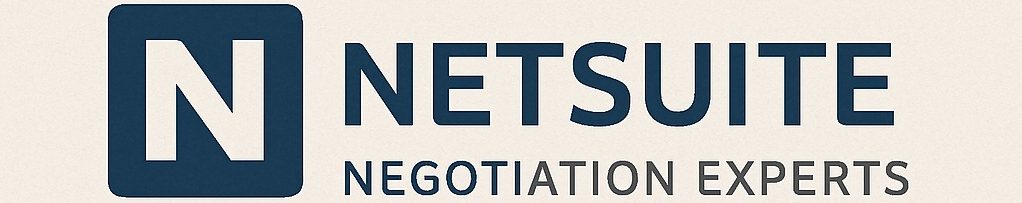NetSuite License Agreements: What CIOs Need to Know

NetSuite’s contracts come in several pieces, each serving a specific purpose in defining your rights and obligations as a customer. As a CIO, it’s critical to understand the structure of these agreements and which terms you can negotiate.
This guide breaks down the key NetSuite license documents – the Service Subscription Agreement (SSA), Order Forms, and various Addenda – explaining what each covers, what to watch for, and how to secure more favorable terms.
We’ll also highlight differences between new contracts and renewals and when to push for custom amendments.
Service Subscription Agreement (SSA)
The Service Subscription Agreement (SSA) is NetSuite’s master contract that governs your overall relationship and all orders. It’s akin to a Master Services Agreement – you typically sign it once (usually with your initial purchase), and it covers all future subscription orders or renewals.
Key components of the SSA include:
- Scope of Service & License Grant: It defines the NetSuite cloud services you subscribe to and grants your company a limited, worldwide right to use them for your internal business operations. It often references user counts or modules detailed in your Order Forms and includes definitions of what constitutes the service (e.g., the NetSuite application and any included modules) and what is not included (e.g., third-party applications). CIOs should ensure the SSA’s definitions align with their understanding of the product scope (for example, if the agreement references “Users” or specific modules, those should match what you intend to use).
- Restrictions and Acceptable Use: The SSA will list usage restrictions – for instance, you cannot use the service to violate laws, attempt to reverse engineer the software, or exceed the licensed number of users or other metrics. These are mostly standard, but double-check for any unusual restrictions that might hamper your business. For example, ensure that affiliate companies or subsidiaries can use the system if needed (often the SSA permits it, or you can negotiate to include affiliates explicitly on the Order Form). Also, clarify any ambiguities in user definitions. For instance, if there are different user types (full user vs. employee self-service), clarify those definitions to avoid compliance disputes later.
- Term and Renewal Framework: The SSA itself may not have a fixed end date; instead, it stays in effect as long as you have active subscription orders. It will, however, outline how subscription terms and renewals work. Commonly, your initial term is set in the Order Form, and the SSA states that unless you or Oracle give notice of non-renewal (e.g., 30 days before term end), the subscription auto-renews (often for one-year increments) under the then-current pricing. CIOs must diary the non-renewal notice deadline – missing it could lock you in for an extra year. If the default auto-renewal notice period is too short (say 30 days), consider negotiating a longer window (60–90 days) for more flexibility in deciding not to renew. Also, note that the SSA typically says renewal pricing will be at the “then-current Oracle price” unless otherwise agreed – if you want to cap or control renewal prices, you must negotiate that explicitly (more on that under Order Forms).
- Fees, Payment, and Invoicing Terms: The SSA sets general payment terms (e.g., NetSuite’s standard is that all fees are non-refundable and due within 30 days of invoice unless your Order Form specifies otherwise). It may also specify that mid-term added licenses will co-terminate with your subscription and be prorated. Negotiability: Payment terms can be negotiated if needed – for example, a CIO might negotiate longer payment periods or specific billing schedules (quarterly or annual billing instead of full upfront). In multi-year deals, you could push to pay annually rather than all years upfront or align payments with deployment (see Order Form negotiation tips below on ramp-up).
- Support and Service Levels: The SSA will include or reference NetSuite’s support policies and Service Level Agreement (SLA). NetSuite typically guarantees a certain uptime (via a Service Level Commitment) and offers service credits if it fails to meet it. The SSA clause might state that the cloud service will meet the specified uptime and direct you to a URL for the SLA details. Key considerations: Verify what uptime percentage is promised (e.g., 99.5% or higher) and what remedy is provided (usually service credit towards future fees). These SLA terms are often fixed in the standard agreement, but a CIO should still review them closely. If your business has zero tolerance for downtime, you might negotiate stronger remedies – for example, larger credits or the right to terminate if uptime repeatedly falls below the threshold. Also, check the support response times and hours of coverage; if standard support isn’t sufficient (e.g., you need 24/7 or a dedicated support manager), you may negotiate an upgrade (possibly at extra cost) or an addendum to include improved support terms.
- Data Security and Privacy: Expect references to Oracle’s Data Processing Addendum (DPA) and security standards. The SSA may not spell all data handling details, but it will incorporate documents like the Oracle NetSuite Data Security Addendum and Privacy Policy. Ensure you obtain and review these addenda (they might be at a URL). From a CIO perspective, ensure the vendor’s obligations for data protection (e.g., encryption, breach notification, compliance with GDPR) meet your company’s requirements. If not, this is an area to push for amendments or a custom DPA. In most cases, Oracle’s DPA is standard, but large enterprises can sometimes negotiate provisions around data location or stricter breach notice timelines.
- Warranties and Disclaimers: NetSuite likely provides a limited warranty (e.g., that the service will perform materially as described in the documentation) but disclaims most other warranties. More critically, indemnification clauses (e.g., Oracle may indemnify you for intellectual property infringement claims relating to NetSuite) could be present – confirm if Oracle offers IP indemnity and ensure it’s not too narrowly scoped. As CIO, you’ll work with legal on these; if an indemnity is absent or insufficient, it’s worth negotiating one for IP risks.
- Liability and Termination: The SSA will cap Oracle’s liability (often to the fees paid over a prior period) and exclude indirect damages. These caps are often non-negotiable for many vendors. Still, high-spend customers sometimes get higher caps or carve-outs (for example, you might negotiate that confidentiality breaches or data loss have a separate higher cap or are excluded from the limitation). Termination rights in the SSA usually allow termination for a material breach (with a cure period), possibly if the customer fails to pay, etc. There is typically no termination for convenience by the customer during a term, so you’re committing for the duration of any active Order Form. Because of that, be cautious with initial term length; if you’re not fully confident in the solution, a shorter initial term (one year) is safer, or negotiate an off-ramp (e.g., maybe an ability to cancel after a year with notice, though Oracle may not readily agree). At a minimum, ensure the contract allows you to opt out of renewal without penalties (which it generally does if you give timely notice). If you foresee scenarios like mergers or divestitures affecting your need for NetSuite, consider an addendum to address termination or downsizing in such events (or plan to negotiate at renewal).
Negotiating the SSA: Vendors like Oracle/NetSuite often resist major changes to their base SSA for mid-market deals, but enterprise customers can negotiate some aspects. Which parts are negotiable?
Focus on the clauses that pose a significant risk or cost to you. For example, you might negotiate an addendum to tweak auto-renewal (e.g., to remove it or extend the notice period), to include a renewal price cap, or to bolster the liability/indemnity terms if your risk advisors find the standard ones unacceptable.
Remember that Oracle’s base contract is written in their favor; as one licensing expert bluntly notes, these agreements are “dense and Oracle-favorable by default”. Don’t hesitate to push back via your legal team – Oracle does have a process for custom contract addenda when required, especially for large deals.
Specific business issues (pricing, renewal, usage flexibility) are commonly handled in Order Forms or addenda rather than altering the SSA itself, but if something in the SSA concerns you (e.g., data use, IP ownership, etc.), raise it during negotiation.
Order Forms (Initial Orders and Renewals)
Order Forms (Estimate/Order Forms) are where the rubber meets the road in your NetSuite deal. Each Order Form is essentially a transaction document specifying what you’re buying.
For a new NetSuite subscription, you’ll sign an Order Form listing the modules, user counts, subscription terms, and fees.
At renewal, you’ll get a renewal Order Form (or amendment) to extend services for another term. The SSA (discussed above) governs these orders, but the Order Form outlines the commercial details.
Key elements and negotiable points include:
- Products, Quantities, and License Scope: The Order Form enumerates the NetSuite modules and the number of users (or other metrics) you are licensing. For example, it might list 50 Full Users, 100 Employee Self-Service users, CRM module, ERP module, etc., each with a price. Ensure the scope aligns with your needs: if you have multiple subsidiaries or affiliates using NetSuite, ensure the order (or the SSA) explicitly allows their use (often achieved by listing a parent or all involved entities). If any usage is ambiguous (e.g., external contractors accessing the system or API usage limits), clarify it now. Example: If you plan to use the SuiteAnalytics Connect module (ODBC/ JDBC drivers), know that a separate EULA governs those drivers – make sure you’re aware of such special terms and that the Order Form includes the module so you’re properly licensed.
- Subscription Term (Initial and Renewal): Order Forms specify the start and end date of the subscription. You might have an initial term for new contracts of 12, 24, or 36+ months. Longer terms lock pricing longer (good if you negotiated discounts) but reduce flexibility. Terms are often 12 months for renewals, though multi-year renewals are possible. CIOs should weigh the trade-off: a multi-year commitment can secure discounts and defer price increases, but if your user count might drop or you’re unsure of the long-term fit, a shorter term keeps options open. A common strategy is to start with 1 year to “prove out” the solution, then do a multi-year renewal once you’re confident, but negotiate that multi-year pricing upfront if you can. Negotiating tip: If you are open to a multi-year contract, use it as leverage for better pricing or concessions (vendors value the committed revenue). For example, Oracle NetSuite sometimes grants a multi-year contract with no annual uplift until the term ends, meaning you freeze the price for 3 years. This can be a big win if you’re comfortable committing.
- Pricing and Discounts: The Order Form will show list prices and the discounts applied. NetSuite’s list prices are notoriously high, but substantial discounts (50% or more) are common for new deals, especially at quarter or year-end. A CIO should negotiate aggressively on price and lock in discounts for future years. Important negotiable points:
- Discount Persistence: Ensure that the negotiated discount isn’t a one-time thing. Ideally, write in the order that the same discount % will apply to any additional licenses or modules you purchase later. This prevents the vendor from charging full price for expansions once you’re locked in. For renewals, try to keep the discount structure or overall price consistent.
- Renewal Price Caps: Vendors often attempt to raise rates at renewal. NetSuite’s standard SSA leaves pricing open at renewal, and many customers report that NetSuite initially sets a default 10% annual price uplift for renewals if not negotiated. This is negotiable. CIOs should push for a cap on renewal increases – for example, no more than 5% per year (or even 0% for a certain period). In practice, NetSuite has been known to agree to ~5% in developed markets and even ~3% in emerging markets instead of their default 10%. In some Oracle SaaS contracts, a 4–5% cap is common, but beware: often, such caps can be voided if you reduce your usage or licenses. Insist that any agreed cap remains applicable even if you make modest reductions at renewal. For example, negotiate that you can drop a certain number of users or modules without losing the price cap protection. If the vendor resists, frame it as ensuring a long-term partnership – you need predictability to budget for the renewal. Many CIOs consider a renewal cap a must-have to avoid an ambush after the initial term.
- True-Down Rights (Flex Down at Renewal): True-down means reducing your user count or modules at renewal without penalty. Software vendors often frown on shrinking contracts, but it’s critical to flexibility if your business might scale down or if you over-provisioned. Try negotiating an allowance to drop some portion of the subscription at renewal. For example, a clause might allow you to reduce up to 10-20% of the licenses at renewal while retaining the same per-unit price for the remainder. Oracle’s standard approach is often that if you reduce quantities, the prior discount or cap could be void – fight this by securing language that you can adjust downward in a limited way. One playbook advises: push for the right to drop a portion of seats at renewal without penalty, or at least ensure any price increase is proportional to the decrease (not an arbitrary hike). In other words, if you must reduce users, the vendor may slightly lower your discount but not jack up the rate beyond the agreed cap. This area can be contentious – if NetSuite won’t budge on allowing reductions, your fallback is negotiating a shorter term, so you’re not stuck long if you need fewer licenses later.
- Ramp-Up and Payment Timing: A frequent issue in SaaS deals is paying for licenses before you use them. NetSuite (like many vendors) tends to start billing when the contract is signed, even if your implementation takes months. As CIO, you should negotiate terms to align payments with rollout. Options include:
- Delayed start date: For example, if you sign in July but won’t go live until January, negotiate that the subscription term (and billing) begins on the go-live date or X months after signing. Oracle sometimes agrees to a delayed start or a credit for the implementation period.
- Phased Ramp-up of Users: If rolling out users in stages, negotiate to pay only for those active. For instance, you might start with a base number of user licenses and add more as you deploy to additional departments. One CIO recounts negotiating a phased approach – e.g., paying for only 500 users in the first quarter, then 1000 in the next, etc., as the rollout progresses. Another tactic: pay a percentage of the subscription fee (say 50%) for a couple of initial months until full go-live. Align the payment schedule with the value received – this prevents wasting the budget on “shelfware” before the system is in use.
- Billing frequency: By default, NetSuite often bills annually upfront for subscriptions. You can try negotiating more frequent billing (quarterly or even monthly) if that helps cash flow. Vendors may charge a small premium for non-annual payments (for example, a few percent extra for monthly billing). Still, if budget management is crucial, it’s worth asking. At a minimum, ensure the payment terms (invoice due net 30, etc.) are workable for your finance team.
- Bundling and Future Purchases: Avoid sales proposals that bundle extra modules “for a better deal.” Only commit to what you need in the near term. Leveraging bundle discounts is fine, but ensure you’re not stuck with unused modules. Oracle reps might say you’re getting a great package, including ERP, CRM, HR, etc., but if you won’t use some components, that’s wasted spend. A better approach is to negotiate a pre-defined discount for future additions: e.g., “If we add the CRM module in year 2, it will be at 60% off list” – instead of buying it now when you’re not ready. This way, you preserve the right to expand later at a known favorable rate. In summary, keep the initial order lean but lock in expansion pricing. NetSuite “does not like when your account contracts,” and will pressure you to keep licenses you don’t need, so avoid over-buying upfront.
- Special Terms & Notes on Order Forms: The Order Form is also a place where certain negotiated terms might be explicitly documented:
- Renewal Caps and Pricing Terms: If you negotiated a renewal cap or multi-year fixed pricing, it should be written on the order form (or in an attached addendum) – e.g., “Subscription fees for the first renewal term (2026) shall not increase by more than 5% over the prior term’s fees.” Always get such promises in writing. Verbal assurances that “we usually only raise by X%” are not binding. If it’s not in the contract, assume it doesn’t exist.
- Co-termination and alignment: Ensure any co-term arrangements (like additional modules added later co-terminate with the main term. The SSA standardly does this, meaning if you add something mid-term, its renewal date aligns with your main renewal.
- Affiliates or Third-Party Access: If you need a third party (like an outsourcer) to access the system using your licenses, or if multiple affiliated companies are covered, list them or include a clause. An Order Form Addendum is sometimes used to list authorized affiliates or allow an outsourcer to use the software on your behalf (with confidentiality protections).
- Transactional Volume or Other Metrics: NetSuite primarily licenses by users/modules, but if any part of your subscription is metered (e.g., a cap on transactions, storage, or integration throughput), make sure it’s clearly stated. If you anticipate exceeding such limits, negotiate upfront for higher limits or the pricing for additional capacity to avoid surprises mid-term.
New Contract vs Renewal:
You have maximum leverage to negotiate discounts and custom terms in a new contract – the vendor wants your business. Use that moment to get a good initial price and bake in long-term protections (caps, future discounts, etc.).
Your leverage shifts for renewals—if you’re deeply invested in NetSuite, Oracle knows switching is painful. Start renewal discussions early (6-12 months before the term ends) to leave time for negotiation or evaluating alternatives.
Also, consider soliciting competitive bids (even if switching is unlikely) for leverage. Oracle sales reps often bank on customers simply renewing; a proactive CIO can push back on price hikes by showing readiness to consider other options or escalate within Oracle for a better deal. If the renewal quote returns with a 40% increase, don’t accept it as fate.
Customers have successfully negotiated those down (e.g., one report of a renewal initially up 40% over 3 years, negotiated down to ~6.5% annual uplift). The keys are to know your usage (so you’re not paying for excess), know the market rates, and be willing to push back or even involve Oracle’s higher-ups if needed.
During renewals, also watch out for attempts to update contract terms. Sometimes, Oracle might introduce a new SSA version or policies and ask you to sign off on those.
Always compare to your existing terms – if the new terms reduce your rights (for example, change indemnity, data handling, etc.), you can push back or insist on retaining certain clauses via amendment.
Renewal is also a chance to fix any gaps you discovered in the initial contract (e.g., if you found the SLA lacking or need a new clause for a changed business scenario, negotiate it now when Oracle is motivated to close the renewal).
Addenda and Special Agreements
In addition to the SSA and Order Forms, NetSuite contracts often include addenda or ancillary documents that address specific topics.
As CIO, you should identify which of these apply and ensure they meet your needs. Important examples:
- Master Agreement Addenda (Amendments): These are custom amendments to the SSA or overall contract, often used to record negotiated deviations from standard terms. If, during negotiation, you achieve changes (e.g., a higher liability cap, unique termination right, or an exemption to a policy), Oracle typically documents it in a short addendum rather than redlining the whole SSA. For instance, if you negotiate an amendment capping annual renewal increases or granting a true-down right, this may be written as an addendum referencing the SSA (or sometimes noted on the Order Form). Make sure any promises or concessions are captured in writing. Common addenda CIOs push for include a Renewal Price Cap Addendum, Flexible Quantity Addendum, or a Security/Privacy Addendum if your requirements exceed Oracle’s baseline. When to push for an addendum? When a standard term doesn’t meet your requirements or exposes you to risk, e.g., you need a stricter data handling clause or an explicit right to terminate if a certain SLA failure happens. If Oracle agrees verbally, insist on an addendum to avoid ambiguity later.
- Product-Specific Addenda: If you purchase certain optional modules, there may be special terms for those. For example:
- The NetSuite POS Module Addendum governs the point-of-sale module, including how the POS software component can be installed on registers and used in stores. It amends the SSA only for the context of the POS module. These addenda often cover additional license grants (like the right to install software on a specific number of devices) and compliance requirements (the POS Addendum references PCI PA-DSS compliance obligations, for instance).
- The SuiteCommerce In-Store (SCIS) Module Addendum is similar to retail in-store solutions.
- Payroll Service Terms of Service might apply if you use NetSuite’s payroll module.
In short, whenever a module has unique usage or third-party components, look for an addendum. CIO action: Review these addenda carefully to ensure compliance (e.g., the POS addendum might make you responsible for certain network security at store terminals). They are usually non-negotiable boilerplate, but you must be aware of them. If something is problematic (say, a clause in a module addendum limits use in a way that hurts your plans), discuss it with Oracle. Occasionally, terms can be adjusted or exceptions granted.
- Software End User License Agreements (EULAs): Although NetSuite is cloud-based, some elements involve installed software or third-party apps. Oracle provides separate EULAs for these, which are incorporated by reference:
- Mobile App EULAs: If your users install the NetSuite mobile app on their device, an Oracle mobile app EULA governs that app. It’s standard stuff (don’t misuse the app, Oracle’s liability is limited, etc.).
- SuiteAnalytics Connect ODBC Driver EULA: This covers the ODBC/JDBC drivers for pulling data (SuiteAnalytics Connect). It likely restricts using the driver only with your NetSuite service, etc. Ensure your technical team is aware of any such restrictions.
- WMS Printer Driver EULA: Covers a small utility for printing in the warehouse module, if applicable.
These EULAs are usually non-negotiable, but CIOs should ensure their teams comply (for example, not using an ODBC driver for any purpose outside of the licensed NetSuite instance). It’s more about awareness.
- Data Processing Addendum (Privacy): Oracle’s standard DPA will be part of your contract if you handle personal data. It outlines Oracle’s and your responsibilities under privacy laws (GDPR, etc.). Key points to check: data residency commitments, subprocessors list, breach notification period, and deletion/return of data upon termination. Suppose your company has strict policies (e.g., requiring customer approval for new subprocessors or stricter data localization). In that case, you may need to negotiate those into the DPA or via a separate agreement. Oracle might have some flexibility here for large clients, but often, they use a global standard document. At a minimum, ensure you sign the DPA for compliance reasons – it’s often executed alongside the SSA or via an online click-through.
- Service Level Commitment: As noted earlier, Oracle NetSuite has a published SLA for uptime. This might not be a separately signed document (it could be a URL policy), but you could ask to attach it to the contract for clarity. The SLA will state the uptime percentage (e.g., 99.7% monthly) and credit entitlements. If your operations are mission-critical, you could attempt to negotiate a stronger SLA or a custom SLA addendum. For example, if the standard credit is a week of service fees for an outage, perhaps ask for the right to terminate if uptime drops below 98% for two consecutive quarters, or increase the credit if downtime exceeds a certain threshold. Oracle may resist changes here, but raising the ask signals how important reliability is to you. Getting a named technical account manager or enhanced support in an addendum can sometimes mitigate concerns around SLA breaches (a faster response might prevent long outages).
- Professional Services Agreement / Statement of Work: If NetSuite or an Oracle partner provides implementation services, those come with their terms. Oracle’s SSA references a Professional Services Addendum and uses Statements of Work (SOWs) to detail services. Ensure that any SOW for services has clear deliverables, acceptance criteria, and a timeline. From a negotiation standpoint, service terms can cover payment schedules (don’t pay 100% upfront for services; tie payments to milestones), warranty on the work, and IP ownership of any customizations. While this is separate from the software license, it’s part of the overall deal a CIO oversees. You might negotiate a discount on services or training as part of the package. Also, clarify if service delays affect your subscription (e.g., if the project runs long, can you delay the subscription start – tie this back to the ramp-up clause in the Order Form).
- Third-Party Application Terms: If you’re buying any third-party add-on through Oracle (sometimes Oracle resells partner solutions that integrate with NetSuite), check if separate “Third-Party Terms of Service” are applicable. These would outline the third party’s responsibilities or any pass-through terms. Make sure these don’t conflict with your company policies. They’re usually not negotiable with Oracle (since third-party authors write them). Still, you should be comfortable with them or consider purchasing third-party tools where you have control over terms.
New vs. Renewal for Addenda:
Generally, most addenda are handled at the initial contract signing (DPA, security policy, etc., are done once). On renewal, you typically don’t re-sign those unless something changes. However, if new laws are in effect or Oracle has updated a policy, they might present a new DPA or terms update for acceptance. Evaluate any changes.
Renewal is also a chance to add a new addendum if you need to address new terms (for example, if you encountered an issue with how licenses could be used during the initial term, fix it via an amendment at renewal).
Also, suppose Oracle tries to move you to a new version of the SSA or other terms at renewal; scrutinize it. In that case, you can often continue under the existing agreement, unless there’s a compelling reason to switch.
Recommendations for CIOs
Negotiating a NetSuite agreement can be complex, but a CIO with the right strategies can secure a fair, flexible deal.
Here are key recommendations to keep in mind:
- Do Your Homework and Plan Ahead: Start preparations well before you need to sign. Inventory your requirements – user counts, modules needed, go-live timeline, and growth projections – and use that to drive the deal (not the other way around). Know your must-haves (e.g., a price cap or a critical security term) and nice-to-haves. Also, research what other companies have negotiated; benchmark data (like typical discounts or cap percentages) gives you confidence in your asks.
- Leverage Timing and Competition: Timing is your friend – Oracle’s quarter and year-end pressures can be your opportunity. If possible, engage in negotiations around these times to unlock higher discounts. However, don’t let the vendor rush you with “expires soon” discounts; be willing to let a quarter lapse if needed to get better terms. Also, keep an alternative in your back pocket. Even if you’re sold on NetSuite, letting Oracle know you’re evaluating competitors (SAP, Workday, etc.) or a plausible Plan B gives you leverage. They’re more likely to accommodate requests if they feel they must win or retain your business.
- Negotiate Key Terms, Not Just Price: Price is important, but don’t overlook terms that can cost you later. Focus on:
- Renewal Protection: Aim for a multi-year price lock or a clear cap on renewal increases. This guards against budget shocks in 3-5 years.
- Flexibility: Negotiate usage flexibility, such as true-down rights or the ability to swap modules (rebalancing) at renewal. The business needs to evolve, so build in adaptability.
- Aligned Payments: Avoid paying for unused time – get ramp-up schedules or delayed starts so you pay when value is delivered.
- Defined Terms: Ensure all critical definitions (users, modules, affiliate use) are crystal clear in the contract to prevent future disagreements.
- Exit and Remedies: While you may not get a full termination-for-convenience, secure reasonable exit ramps (like non-renewal rights or termination for repeated SLA failure). And ensure you have the right to access your data on exit (data export assistance).
- Document Everything: It’s not a deal until it’s in writing. Make sure all negotiated points, no matter how minor, are documented in the Order Form or an addendum. If, for example, the sales rep agrees to “throw in a free sandbox environment” or “we won’t charge for 2 months of the implementation period,” get it written down in the contract. Memories fade and personnel change – the contract is your only enforceable truth.
- Don’t Skip Legal/Expert Review: Engage your legal team or a contracts expert early. Standard NetSuite contracts have subtleties that legal experts in IT contracts will spot (e.g., indemnities, IP ownership of custom work, etc.). If you don’t have in-house expertise, consider a consultant specializing in Oracle/NetSuite negotiations. They can identify red flags and suggest negotiation language. For instance, an expert might help craft a **“successor product” clause, so you’re protected if Oracle renames or bundles products differently down the line.
- Manage the Relationship, But Stand Firm: Maintaining a respectful, professional relationship with Oracle’s sales team is important, but remember that you have to live with the contract long after the sales cycle. Be cordial yet firm on the terms that matter. Politely escalate to their management if a sales rep cannot approve a concession. Often, VPs have more leeway to approve custom terms when millions in subscription value are on the line. Use your leverage (timing, competition, size of deal) to justify your requests as fair and standard in the industry.
- Review Differences for Renewals: Treat renewal negotiations almost like a new deal. Circumstances change – maybe Oracle has introduced new products, or your usage pattern has changed. Don’t accept the renewal quote blindly. Scrutinize it for unexpected changes (did they remove your discount? Are they charging the list price for something new?). Re-read your current contract to see if you want to amend it now. And if your SSA is a few years old, compare it to current templates – sometimes newer versions have more customer-friendly elements (or sometimes not!). Decide if you want to stick with your old terms or adopt new ones, and negotiate accordingly.
- Stay Organized: Manage your NetSuite contract like a lifecycle over the long term. Keep a calendar of critical dates (notice deadlines, renewal dates). Keep all contract documents in one place (SSA, orders, addenda, DPAs, etc.) and ensure successors in your CIO or IT procurement role have access. Continuity in understanding the contract is crucial so you don’t lose hard-won terms in renewal because “nobody remembered we had that clause.” Use NetSuite’s contract management features or external tools to track these obligations and rights.
By following these recommendations, CIOs can transform a daunting NetSuite contract into a balanced agreement that effectively supports the business. Every clause you negotiate in advance is a headache saved later. In summary, be proactive, detail-oriented, and firm—your efforts will pay off in cost savings and a smoother partnership with Oracle NetSuite.