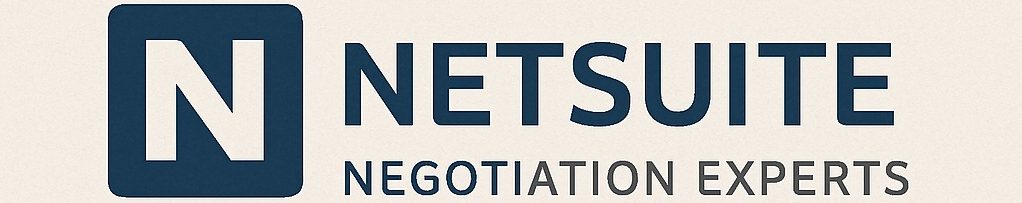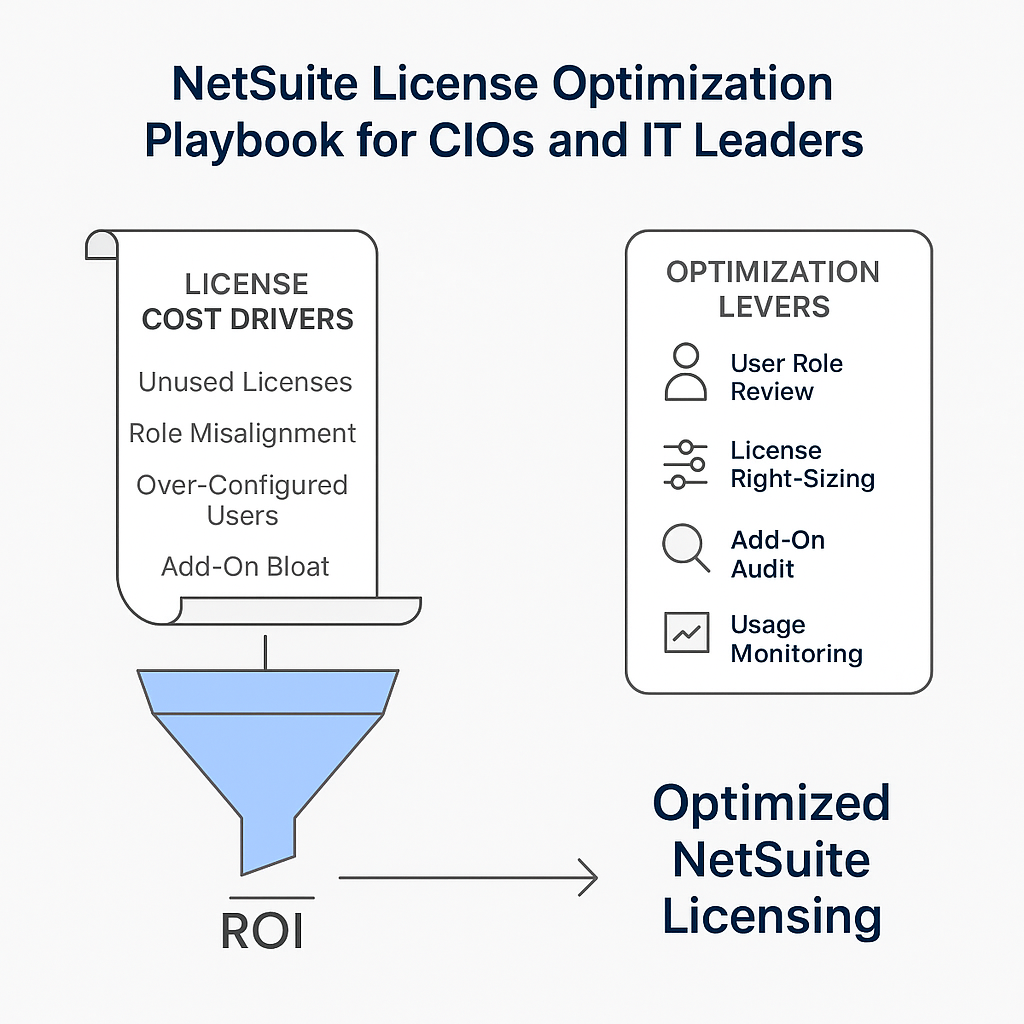
Executive Summary
NetSuite license optimization is crucial for controlling costs and maximizing ROI ahead of contract renewals. Without a proactive approach, organizations often purchase more licenses and modules than they use, resulting in wasted spend (industry estimates suggest that ~30% of SaaS license budgets go unused). By right-sizing your NetSuite footprint before renewal, you ensure that you only pay for the access and functionality the business truly needs. This preparation not only eliminates unnecessary expenses (or “shelfware”) but also strengthens your negotiating position for renewal, leading to more favorable terms and long-term value.
Problem and Risk Definition
NetSuite’s Licensing Model: NetSuite operates on a subscription model, combining named user licenses (each user requires their own paid login) and add-on module licenses for specific functionalities, such as CRM, WMS, and Advanced Financials. License contracts are typically annual or multi-year and often require renewal negotiations. Pricing is highly customized – discounts are negotiated on a case-by-case basis, which means there is limited transparency on list prices, and costs can escalate if not carefully managed.
Key Risks in an Unoptimized NetSuite Environment:
- Unused User Seats: Since licenses are purchased per named user and cannot be easily dropped mid-term, companies often end up paying for inactive users. Departed employees, role changes, or poor access hygiene lead to licenses sitting idle. These unused seats inflate costs with no business value.
- Module Over-Licensing: NetSuite’s modular approach means you pay extra for each module or product. It’s common to subscribe to modules that are not fully utilized – for example, enabling an advanced module that teams never actually adopt in practice. Since modules can only be removed at renewal, over-licensing results in “locked-in” costs for features you aren’t using.
- Cost Opacity: NetSuite’s pricing and discount model is not openly published, making it difficult to assess whether you’re getting a fair deal. Initial contracts often come with steep discounts to win business, then renewals may introduce significant increases. This lack of pricing transparency and complex bundle discounting can obscure the true cost of your entitlements, leaving customers at a disadvantage during negotiations.
Customer Challenges
Organizations renewing NetSuite often face several common challenges that hinder effective license management:
- Limited Visibility into Entitlements vs. Usage: Many companies lack clear insight into what they’ve licensed versus what is being used. It’s often not immediately obvious how many user licenses are actively in use, or which modules and features are leveraged regularly. Without detailed usage data (e.g., last login dates, module utilization reports), excess licenses (“shelfware”) can go unnoticed. In short, you can’t optimize what you don’t know you have.
- Internal Misalignment: CIOs and sourcing teams frequently encounter misalignment between stakeholders (IT, finance, procurement, and business units) on license needs. For example, the IT team might identify that a module is underutilized and recommend dropping it. At the same time, a business owner is hesitant to let it go, or finance may be unaware of usage levels and simply budget for the same quantities as last year. A lack of coordination and communication internally can lead to muddled priorities and an inconsistent message to the vendor. Vendors may exploit these gaps – for instance, bypassing IT to convince a business executive to retain more licenses than necessary. Without a united front, negotiations suffer.
- Late-Stage Renewal Planning: A very common pitfall is waiting too long to address license renewals. If an organization only starts looking at NetSuite usage and contracts a few weeks (or days) before expiration, it’s already at a disadvantage. Last-minute renewals leave little time to identify potential savings or evaluate alternative options. This often results in rushed decisions and unfavorable terms, such as accepting price increases or unwanted add-ons simply to avoid service interruption. Starting the process late means the vendor holds more leverage – they know you have limited options with the deadline looming. In contrast, beginning renewal planning 6–12 months gives you time to optimize your current usage, align internally, and negotiate methodically on your timetable, not the vendor’s.
Comparison Tables
Table 1: Common NetSuite License Types, User Roles, and Cost Structures
| License Type | Typical Users & Roles | Cost Structure | Key Notes |
|---|---|---|---|
| Full User (General Access) | Provides complete access to all licensed modules and data.Users can be added at any timee, but reductions are only allowed at renewal. | Per named user subscription (approx. $100+ per user/month list; heavily negotiable) | Internal users with limited self-service needs (e.g., time entry, expense reports, basic HR updates) |
| Employee Self-Service | Limited to self-service centers (timesheets, expenses, PTO). Cannot enter core transactions or run most reports. Cost-effective for the large workforce with light needs. | Sold in packs of 5 (five Employee users for the cost of 1 Full user license) | Provides limited portal capabilities, including the ability for vendors to view purchase orders and submit invoices, as well as enabling customers to view their orders. No ability to perform internal employee transactions. Useful for extending visibility to third parties without license costs. |
| Vendor/Customer/Partner Center | External parties (suppliers, customers, partners) accessing NetSuite portals to view or input specific information | Included at no additional license fee (free portal access with respective Center roles) | Managers or supervisors who only need to review information and approve transactions, but do not regularly enter data. |
| Limited “View/Approve” User | Read-only dashboard access plus the ability to approve records (sales orders, purchase orders, etc.). Cannot create or edit transactions. This new role is designed to avoid paying full price for users who only require visibility and approvals, aligning the license level with their lighter usage. | Lower-cost limited license (roughly 50% of a Full user’s cost per user) – offered as a specialized user role | Read-only dashboard access plus the ability to approve records (sales orders, purchase orders, etc.). Cannot create or edit transactions. This new role is designed to avoid paying full price for users who only require visibility and approvals, aligning the license level with their lighter usage. |
Table 2: Non-Optimized vs. Optimized NetSuite License Deployment
| Aspect | Non-Optimized Environment | Optimized Environment |
|---|---|---|
| User License Utilization | High utilization – licenses closely match the active user count, with minimal additional accounts. Inactive users are regularly deactivated or reassigned, so nearly every paid seat delivers value. | High utilization – licenses closely match the active user count (minimal, with minimal additional accounts. Inactive users are regularly deactivated or reassigned, so nearly every paid seat delivers value. |
| Module Usage | Multiple subscribed modules are not actively used. Some modules were enabled but never fully adopted, resulting in ongoing fees for little benefit. The environment contains feature bloat (“nice-to-haves” that no one leverages). | Lean module footprint – only necessary modules are maintained. Unused or low-value modules have been identified and removed at renewal. Every module in the contract has a justified business case or usage evidence, eliminating wasteful functionality. |
| Renewal Preparation | Proactive, strategic renewal planning. License audits and usage reviews are completed well ahead of the renewal date. The organization enters negotiations with data in hand and a clear plan (e.g, which licenses to cut or which terms to improve). Sufficient lead time (months) allows for exploring alternatives and staging negotiations to achieve the best possible outcome. | Reactive, last-minute renewal process. Little internal analysis before the vendor quote; decisions were made under time pressure. Limited leverage to negotiate, often leading to acceptance of vendor’s terms (including annual price hikes or unwanted additions). |
| Cost & Negotiation Outcome | Optimized spend with favorable terms. Unneeded licenses are eliminated, curbing the total contract value. The preparation and willingness to walk away from excess capacity give the customer leverage to secure discounts or limit price increases. Overall, the contract is “right-sized” – aligning cost with actual usage, leading to a stronger ROI and predictable costs. | Optimized spend with favorable terms. Unneeded licenses are eliminated, curbing the total contract value. The preparation and willingness to walk away from excess capacity give the customer leverage to secure discounts or limit price increases. Overall, the contract is “right-sized” – aligning cost with actual usage – leading to a stronger ROI and predictable costs. |
Optimization Playbook (Pre-Renewal Steps)
To maximize value and negotiating power before your NetSuite renewal, organizations should follow a structured optimization process. Below is a step-by-step playbook guiding CIOs, IT leaders, and sourcing teams through key actions:
- Conduct an Internal License Audit: Begin with a comprehensive audit of your NetSuite environment’s current usage. Inventory all active user accounts, roles, and licensed modules. The goal is to establish a clear baseline of your entitlements versus actual usage. Identify any discrepancies – for example, departments with more licenses provisioned than active users, or modules enabled that see little to no activity. This fact base will reveal immediate cost-saving opportunities (e.g., unused accounts, redundant licenses). Tip: Utilize NetSuite’s built-in reports or dashboards to check last login dates per user and feature usage statistics. “Shelfware” can often be uncovered by identifying users who have been inactive for 60 days or more, or modules that teams aren’t using in practice.
- Review User Roles and Permissions: Determine whether each user has the appropriate level of access and license type to meet their needs. Oftentimes, organizations give every user a Full license by default, when many could function with a lower-tier access. Look at users’ actual activities: if certain users only approve transactions or run occasional reports, consider moving them to the new View/Approve limited role instead of a full license. If some users only enter timesheets or basic requests, they should be on an Employee Center license instead of a costly full-user seat. Aligning roles with the least-privileged (and least expensive) license that still allows them to perform their job can significantly reduce costs. This step ensures you’re not overspending on power-user licenses for people who don’t need full functionality. It also enhances security and governance by adjusting permissions to align with job requirements.
- Deactivate or Reassign Inactive Users: Immediately address any user accounts flagged by the audit as inactive or redundant. Every named user incurs cost, so remove access for employees who have left the company or no longer require NetSuite. For users who haven’t logged in recently (e.g., in 60–90 days), confer with their managers to verify if their access is still needed. If not, plan to revoke those licenses. In cases where a license was purchased for a project or temporary role that has ended, reclaim it – you may be able to reassign that license to a new hire or another area that needs it, thereby avoiding the need for a new purchase. Establish an ongoing policy for license hygiene, such as reviewing access for users who have been idle for a specified number of days. By routinely cleansing inactive accounts, you prevent license creep and ensure you’re only paying for active users. This practice should be done before negotiating renewal, so you’re confident that the user count being renewed is truly necessary.
- Assess and Optimize Module Usage: Just as with user seats, preview other functionality usage across all your licensed modules and add-ons. Determine which modules are mission-critical and fully utilized, which are underutilized, and which are not used at all. Engage business owners for each module to confirm its value. For instance, if you have the Advanced Inventory or SuiteAnalytics module, is your team utilizing those advanced features, or have they reverted to spreadsheets or simpler methods? Identify any “nice to have” modules that aren’t delivering a return on investment (ROI). For each underused module, decide whether it can be eliminated or replaced.In some cases, you may find that a cheaper alternative or customization covers your need. Plan to drop any non-essential modules at the upcoming renewal. Since NetSuite generally only allows module reductions at renewal time, ensure that you signal these cuts early in your negotiation. By trimming unused modules, you not only save on their subscription costs but also simplify your system, reducing complexity in your NetSuite configuration..
- Rationalize Customizations and Integrations: Review any custom scripts, third-party integrations, or add-on applications connected to your NetSuite instance to ensure they are optimized and aligned with your business needs. The objective is to ensure you’re not paying for functionality in two places or retaining expensive custom solutions unnecessarily. For example, suppose you build a custom solution or integrate a third-party product to perform a function that a NetSuite module also provides. In that case, you may be overpaying for the solution. Determine whether maintaining customization is more cost-effective than licensing the module, or vice versa. In some cases, you may be able to retire a customization by enabling a module you already pay for, thereby getting more value from an existing license. In other cases, you may drop a module because a more cost-effective external tool or integration covers the requirement.Additionally, consider the cost of integration connectors or SuiteApps, as these often incur their fees. If an integration is no longer delivering value, plan to eliminate it to save costs and reduce maintenance. Streamline your NetSuite ecosystem to finance only the necessary custom features and connections that have clear business value. This rationalization the need to pay for overlapping capabilities and strengthens your position, demonstratingthat all remaining licenses are truly necessary..
- Build a Data-Driven Business Case for Negotiation: Armed with the findings from steps 1–5, prepare a clear business case to take into renewal discussions. This should quantify your current license usage and outline the optimization actions you plan to take. For instance, you might document: “We have 120 Full users provisioned but only 95 active – therefore we intend to renew only 100 and expect to remove 20 unused licenses,” or “Module X is costing $Y per year but usage analysis shows it’s rarely used – we plan to drop this module unless its cost is dramatically reduced.” Having these facts on paper allows you to justify any reduction in licenses or request for better pricing. Be prepared to demonstrate to the vendor that you are willing to walk away from excess licenses – this signals that you will not continue paying for unused or unnecessary software. A strong, data-backed case might include usage reports, screenshots, or summaries of internal survey results on module usage. By presenting this analysis, you shift the negotiation dynamic: instead of merely reacting to the renewal quote, you proactively set the agenda based on what your organization needs. This often pressures the vendor to respond with more competitive pricing or concessions to keep your business.
Recommendations for CIOs and Sourcing Professionals
To successfully optimize NetSuite licensing and secure a favorable renewal, CIOs and sourcing leaders should take the following actions:
- Start the Renewal Process Early: Don’t wait for the contract expiration notice to arrive. Kick off internal renewal preparation six to 12 months before your NetSuite term is due to expire. Early planning gives you time to audit usage, consider alternatives, and avoid last-minute compromises. It also signals to Oracle/NetSuite that you are an informed customer prepared to negotiate, rather than one who will simply rubber-stamp an auto-renewal. Early engagement can be as simple as calendaring the renewal date well in advance and setting milestones for analysis, decision-making, and negotiation.
- Align Stakeholders and Set Clear Goals: Assemble a cross-functional team for the renewal that includes IT (for system and usage insights), Finance/Procurement (for budget and contract expertise), and key business unit leaders (major NetSuite users in departments such as Finance, Sales, and Operations). Ensure this team agrees on objectives – for example, a target to reduce unused licenses by 20%, a hard budget cap, or specific modules to cut if not justified. Presenting a united front is critical; it prevents mixed messages or internal disagreements from undermining your negotiation. When the CFO, CIO, and other executives back a shared plan, the vendor is less able to “divide and conquer” by going around one stakeholder to pressure another. Clear internal alignment on needs and walk-away points will lead to a more confident and cohesive negotiation strategy.
- Leverage Independent Expertise: Consider involving an independent license optimization expert or third-party advisory firm (for example, a NetSuite licensing specialist like Redress Compliance or similar consultants) to support your efforts. These experts can provide an unbiased review of your entitlements, help interpret contract language, and benchmark your deal against industry standards. Crucially, they work for you, not the vendor, so their guidance is oriented toward minimizing your costs and risks. An independent advisor can validate your internal findings, identify additional areas for optimization, and even lead or coach your team in negotiations. This outside perspective often pays for itself by identifying savings or contractual improvements that may be overlooked when relying solely on vendor-provided information. In negotiations, having expert backup strengthens your credibility when you push back on pricing or terms, as the vendor knows you have thoroughly researched the matter.
- Insist on Data-Driven Negotiations: When you enter discussions with Oracle/NetSuite, ground every request or counterproposal in data. Rather than making vague appeals (“we need a better price”), use the evidence from your license audit and business case (“we have 15 licenses not being used – here’s the login report – and we intend to drop them, so we need pricing for a 100-user renewal, not 115”). Know your numbers cold: actual active users, module usage metrics, performance needs, etc. This approach shifts the conversation to facts and return on investment (ROI). It also helps counter any upsell attempts; if a sales rep proposes an expanded package, you can ask for usage data or case studies to justify it, or present your data showing you don’t need it. Negotiating based on data positions you as a savvy customer and often leads the vendor to make more realistic concessions.
- Optimize First, Then Negotiate: Make as many optimizations as possible before signing the renewal. This involves cleaning up user information and determining internal modules (steps 1–5 of the playbook) before finalizing the contract. The renewal window is your opportunity to right-size – reductions outside of this window are typically not allowed, so take advantage of this chance. If something is on the chopping block, let the vendor know early and firmly. In some cases, the vendor might respond with a discounted offer to persuade you to keep a module or extra users – weigh those offers critically against the value you’d get. But do not renew licenses “just in case” and promise to optimize later; once the contract is locked in, you’ll be stuck with those costs for the term. Adopt a mindset of “pay for what we use, and nothing more.” By entering negotiations only after you’ve internally trimmed the fat, you ensure that you’re bargaining over a clean and efficient license profile.
- Plan for Ongoing License Management: Finally, treat license optimization as an ongoing discipline, not a one-time event. Implement processes to continuously monitor NetSuite usage throughout the year, such as quarterly license utilization reviews and an annual internal true-up, well in advance of renewal time. This proactive management will prevent the buildup of shelfware and keep you informed of your needs. It also sets you up for easier renewals in the future, since you’ll always have current data on hand. Assign responsibility (perhaps a SAM – Software Asset Management – function or the NetSuite administrator) to regularly track entitlements versus usage. By staying on top of license management, CIOs can avoid unpleasant surprises and budget overruns, ensuring the organization derives full value from every NetSuite dollar spent.