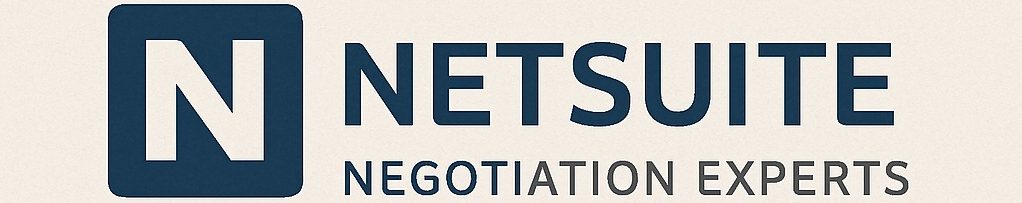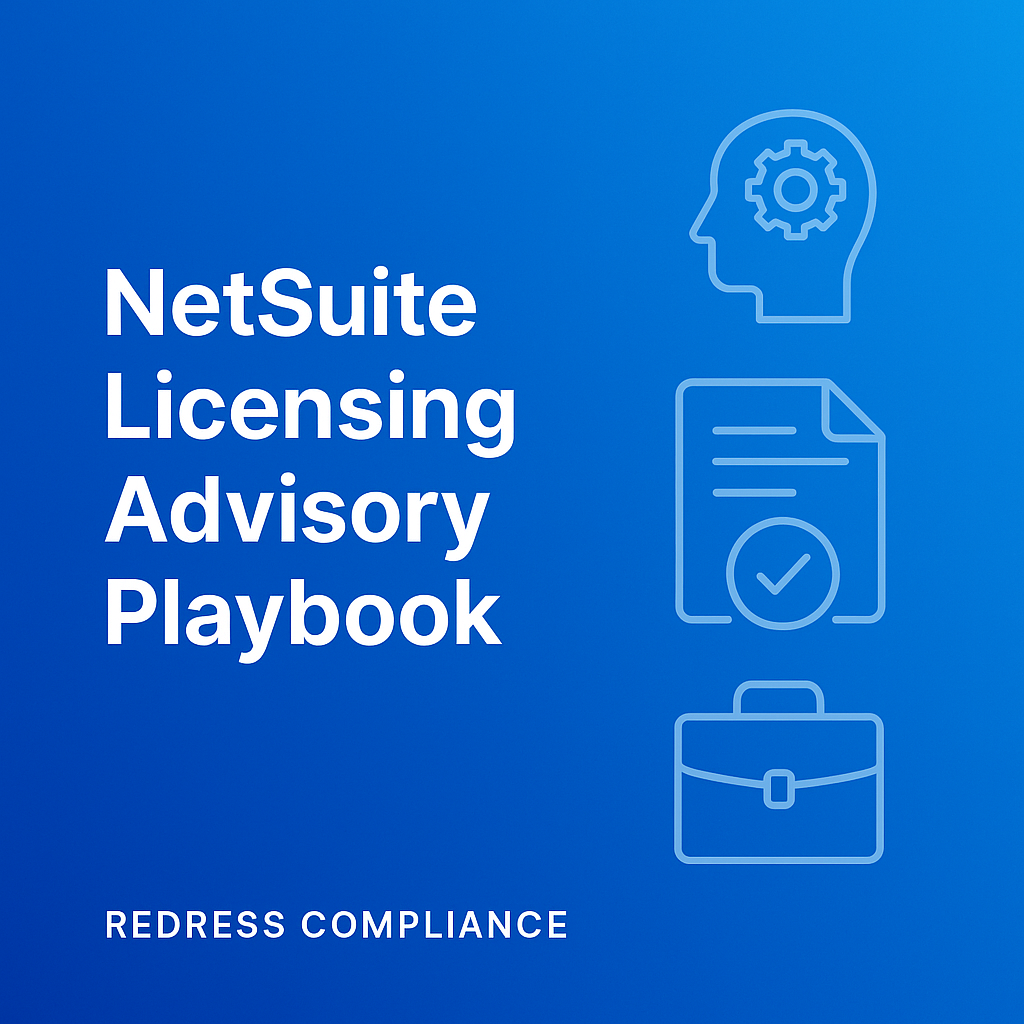
Executive Summary
NetSuite’s base ERP license provides a robust foundation of core business functions, which includes modules for financial management (general ledger, accounts payable, and accounts receivable), sales and order management, inventory control, and standard reporting and dashboard tools. In practice, this means that essential capabilities – from recording transactions to managing stock and generating basic reports – are part of the standard subscription. Enterprises should not pay extra for functionality already in this core package. For example, fixed asset management is bundled with the base financials module, and basic CRM features (such as lead and quote management) are included to support front-office needs.
To avoid overpaying for NetSuite, organizations must adopt a proactive and informed approach to licensing. This involves carefully right-sizing the environment to actual needs – only licensing the number of users and modules required – and resisting premature upsells. Savvy CIOs and sourcing teams conduct regular license audits to identify underutilized “shelfware,” negotiate flexible contract terms, and delay optional add-on purchases until a demonstrated business need arises. By fully leveraging standard features and negotiating contract safeguards, such as price caps or the ability to adjust licenses at renewal, enterprises can contain costs and ensure they’re not paying for unnecessary extras.
Problem Statement
Enterprises often encounter confusion and hidden pitfalls in NetSuite’s licensing model, especially during initial purchase, renewal, or expansion phases. NetSuite licensing is modular and multifaceted, as the subscription comprises a core platform plus optional modules and user licenses, which can lead to misunderstandings about what is included versus what incurs additional fees. During initial purchases, companies may be upsold on packages or add-ons they don’t need, due to unclear definitions of base functionality and aggressive sales tactics. This can result in over-licensing from day one. At renewal time, organizations frequently face unexpected cost increases or difficulties in reducing license counts. NetSuite generally does not allow dropping licenses mid-term, so any overage becomes “locked in” until the contract ends. Many firms discover that they are paying for modules or user accounts that receive little to no usage (so-called “shelfware”), but they have limited recourse until the renewal. During business expansion, such as adding new users or subsidiaries, companies may unknowingly trigger higher license tiers or require add-ons (e.g., moving from a SuiteSuccess Standard edition to Premium once 30 or more users are needed). Lacking foresight into these thresholds leads to budget surprises and rushed purchases of extra licenses under less favorable terms.
In summary, the common thread in NetSuite licensing pitfalls is overpaying for unneeded capacity or functionality. Studies estimate that roughly 30–45% of ERP licenses go underutilized on average, underscoring how easy it is to overspend. Without a clear strategy, enterprises risk eroding their ROI on NetSuite by funding modules, users, or upgrades that don’t fully align with business value.
Challenges
Key challenges that CIOs and sourcing professionals must navigate in NetSuite licensing include:
- Ambiguity in Base License vs. Add-Ons: It’s often unclear which features come with the standard base ERP license and which require an extra-cost module. This ambiguity can lead to confusion and mistaken purchases – for example, paying for capabilities like basic financial reporting or single-site inventory tracking that are already included in the base subscription. Clarity is crucial to avoid spending on features that should be included by default.
- Risk of License Over-Provisioning: NetSuite’s subscription model locks in the number of users and modules for the contract term, so purchasing too many upfront results in sunk costs. Enterprises sometimes overestimate their needs (e.g., procuring far more user licenses or an advanced module “just in case”) and then cannot dial back until the renewal. Over-provisioning leads directly to shelfware and wasted budget. The inability to remove excess licenses mid-term makes it imperative to size the environment cautiously.
- SuiteSuccess Edition Limitations: NetSuite’s SuiteSuccess packaged editions (Starter, Standard, Premium) are subject to user count and scope limits. For instance, the Standard edition supports up to 30 named users maximum – going beyond that forces an upgrade to Premium (with higher costs). Similarly, some SuiteSuccess packages come with a predefined module bundle; if your needs grow beyond that scope, you may require additional licenses or a new edition. Companies that don’t anticipate outgrowing a SuiteSuccess tier can be caught off guard by the abrupt cost jump when they cross these limits.
- Country-Specific Requirements: Operating in certain countries introduces localization needs, such as tax calculations, statutory reporting, and local language support, that are not always covered in the base license. NetSuite does offer many country-specific features and some free Localization SuiteApps for common jurisdictions, but gaps remain. Enterprises expanding globally often discover that they need additional modules or third-party add-ons (for complex VAT/GST, electronic invoicing mandates, or payroll localizations) to stay compliant. If not planned for, these requirements can lead to unbudgeted licensing of add-ons or partner solutions at the time of implementation.
- NetSuite OneWorld Complexities: OneWorld is NetSuite’s module for multi-entity, multi-currency consolidation, and is essential for global enterprises; however, it introduces its complexities. OneWorld is an add-on license that incurs a significant cost increase, and in some contracts, it may also entail fees for each additional subsidiary beyond a certain threshold. Enterprises must determine the optimal timing to adopt OneWorld. Enabling it too early, when you have only one entity, means paying for functionality you don’t yet use, while delaying it too long could result in running separate, siloed accounts. Moreover, implementing OneWorld requires careful configuration, including a consolidated chart of accounts, currency translations, and local tax regimes, and it typically demands the Mid-Market or Enterprise edition of NetSuite. Misjudging OneWorld – either by unnecessarily licensing it or by underestimating its cost and setup effort – is a common challenge. On the other hand, companies that grow through acquisitions often maintain multiple NetSuite instances unnecessarily, rather than consolidating them under OneWorld to eliminate duplicate platform fees. Knowing when and how to leverage OneWorld is thus a tricky balancing act in enterprise licensing.
What’s Included in the Base ERP License
NetSuite’s base ERP license, the core platform, is quite comprehensive, providing a suite of modules that cover end-to-end business operations out of the box. Important functionalities that are included in the standard license (at no extra cost) are:
- General Ledger (GL): Full core accounting engine for recording journal entries, maintaining the chart of accounts, and generating financial statements (income statement, balance sheet, etc.). This is the heart of NetSuite Financials, supporting multi-period close, audit trails, and basic consolidation within a single entity. (Note: basic multi-currency handling is supported in base NetSuite for transactions, but true multi-entity consolidation requires OneWorld.)
- Accounts Payable (AP) and Accounts Receivable (AR) are standard modules for managing payables and receivables. AP covers vendor bills, bill payments, credit memos, and vendor management; AR covers customer invoicing, payment receipts, credit memos, and aging of receivables. These integrate with GL in real-time. Purchasing (procure-to-pay) functionality is also included, allowing the issuance of purchase orders and the matching of receipts to vendor bills without requiring an add-on.
- Order Management: Core sales order processing, from quote to cash, is included in the base license. This includes entering sales orders or customer quotes, allocating inventory, fulfilling orders (with built-in shipping integration to carriers like UPS and FedEx), and invoicing customers. Basic billing schedules and revenue recognition for straightforward sales are handled in the core system (for example, you can create installment invoices or recognize revenue at time of invoicing by default). The standard order management supports approval workflows, pricing and discounting rules, and integration to accounts receivable once an order is billed.
- Inventory Management: NetSuite provides fundamental inventory tracking capabilities out of the box. In the base system, you can manage stock levels for your items, perform receipts and fulfillments (shipments), and track inventory across at least one location or warehouse. It supports basic reorder point planning and cycle counts. For a single-entity company with one or a few stock locations, the included inventory module covers receiving, internal transfers, and shipping processes needed to run distribution and fulfillment. (Advanced needs like multiple inventory warehouses, bins, lot/serial tracking, or complex reordering algorithms are not in the base license – those would require an add-on, as discussed later.)
- Standard Reporting and Dashboards: NetSuite’s platform comes with a rich set of pre-built reports and real-time dashboards. Financial reports (e.g., Trial Balance, General Ledger, AP/AR Aging, Income Statement, Balance Sheet) and operational reports, such as sales orders, inventory on hand, and purchase orders, are included and can be run without additional licenses. Users can customize saved searches and KPI dashboards to tailor the information they see. The base license also includes SuiteAnalytics tools for ad-hoc reporting within NetSuite, so you do not need to purchase a separate business intelligence module for standard analytics. In essence, a company should be able to get live visibility into key metrics across finance, sales, and operations from day one.
- Basic CRM and Support Features: NetSuite is a unified suite, and even if you primarily purchase it as an ERP, the license typically bundles in basic CRM capabilities. This means you get lead and opportunity management, customer and contact records, quotes integrated with orders, and case management for customer support as part of the core platform. NetSuite’s standard CRM (sometimes referred to as CRM Lite) supports sales force automation (contacts, opportunities, tasks, and calendars) and marketing campaign management on a fundamental level. Additionally, all editions include an Employee Center (for expense reports and time sheet entry by employees) and a Customer Self-Service Portal with unlimited logins, as well as a basic Partner Portal. These are provided to encourage collaboration without requiring additional user licenses for portal users. In short, a company that only needs straightforward CRM functions can use what’s bundled in the base license and should not pay for a separate CRM module unless advanced features are required.
Bottom line: The base NetSuite ERP subscription is designed to serve as a comprehensive ERP and CRM starter kit. It covers core accounting, sales order processing, procurement, inventory, and reporting needs for most standard business processes. Enterprises should ensure they leverage these included modules fully before considering any add-ons. Do not let NetSuite or an implementation partner charge extra for capabilities that fall under these basics. For example, standard financial statements, budgeting tools for a single entity, or fixed asset registers are part of the core financials. Indeed, NetSuite’s out-of-the-box financials module includes fixed asset management functionality. Likewise, if your operations are simple (single warehouse, standard products), the native inventory and order management will likely suffice without any “advanced” modules. Knowing what comes with the base license helps you push back on unnecessary extras and saves cost by utilizing what you’ve already paid for.
Add-Ons Comparison Table
While the base license is comprehensive, NetSuite offers many optional add-on modules to extend functionality for more complex requirements. Below is a comparison of popular NetSuite add-ons – what they do, typical use cases, approximate pricing, and notes on how they relate to base modules:
| Add-On Module | Purpose / Use Case | Approx. Cost | Overlap/Notes |
|---|---|---|---|
| Advanced Financials | Extends core financials with budgeting and budget vs. actuals, expense allocations and amortization schedules, and more automated revenue recognition tools (helpful for complex revenue timing or multi-currency consolidations). | Overlap with Base: Base inventory covers a single-location or simple multi-location stock tracking with no bin or lot tracking. Advanced Inventory is only needed if you operate across multiple warehouses, require batch or serial tracking for products, or need automated reordering algorithms. Don’t pay for it if your inventory is straightforward or located at a single site. Note that Advanced Inventory often goes hand in hand with WMS for distribution-heavy companies. | Manages subscription and recurring billing models, usage-based billing, and complex pricing for services (e.g., SaaS subscriptions, memberships). Automates billing cycles, renewals, and usage charge calculations for revenue streams that aren’t one-time sales. |
| SuiteBilling | Core financials already cover GL/AP/AR; this module is only needed for formal budgeting processes, multi-book accounting, or advanced revenue timing that exceeds standard reporting capabilities. If you manage budgets offline or have simple finances, you may not need this. | Varies (mid-range add-on; often several hundred dollars per month). | Prerequisites/Overlap: Usually requires Advanced Inventory (for bin and lot functionality. WMS is only justified for advanced warehousing operations – if you just need basic inventory picking, many find the standard inventory system, combined with occasional third-party barcode scanning, is more economical. Cost can scale with the addition of multiple warehouses or devices, so negotiate this accordingly (e.g., if adding a second warehouse, ensure the fee doesn’t simply double). Consider WMS only if manual warehouse processes are a major bottleneck; otherwise, the base pick, pack, and ship features may be sufficient. |
| Advanced Inventory | Provides multi-location inventory management, along with features like lot and serial number tracking, bin management within warehouses, barcoding support, and more sophisticated inventory reordering (demand planning). Essential for companies with multiple warehouses or complex inventory control needs. | ~$300–800+/month (depending on number of locations and features enabled). | Core financials already cover GL/AP/AR; this module is only needed for formal budgeting processes, multi-book accounting, or advanced revenue timing that exceeds standard reporting capabilities. If you manage budgets offline or have simple finances, you may not need this. |
| Warehouse Management (WMS) | A full Warehouse Management System solution integrated with NetSuite. Supports RF handheld scanners, directed put-away and picking, wave picking and packing workflows, real-time bin updates, and labor management in the warehouse. Ideal for distribution, e-commerce, or manufacturing companies with large, complex warehouses. | Enables multi-subsidiary, multi-currency, multi-tax operations under one NetSuite account. Required for companies with several legal entities that need consolidated financials and cross-subsidiary reporting. OneWorld supports local tax compliance in different countries, intercompany transactions, and global financial consolidation with automatic currency translation. | Targets a specialized need – recurring billing – not handled elegantly by core AR. Overlap: Basic recurring invoices can be handled with custom schedules in base NetSuite, but SuiteBilling is much more robust for high-volume or sophisticated subscription businesses. Only license it if subscription revenue is a significant part of your business model; otherwise, standard billing or third-party apps might suffice. |
| OneWorld | High-end add-on; roughly $1,000 or more per month (depends on warehouse count and transactions). WMS may also have user/device-based fees in some cases. | Significant add-on cost (several hundred up to a few thousand USD per month, scaling with company size and number of entities). | ~$499–1,000/month (commonly priced in the mid-to-high range due to compliance criticality). |
| Advanced Revenue Management (Revenue Recognition) | Automates revenue recognition in compliance with accounting standards (ASC 606/IFRS 15). Handles complex revenue arrangements, multiple element deliverables, fair value allocation, and deferred revenue schedules beyond the simple capabilities of core NetSuite. Crucial for SaaS, software, or service companies with deferred or subscription revenue streams that must be recognized over time. | No base equivalent: OneWorld has no overlap with Base, as Base is a single entity. Only purchase when needed – if you have only one entity, avoid OneWorld. For multi-entity firms, OneWorld can save money by consolidating what would otherwise be multiple separate NetSuite accounts. Be aware of potential per-subsidary limits; some contracts include a certain # of subs and then charge for extras. Always weigh the complexity: implementing OneWorld is a project in itself, so ensure your organization is ready for the consolidation process when you license Base | Overlap: Core NetSuite can perform basic revenue recognition (immediate or straight-line) and Advanced Financials offers some tools, but this module is needed for complex scenarios (e.g., separate performance obligations, variable consideration). Only add it if your finance team is manually managing complex deferrals – otherwise, stick with simpler methods. Often bundled in “Software Re Company Edition” packages. |
Table Notes: The pricing ranges above are illustrative; however, they may vary depending on necessary negotiations, contract terms, and edition. NetSuite typically prices add-ons on an annual subscription basis, with list prices ranging from approximately $600 to over $ 2,000 per month for individual modules. Enterprise customers with larger deployments might see higher absolute costs. Importantly, any module can be added at any time in your subscription, but you generally cannot remove a module until your renewal term. Thus, it’s wise to delay subscribing to a given add-on until you’re sure it’s needed and will be used. The “Overlap/Notes” column above highlights areas where you can utilize base functionality or alternatives in place of an add-on to help optimize your spend.
Key Modules and Optimization Risks
Even after selecting the appropriate modules, enterprises must continuously optimize how licenses are used. Several common risks can lead to paying for more licensing than necessary:
- Redundant or Overlapping Functionality: Enterprises may inadvertently license modules that duplicate capabilities. For example, a company might activate both NetSuite’s native procurement module and a third-party purchasing SuiteApp, or license Advanced Project Management. At the same time, project teams continue using external tools or spreadsheets. This results in redundant spending. It’s critical to assess whether new module functionality could be achieved with existing tools or minor customizations.Additionally, if two NetSuite modules have feature overlap, decide on one primary solution and fully adopt it. Regularly review each module’s actual usage (via NetSuite’s built-in usage logs) to identify features that are paid for but not utilized. If, for instance, the Advanced Inventory module is enabled but the warehouse team isn’t using multiple locations or bins as anticipated, that overlap should be addressed by either providing training to use it or dropping the module at renewal.
- Misuse of User License Tiers: NetSuite offers various user license types, primarily Full User licenses (for employees who require broad functionality) and Employee Self-Service licenses (for limited tasks such as time and expense entry, purchase requests, etc.), as well as Partner/Customer Center roles for external parties. A major optimization mistake is granting too many staff full licenses when a less expensive license type would suffice. For instance, if field technicians or junior employees only need to log hours and submit expenses, they can use Employee Center licenses, which are often sold in packs at a fraction of the cost of a full user license (e.g., five self-service users might cost roughly the same as one full user license). Similarly, executives who only view reports could use a shared dashboard or periodic PDF exports instead of each having a named account. NetSuite’s policy requires each user login to have a license; however, read-only needs can sometimes be met through scheduled reports delivered via email. The risk is that without careful role alignment, companies end up over-licensing users, paying for full access that isn’t needed. CIOs should implement a role-based access review, mapping each role to the minimum license required and periodically auditing whether users’ login activity matches their license level. Adjust license types at renewal (or as allowed) to avoid overspending on high-tier access for light users.
- Over-Licensing for Growth or M&A: Enterprises often license software with future growth in mind – for example, purchasing additional user capacity or modules in anticipation of a merger, new branch launch, or business expansion. The risk is overestimating growth or changes that either don’t happen or happen later than planned. If you license 50 extra users expecting to hire that many within a year, but growth stalls, you’ve paid for unused users in the interim. Likewise, suppose a planned acquisition has its own NetSuite instance. In that case, you might secure a second NetSuite account or modules, expecting to consolidate. Still, integration could take a year or more, during which you’re effectively paying twice (for two systems, redundant module fees, etc.). A related scenario is not adjusting licenses post-M&A. If two companies merge and both have NetSuite, failing to consolidate into a single environment with OneWorld means paying two sets of base fees. The key mitigation is to license for the near-term and scale as needed. NetSuite allows adding users/m and dules at any time, so it’s usually better to start with what you need now (plus a small buffer) rather than a making massive upfront cocommitmentIf a large expansion is likely, negotiate pricing protections for adding more later instead of purchasing all upfront (see the Playbook section on contract terms). And if you do undergo M&A or downsizing, conduct a thorough post-merger license audit to eliminate duplicate modules. Consider retiring one of the NetSuite instances to consolidate all users under a single contract, leveraging OneWorld or additional user licenses as appropriate. In summary, keep licensing aligned with the actual, current operational scope, and adjust as the organization truly grows – avoid paying today for a tomorrow that may not arrive on schedule.
Playbook for Licensing Success
To ensure cost-effective NetSuite licensing over the long term, CIOs and procurement leaders should adopt a proactive playbook. Below are key strategies and best practices to employ before, during, and after your NetSuite licensing engagements:
- Regular Entitlement Reviews and Audits: Continuously track what you’re entitled to (modules, user counts) versus what is being used. At least annually (if not quarterly), perform a license audit: identify inactive user accounts, unused modules, and underutilized features. Engage department heads to confirm whether those licenses or modules are truly needed. This practice will uncover any shelfware early. For example, you might find you have 100 full user licenses provisioned but only 80 active users, or you’re licensed for a module like SuiteProjects that the team hasn’t fully adopted – those are immediate opportunities to optimize. Maintaining an up-to-date inventory of usage helps in renewal negotiations and prevents ongoing waste.
- Just-in-Time Module Additions (Avoid Premature Purchases): Be judicious about when to activate add-on modules. Because modules generally cannot be removed until contract renewal, once added, avoid the temptation to license a module “because we might need it eventually.” Instead, use a just-in-time approach: defer purchasing optional modules until a well-defined business case and owner for that functionality are established. For instance, don’t pay for Advanced Inventory or WMS until your operations have grown to a complexity that truly requires it. Often, the base functionality or a short-term workaround can bridge the gap. By phasing in modules only as needs materialize, you reduce shelfware. It can be helpful to roadmap your anticipated module needs and align them with specific triggers (e.g., “We will add SuiteBilling if we move our product line to subscription billing in Q4”). This ensures module spend is tightly coupled with realized requirements, not just vendor upsell suggestions.
- Test-Drive Functionality via Sandbox: Whenever possible, try out new modules in a sandbox environment before committing. Oracle NetSuite does not offer free trials of modules in production; however, they will often provide a guided demo. Additionally, partners or Solution Providers can sometimes enable modules in a sandbox instance for evaluation. Leverage these options to validate that an add-on truly meets your needs and is user-friendly for your team. For example, if you believe you need the Advanced Revenue Management module, request a demo with your data or obtain a short-term sandbox activation through a NetSuite partner to ensure it meets your expectations. This approach can prevent costly mistakes, such as discovering only after purchase that a module doesn’t solve your problem or is too complex. If a sandbox trial isn’t available, consider contractually piloting the module for a short period or aligning its addition with a renewal. Hence, you have an out if it doesn’t work well. In essence, try before you buy to the extent possible, to avoid spending on the wrong solution.
- Leverage Independent Licensing Experts: Engage third-party advisors, such as Redress Compliance or other independent NetSuite licensing consultants, to assist with contract reviews and optimization. These experts do not resell NetSuite licenses – their advice is unbiased and solely in your interest. They can benchmark your contract against industry standards, identify hidden gotchas in the terms, and recommend negotiation strategies that a typical customer might not be aware of. For example, an independent expert might highlight that your discount on renewal is below market for a company of your size, or that you are paying for a module that Oracle sometimes bundles for free in certain editions. Bringing in outside expertise, especially before major negotiations or if you sense you’re overpaying, can yield significant savings. They can also help interpret NetSuite’s complex pricing and licensing rules (e.g., clarify whether you’re correctly licensed for the bundle, or if your SuiteSuccess edition is the best fit) in a way that vendors’ sales teams might not. In short, use these specialists as a check and balance to ensure you’re getting the best deal and not leaving value on the table.
- Negotiate Flexible Contract Terms (Renewals and True-Downs): When it comes time to sign a new NetSuite contract or renewal, don’t just negotiate on price – negotiate on terms that give you flexibility. Key elements to pursue: rightsizing and “true-down” options at renewal, pricing protections for future growth, and caps on rate increases. For example, in a multi-year agreement, consider including a clause that allows you to reduce a certain number of user licenses or even drop a module at each anniversary without penalty. While Oracle may resist, they have granted such concessions in large deals. Similarly, negotiate caps on annual price escalations (many contracts default to a 5-7% yearly increase); you can attempt to cap it at 0-3% or eliminate it for a specified period. Another strategy is to hold prices for expansions: if you anticipate needing more users or modules later, lock in today’s pricing for those additions in your contract. That way, if you grow from 200 to 300 users, the extra 100 users are priced at the same discounted per-user rate you have now, rather than at list price later when you have less leverage. Also, consider negotiating swap rights (the ability to trade one module for another of equal value at renewal if your needs change) instead of being stuck with something you no longer use. Always align your contract end date with Oracle’s fiscal year-end or quarter-end when possible – vendors are more generous with discounts at the end of the quarter or year. By baking flexibility into the contract, you ensure that NetSuite can adapt with you, and you won’t be constrained by an agreement that only allows costs to remain the same or increase.
In combination, these playbook actions create an environment of active license management. Rather than a set-and-forget approach, treat NetSuite licensing as a continuous optimization process – regularly reviewing entitlements, staying frugal and deliberate about new licenses, seeking outside input, and negotiating for adaptability. This will minimize waste and maximize the value derived from your NetSuite investment.
Clear Recommendations
Finally, here are clear, stage-by-stage recommendations for sourcing and IT executives to manage NetSuite licensing wisely:
- Before Purchasing (Due Diligence Phase): Thoroughly analyze your business requirements to determine which modules and the number of users are truly needed. Map requirements to base vs. add-on modules – use NetSuite’s documentation or an expert to verify which needed features are already in the base license, so you don’t buy extra. Solicit competitive quotes or partner input: Sometimes, going through a NetSuite Solution Provider partner can yield a better deal or more clarity on licensing options than direct sales. Engage in reference calls with existing NetSuite customers of similar size and industry to ask about the modules they ultimately used or dropped – learn from their experiences about what’s necessary and what was oversold. In this phase, also plan for the future: if you expect growth or international expansion, identify the likely trigger points (e.g., “if we open a European subsidiary, we’ll need OneWorld”) so you can include those considerations in initial negotiations. Budget realistically, not just for the software, but also for the implementation of any module you license (some modules require significant effort to roll out – e.g., WMS or Advanced Revenue). By doing this homework, you come to the table as an informed buyer with a clear scope, which prevents the vendor from dictating the scope for you.
- During License Negotiation and Contracting: Treat the NetSuite contract like any major vendor agreement – push for the best pricing and protective terms. Ensure you understand every line item in the quote, including the base subscription, each module, each type of user license, and any included SuiteSuccess package. Question anything that seems optional. Utilize the leverage of competition and timing: if possible, negotiate at Oracle’s quarter or year-end when sales representatives are eager to close (NetSuite’s fiscal year-end is typically May 31, which can be advantageous). Do not be afraid to walk away or delay if terms aren’t favorable; often, sales will come back with a better offer. Key things to negotiate: higher discounts on modules/users (especially if the list pricing puts you over budget), a cap on annual renewal increase (e.g., agree that renewal price will not rise more than 3% or will remain flat for a 2-year term), and flexibility to adjust licenses at renewal (true-downs or swaps as discussed). Get any promises in writing – if the sales rep says “we’ll include two free sandbox accounts” or “you can add 10 more users at the same discount later,” have that written into the contract. Clarify the SuiteSuccess edition limits in the contract to avoid surprises (for example, if you’re at 28 users on Standard edition, note the process or cost to upgrade when user 31 comes on board). Bundle smartly: Oracle often offers pre-packaged industry editions. If you need all components of a bundle, it may be cheaper; however, if you only need one piece, it might be more cost-effective a la carte – compare both options. In summary, negotiate holistically – on price, on terms, on future options – to set yourself up for success over the life of the agreement.
- After Implementation (Ongoing Management): Once NetSuite is live, establish governance to maintain optimized licensing. Assign someone (such as a licensing owner or IT asset manager) to regularly monitor NetSuite usage metrics and reconcile them with the actual costs you’re paying. Implement the periodic license audit as mentioned in the playbook: flag inactive users (and establish a policy to remove or reassign them), and review module usage (perhaps semiannually, meet with each department to ask, “Are you using all these licensed features? Is there anything you could turn off?”). Engage with your NetSuite Customer Success Manager to stay informed on product changes – sometimes new features get added to the base license over time (for example, NetSuite might include a formerly paid feature in core for free in new releases) and you want to take advantage of that rather than unknowingly continuing to pay for a now-included feature. Plan early for renewals: mark your calendar at least six months before the contract end date to begin renewal preparation. This should include re-evaluating your needs (maybe you can drop a module if your strategy changed or you found a cheaper alternative), gathering internal support for negotiation (get executive sponsorship to push back if needed), and exploring other solutions if NetSuite costs have grown too high (even if you likely won’t switch ERP, having a credible alternative or at least a benchmarking quote can strengthen your negotiation stance). Also, continue to utilize your independent advisors or peer network – for instance, before renewal, have a licensing expert or consultancy review your current contract and propose optimization strategies. Communicate with finance and procurement on a continuous basis to ensure they understand the value being derived from NetSuite, as well as its associated costs. This ensures that any spend adjustments are justified and approved internally. By actively managing the license and staying informed (treating it as an ongoing cycle rather than a one-time purchase), CIOs and sourcing teams can ensure the company is always in a favorable licensing position, obtaining the necessary functionality at the lowest possible cost.
Following these recommendations will help enterprises maintain control over NetSuite licensing, prevent unexpected costs, and foster a strong vendor management posture where NetSuite’s flexibility and power are leveraged on the company’s terms, not just the vendor’s. The result is an ERP platform that scales and adapts with the business, without budget overruns, and a CIO organization that’s recognized for both technological enablement and fiscal prudence.