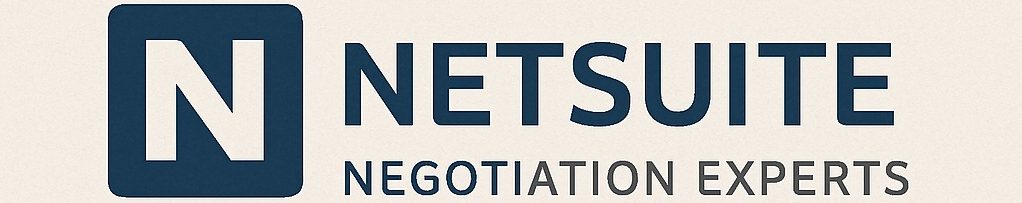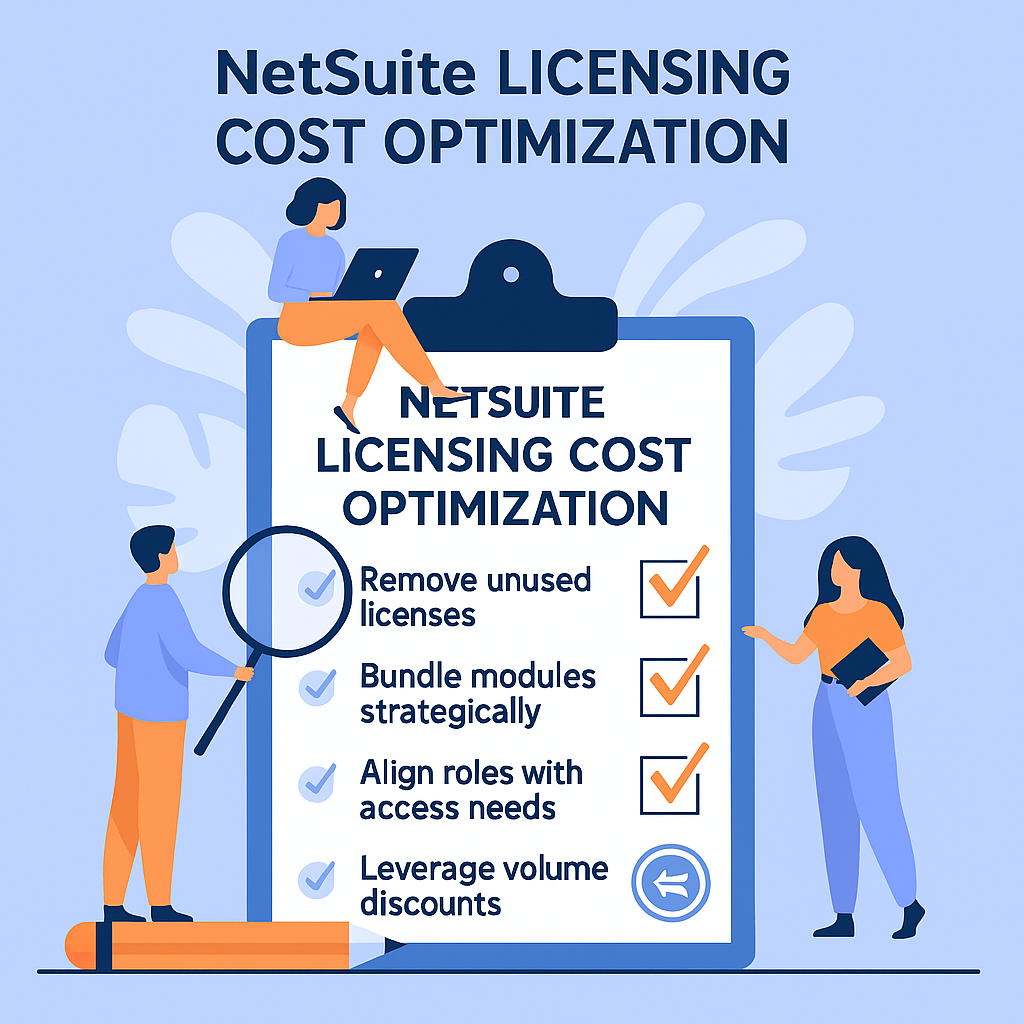
Executive Summary
New mid-market and enterprise NetSuite buyers can save significantly on licensing costs by leveraging bundled “Suite” deals instead of purchasing individual modules ad hoc. NetSuite’s licensing is modular and often opaque, which means buyers must be proactive in structuring deals. By planning your requirements upfront and negotiating multiple needed modules together (for example, bundling ERP and CRM or adding advanced modules like OneWorld and Planning in a single package), you can typically secure 10–20% lower costs compared to purchasing those components separately later. This playbook provides an advisory framework – much like a Gartner-style report – covering how NetSuite licensing works, common challenges to watch out for, cost comparison examples of bundled vs. standalone licensing, and detailed recommendations for sourcing professionals and CIOs. Key tactics include thorough license scope planning, timing negotiations around vendor fiscal deadlines for maximum discount leverage, and engaging independent licensing experts (such as Redress Compliance) to ensure you obtain optimal terms. The goal is to optimize the cost of ownership while avoiding common pitfalls, such as over-licensing and renewal price hikes, all without relying solely on the vendor’s guidance.
Licensing Overview
Modular, Subscription-Based Licensing: NetSuite operates on a subscription model, combining a base platform fee with additional fees for users and modules. Unlike a one-size-fits-all ERP, NetSuite’s offering is modular – you start with a core ERP suite (the base license) and then add specific modules (e.g., CRM, advanced financials, e-commerce, etc.) as needed. Each module comes with its own subscription cost, allowing buyers to tailor the system to their business needs. This modular structure means your license cost will scale up or down depending on which functionalities you include.
Per-User Licensing: NetSuite employs a named-user licensing model, which means that every individual who accesses the system requires a license. There are typically two user license types:
- Full Users: These are for employees who require complete access to NetSuite’s functions, including finance, CRM, operations, and others. Full user licenses are the standard (and higher-cost) user subscriptions.
- Limited / Self-Service Users: These are lower-cost licenses for users with very restricted access (for example, employees who only enter time sheets, expenses, or basic HR requests). Often sold in packs (e.g., a 5-pack of self-service users for roughly the cost of one full user), these options allow you to extend limited access to a broader audience without paying the full price for each.
All named users typically pay per year (billed annually or monthly), and you must license at least the number of users you need during the term. Notably, NetSuite’s pricing requires payment for all purchased user seats, regardless of actual usage, so if you over-provision users, you will still incur those costs. (Later, we’ll discuss how to avoid paying for unused licenses.)
Base Editions (“Suite” Packages): NetSuite is offered in tiered editions, often referred to as Suites. These editions bundle certain capacities and modules appropriate to company size/complexity:
- Starter (Limited) Edition: For small businesses (typically fewer than 10 full users, operating as a single entity). The base ERP starts around $1,000 per month, which includes core financials and occasionally a few additional basics.
- Mid-Market (Standard) Edition: For mid-sized firms with more users and often multiple subsidiaries. Roughly $2,500 per month and up. This edition includes the core ERP and typically the OneWorld module, which is beneficial if you have multiple legal entities, as it enables multi-company, multi-currency consolidation. It may not include CRM functionality automatically unless it is added.
- Enterprise (Premium) Edition: For larger or more complex enterprises (dozens+ of users, global operations). Base fees can start around $5,000 per month. This often includes a broader suite of functionality (full ERP and CRM capabilities) and higher limits on features such as the number of users or transactions.
Despite these named editions, the underlying NetSuite platform is the same; higher editions mainly unlock additional modules or capacity. You can scale from one edition to another as you grow. In practice, many buyers start with a base edition and then license add-on modules a la carte as needed.
Add-On Modules: Beyond the core ERP features, NetSuite offers many specialized modules (sometimes called “Advanced” modules) for functions like advanced financials, revenue recognition, inventory and warehouse management, professional services automation, e-commerce (SuiteCommerce), human capital management (SuitePeople), budgeting and forecasting (Planning & Budgeting), and more. Each of these modules has its subscription fee, typically a fixed monthly or annual cost per module. Typical list prices for many common modules range from roughly $500 to $1,000 per month each, with some higher for very complex functionality. For example, a module like Advanced Financials or Inventory might cost around $600 per month. In comparison, something like the OneWorld multi-entity module or an advanced planning tool could cost $1,000 per month or more.
It’s essential to note that you can add modules at any time during your subscription term to expand functionality as your needs evolve. However, you generally cannot remove or drop modules until your contract renewal. This means if you sign up for a module and later realize it’s not needed, you’ll be stuck paying for it for the remainder of the term. This underscores the importance of careful planning on which modules to include upfront.
SuiteBundler Concept: (In NetSuite’s terminology, “SuiteBundler” is a tool for packaging customizations or SuiteApps, but in a licensing context, the idea of a “Suite” deal means bundling multiple modules together.) NetSuite and its partners often discuss a “suite” approach – essentially encouraging customers to license a bundle of modules that provides an end-to-end solution (e.g., ERP, CRM, and Mand+ eCommerce). From a licensing perspective, purchasing such a bundle can be more cost-effective than buying each piece standalone. The SuiteBundler notion is that all these modules work seamlessly together on one platform, and as a buyer, you can negotiate them as one combined package. We’ll explore in detail how bundling affects pricing in the sections below.
Subscription Terms: NetSuite licenses are sold as subscription contracts, typically with a minimum term of 12 months. Many customers opt for multi-year agreements (e.g., 2 or 3 years) to secure better pricing, as multi-year discounts are often available. Payments can be made annually or quarterly, but please note that paying in installments may incur a small surcharge. Committing to a longer term (and/or paying upfront annually) typically provides additional leverage for negotiating discounts, as we will cover in the negotiation tactics section.
In summary, optimizing NetSuite licensing begins with understanding these basics: you pay for a base suite (determined by your company’s size and features needed), you pay per named user, and you pay for each add-on module. This structure is flexible and scalable, but it also means the onus is on the buyer to choose the right mix of users and modules to avoid unnecessary costs. Now, let’s examine the common challenges buyers face within this model.
Common Challenges in NetSuite Licensing
New buyers often encounter several challenges and pitfalls when navigating NetSuite’s licensing and pricing. Being aware of these issues can help you avoid overspending or getting locked into a bad deal:
- Opaque Pricing & Discounts: One of the biggest frustrations is the lack of transparent pricing. NetSuite, like most enterprise software vendors, does not publish standard price lists for modules or users. Prices are highly negotiable and often vary depending on the customer. This opacity means initial quotes from the vendor might be inflated, expecting negotiation. Buyers who aren’t well-informed may overpay. It’s challenging to benchmark what constitutes a “fair” price or discount, as NetSuite sales representatives might not readily provide that information. Additionally, the quote may bundle items in ways that make it difficult to determine the cost of each component. Bottom line: Pricing isn’t straightforward, so buyers must do extra homework (or seek expert help) to understand the real market rates and discount potential
- Over-Licensing (Excess Users or Modules): Since NetSuite deals involve forecasting your needs, there is a risk of purchasing more licenses or modules than are required. Sales teams might encourage a larger package “for future growth” or to hit a higher discount tier, but if you overestimate, you’ll end up paying for unused capacity. For example, purchasing 100 user licenses when only 80 end up being actively used means that the cost of 20 licenses is wasted for the entire term. Similarly, enabling optional modules that sounded nice-to-have (but your team doesn’t fully adopt) will burn budget. Since you typically cannot reduce license counts or remove modules until the contract term ends, any overallocation is a sunk cost. Over-licensing often occurs when there is no clear mapping of business requirements to the specific licenses required. The optimal approach is to start a bit lean – license what you know will be used in the first phase – and remember you can always expand later. Avoid the trap of “buying shelfware” (modules or extra user seats that sit unused).
- Edition Mismatch and Scope Creep: Another challenge is picking the appropriate edition and module scope. NetSuite’s editions have limits (for example, the Starter edition doesn’t support multiple subsidiaries; if your organization grows internationally, you will need to upgrade to the OneWorld/mid-market edition). Some buyers choose a higher edition or extra modules just in case, and end up not utilizing many of those features. Conversely, others start too small and then face an expensive upgrade mid-term. Striking the right balance in initial scope is tricky. Ensure you understand which edition best suits your current needs and at what point you’d need to scale up, so you can plan your finances accordingly.
- Renewal and Upgrade Pitfalls: The contract renewal phase is a critical— and sometimes perilous —point in the NetSuite lifecycle. Many buyers face steep price increases at renewal if they haven’t negotiated protections upfront. A common scenario: a customer signs a discounted 3-year deal; when that term expires, Oracle-NetSuite may propose a significant price increase (sometimes 10–20% or more) to continue the subscription, especially if no price cap was initially agreed upon. NetSuite understands that switching ERPs can be difficult, which can reduce your leverage at renewal time. Another pitfall is the auto-renewal clause – some contracts may auto-renew for another year at the then-current list prices if you don’t actively renegotiate or cancel within the notice period. Additionally, if you’ve grown usage or added modules over the term, you might suddenly find your renewal cost reflecting those additions at lesser discounts than you originally had. In short, the renewal is often where vendors attempt to restore their margins. Without careful planning, buyers can get hit with budget surprises or feel “locked in” to a costly extension. The challenge is to avoid being cornered at renewal by negotiating favorable terms in the initial contract, such as caps on annual price increases, and the ability to true-down licenses. This can be achieved by preparing well in advance of the renewal date with a strategy andalternative options, if needed..
- Complex Pricing Structure & “Hidden” Costs: NetSuite’s modular approach means the quote can have multiple line items (users, base, each module, and possibly support tiers, etc.). It can be complex to understand exactly what you’re paying for. Sometimes, buyers don’t realize that certain capabilities require an additional module at an added cost. For instance, advanced revenue recognition or multi-book accounting might not be in your base package – they are separate modules. If these weren’t identified during scoping, they could become unexpected needs later, resulting in additional licensing costs.Additionally, features such as integration tools (SuiteCloud connectors, APIs) or sandbox environments may incur extra fees. This complexity can lead to either under-scoping (resulting in unplanned spending later) or over-scoping (paying for things that are not truly needed). It’s a challenge to map your business requirements precisely to NetSuite’s licensing components.
- Vendor Sales Tactics and Pressure: It’s worth noting the dynamic of the sales process itself. Oracle NetSuite’s sales teams are under quarterly and annual targets. Buyers often experience heavy sales pressure, end-of-quarter urgency (“If you sign now, we can offer you an extra discount”), and upsell attempts (“Consider adding CRM and e-commerce now for a comprehensive digital platform”). This environment can lead to rushed decisions or accepting package deals that aren’t fully aligned with your actual needs, just to secure a better discount. The challenge for buyers is to stay aligned with their plan and not get swayed by time-limited offers without fully analyzing their value.
Why These Challenges Matter: If not proactively managed, these factors can cause you to overpay tens of thousands of dollars over the life of your NetSuite subscription. However, knowing about them in advance means you can address them head-on. In the next sections, we’ll examine how bundled deals compare to standalone licensing in terms of cost and then provide a playbook of recommendations to overcome these challenges.
Cost Comparison Table: Bundled vs. Standalone Licensing
To illustrate the financial impact of leveraging bundled suite deals versus purchasing modules individually, below are two common example scenarios. In each case, we compare the approach of licensing components separately (“standalone”) with negotiating them together as a bundle. These are hypothetical examples for a mid-market context – actual prices will vary, but the relative savings demonstrate why bundling can be beneficial:
| Scenario | Standalone Licensing (buy modules separately) | Bundled Suite Deal (combined purchase) | Estimated Cost Benefit |
|---|---|---|---|
| ERP + CRM (Core financials ERP plus Customer Relationship Management module) | – Negotiate a combined ERP and CRM suite upfront. Often, NetSuite will have a packaged edition or special deal for this. Instead of paying full price for each, the bundle might come at, say, $32,000 per year for the same scope. (This reflects a discounted bundle rate.) – The combined deal is priced as one package, often labeled as a “CRM+ERP Suite,” rather than two line items. Total: $32,000 per year (bundle price for all included modules). | ~15% savings vs. standalone. In this example, bundling saved approximately $ 5,000 per year by paying 15% less than the sum of the individual prices. In practice, bundles can save roughly 10–20%. | ~15% savings vs. standalone. In this example, approximately $ 5,000 was saved by paying 15% less than the sum of the individual prices. In practice, bundles can save roughly 10–20%. |
| ERP + OneWorld + Planning (ERP with multi-entity capabilities and a planning/budgeting tool) | – Start with core ERP for a multi-subsidiary company with 5,000 employees. Multi-entity requires OneWorld: you might either choose a higher edition or pay an add-on fee for OneWorld. Assume the base ERP with OneWorld is $36,000/year (higher than a single-entity ERP). – Add a Planning & Budgeting module (for financial planning and forecasting) later. If purchased separately, this module would cost $12,000 per year. Total: $48,000/year for ERP with/ OneWorld plus Planning, when added separately. | ~17% savings vs. standalone. In this example, the bundle is ~$ 8,000 per year cheaper. Bundling multiple advanced modules with ERP can often save 15–20%, and also simplifies one contract. | ~17% savings vs. standalone. In this example, the bundle is ~$ 8,000 per year cheaper. Bundling multiple advanced modules with ERP can often save 15–20% and also simplify a single contract. |
Assumptions: These figures are illustrative. Actual pricing depends on factors such as the number of users, any promotional discounts, and specific negotiations. Typically, NetSuite approximately oesn’t present it as “$X for module A + $Y for module B = total $Z”; rather, if you bundle, they might say “We’ll give you a 15% bundle discount on the whole package” or phrase it as a single line-item covering both capabilities. The key point is that the sum of standalone module prices will almost always be higher than a well-negotiated bundle price for the same combination.
Why Bundling Yields Savings: NetSuite (and its parent, Oracle) has an incentive to maximize deal size and lock in more of your platform needs early. By committing to a broader scope (multiple modules, or a suite edition that includes more functionality), you’re giving them a bigger contract upfront. In return, they’re often willing to discount the incremental modules more deeply. For example, if CRM alone would have been $7k/year list price, in a bundle they might effectively charge you only $5k for it (as part of the combined figure), which is a ~30% discount on that module – netting out to ~15% on the overall deal. Bundling also means one sales cycle instead of multiple, which is easier for both you and them.
However, it’s essential not to bundle unnecessary components solely to obtain a discount. The bundle only saves money if you truly needed those modules in the first place. The optimal strategy is to bundle the modules you know you will use (either immediately or very soon in your roadmap) and negotiate them as a package to realize the multi-module discount.
The next section will present a step-by-step playbook for approaching the licensing process to achieve deals like the above and avoid common pitfalls.
Playbook / Recommendations for Buyers
This playbook is a step-by-step guide for CIOs, IT procurement teams, and sourcing professionals to navigate NetSuite licensing and optimize costs. It assumes you are in the planning or negotiation phase for a new NetSuite subscription. Follow these recommended steps to scope your needs accurately, leverage bundle deals, and negotiate effectively:
1. Thoroughly Scope Your Requirements
Start with a clear definition of what your organization needs from NetSuite:
- Identify Required Modules: Map out the business functions you plan to run on NetSuite, including Financials, CRM/Sales, Inventory, eCommerce, HR, etc. From this, list which NetSuite modules correspond to those needs. For example, if you require multi-company consolidation, NetSuite OneWorld is necessary; if you need budgeting and forecasting, include the Planning & Budgeting module.
- Estimate Users by Type: Determine approximately how many full-access users will need the system (by department or role) and how many employees might only require self-service access (for time/expense entry, for example). This will prevent over-buying user licenses. Remember, you can easily add users later if you underestimate, but if you overestimate, you’ll pay for idle licenses.
- Project Near-Future Needs: Consider what modules or expanded usage you might need in the next 1-2 years. If, for instance, you don’t need CRM at launch but plan to implement it in a year, make note of that. This forward-looking view will be useful when deciding on bundling, as you may choose to include a soon-needed module now if the deal is favorable.
- Avoid Scope Creep: Conversely, be realistic and avoid “wish list” items that aren’t truly necessary for the foreseeable future. Every module you add comes with a cost, so tying licensing directly to tangible business requirements is key. For each module or feature, ask “What is the business value, and do we need it Day 1 or maybe later?”
By doing this homework, you create a clear picture of the minimal viable scope versus optional additions. This will serve as your anchor during negotiations, preventing a vendor-driven push to add extras you didn’t plan for, and ensuring you don’t leave out something critical that becomes expensive later.
2. Understand NetSuite’s Licensing Model and Cost Drivers
Before entering pricing discussions, educate your team on how NetSuite licensing works (some of which we covered in the overview):
- Know that your cost will consist of (a) a base platform fee, (b) user licenses, and (c) module fees. Having an expected breakdown for these will help you evaluate vendor quotes.
- Be aware of edition thresholds. For example, if you are a mid-sized company, recognize that you might be quoted the “Mid-Market Edition, which includes a certain number of users and possibly multi-entity support. If you grow beyond its user limit, you’d need the next edition. Understanding this prevents the sales representative from unexpectedly confusing you with “upgrade” requirements.
- Clarify which desired features are already included in the base versus which are add-ons. NetSuite’s core package typically includes a general ledger, basic accounts receivable (AR) and accounts payable (AP), basic CRM (often including contact management), and possibly rudimentary inventory management. However, advanced capabilities (such as advanced revenue management and advanced procurement) are add-ons. If you need an add-on, be prepared to negotiate for it.
- Learn about NetSuite’s fiscal calendar and sales incentives, as these will be crucial for step 5 in terms of timing. Oracle NetSuite’s fiscal year ends May 31, and quarters end Aug 31, Nov 30, Feb 28, and May 31. Sales teams have quotas aligned with the dates, and as a result, they are often more flexible on price. Keep this in mind as you plan your negotiation timing.
- Familiarize yourself with typical price points: e.g., roughly $ 1,000-$5,000/month for the base (depending on the edition), $100+ per user per month for full users (list price, before any volume discount), and $ 500-$1,000+/month for many add-on modules. These are ballpark figures, but if you get quoted significantly higher, that’s a red flag unless your scope is truly unique. (Independent advisors or peers can help validate pricing levels as well.)
This knowledge will empower you in conversations – you’ll be able to ask informed questions and challenge any quote that doesn’t align with your expectations.
3. Develop an Internal Cost Model
With your requirements and the licensing model in mind, develop an internal cost model or scenario analysis. This should include:
- Standalone vs. Bundle Scenarios: Calculate an estimate of the total cost if you license just the core now and add other modules later versus licensing them together from the start. For example, “What if we just buy ERP now and add CRM in year 2? How much might that cost over 3 years, including potential price increases, vs. bundling CRM now with ERP at a discount?” Doing this math can reveal the savings of bundling (or, in some cases, the cash flow benefit of deferring an expense).
- 1-Year vs Multi-Year Costs: Model the costs over a 3-5 year horizon under different contract lengths. A 3-year subscription with a discount may have a higher upfront commitment, but it could save money in the long term compared to making one-year renewals with potential price hikes. Conversely, if you expect rapid changes, a shorter commitment might be safer despite slightly higher annual cost. Calculate the net present value of each approach if relevant.
- User Count Sensitivity: Include scenarios for scaling the user count up or down. For instance, if you anticipate needing 50 users now and possibly 70 in two years, what is the cost difference if you contract for 70 from the start versus adding 20 later? (Often it’s best to add later only when needed, but if a vendor is giving a volume discount threshold at, say, 50+ users, you should know that.)
- Plan for “What-If” Changes: Consider any uncertainties, such as whether an acquisition or new business line might require additional modules. You can’t predict everything, but if there are known possibilities, factor those in. This helps in negotiating clauses for flexibility.
Having a concrete cost model arms you with a target “should-cost” for the deal. You’ll be less likely to be swayed by sales package pricing because you can reference your model to see if an offer truly makes financial sense over the long term.
4. Identify Opportunities for Bundling and Volume Leverage
Using your scope and cost model, pinpoint where you have leverage to bundle or increase volume for discounts:
- If your analysis shows you will almost certainly need a module like CRM or Advanced Inventory within the next 12-18 months, strongly consider negotiating it as part of the initial purchase bundle. Vendors give the best discounts when you commit upfront. This doesn’t mean you have to deploy it immediately, but having it in the contract can lock in a lower price. (Be cautious not to bundle very uncertain things, however.)
- Review your user count: Are you approaching a pricing tier that could qualify you for a higher discount bracket? For example, sometimes 50 or more users might receive a better per-user rate than 40 users. It could be modest, considering a modest increase if those extra few licenses come at a deep discount and you expect to use them. However, avoid buying vastly more than needed – any users you pay for but don’t utilize are wasted money, even if the unit price is low.
- Consider multi-module bundles: If you have needs across different areas, such as an ERP, CRM, and an e-commerce site, bundling all of them as one Suite implementation might yield a suite discount (e.g., “SuiteCommerce edition”) versus doing separate deals at different times for each. Identify these cross-domain needs early.
- Determine if a higher edition might be more cost-effective than a separate, lower-edition product with add-ons. For example, if you are undecided between the standard and premium editions, consider pricing both. The premium edition might include CRM and some advanced functionality out-of-the-box at a higher base fee, whereas the standard edition, including it individually added, might cost more or nearly the same. Sometimes, upgrading to a higher edition is effectively a bundle discount in itself.
The outcome of this step is a clear strategy: you know which items you plan to bundle together in negotiations and what leverage points you have, such as volume or a multi-year term.
5. Time Your Negotiation Strategically
Timing can significantly impact the deal you receive. As mentioned, Oracle NetSuite’s sales incentives peak at quarter-end and especially fiscal year-end (May 31). Here’s how to use timing to your advantage:
- Engage Early, but Finalize Late: Start conversations with NetSuite sales or partners well in advance of when you need to sign, allowing for several months of buffer time. Use this time to gather information, get preliminary quotes, and signal your interest. However, try to schedule final negotiations or decision milestones toward the end of a quarter if possible. Sales reps become markedly more flexible and eager to close as the deadline approaches.
- Fiscal Year-End Deals: The biggest discounts often align with the vendor’s fiscal year-end. For Oracle, Q4 (May) is the big push. If your project timing allows, aiming to sign in May could yield extra concessions. We’ve seen scenarios where an offer in April improved significantly by late May simply because the corporation approved an extra discount to hit year-end numbers.
- Don’t Reveal Your Timing Needs: If you have an internal deadline (e.g., you must sign by a certain date to initiate implementation), try not to disclose it to the vendor. You want them to feel they are the ones needing the deal done by a certain date (their quarter/year-end), not that you are desperate. Keep your timeline flexible externally so you can walk away and wait for a better end-of-quarter offer if necessary.
- Be Mindful of Q3 vs Q4: While year-end is best, quarter-ends (Aug, Nov, Feb) are also useful leverage points. Some organizations prefer not to wait until May due to their fiscal calendars; in that case, be aware that Oracle’s Q2 (ending November 30) is often the second-best time for a deal – mid-fiscal-year sales may prompt a push to lock in business. Q1 and Q3 end dates (Aug 31 and Feb 28) can also yield discounts, although mid-year (Q2) and year-end (Q4) often see the biggest pushes.
- Plan Renewal Timing: If you’re negotiating a multi-year contract, the start date will affect when the renewal occurs. If you sign a 3-year deal in June (just after Oracle’s fiscal year ends), then your renewal in three years is also in June – not an ideal leverage point, as it’s just after their big push. Sometimes, aligning your contracts so that renewal also falls on a quarter-end or year-end can be beneficial for you. For example, if you sign in May, a 3-year term ends in May three years later (again, at the end of the year). It’s a subtle point, but consider it if feasible.
Using timing strategically means you may intentionally slow down or speed up your procurement process to align with these windows. A well-timed negotiation can easily result in an extra 5–10% discount just due to timing, which is worth a short delay if your project can accommodate it.
6. Leverage Independent Expertise (Advisors or Benchmarking)
NetSuitasales, as well as their authorized reselling partners, ultimately represent the vendor’s interests. To balance the equation, consider engaging an independent licensing expert or conducting third-party benchmarking. Firms like Redress Compliance (specialists in Oracle and NetSuite licensing) or other IT procurement advisors possess deep knowledge of typical discount ranges and contractual pitfalls. Here’s how they add value:
- Benchmark Pricing: An independent advisor can tell you, for instance, what discount percentage off list price is commonly achievable for a deal of your size. They might say, “NetSuite often offers 30-40% off the list price for deals around the $X value at year-end” – information you won’t get from the vendor. This helps you set target prices and recognize a genuinely good offer.
- Scope Validation: Advisors can review your planned license scope and identify if you’re about to purchase unnecessary components or if you’ve forgotten something important. They’ve seen many contracts and can catch mistakes. For example, they may point out, “If you’re in manufacturing, NetSuite might try to sell you the Advanced Manufacturing module – do you need it, or can the base module handle your needs?”
- Negotiation Strategy: Seasoned licensing consultants know Oracle’s negotiation tactics. They can coach you on responses or even interface with the vendor on your behalf (some companies have the consultant lead or support the negotiation discussions, which can even out the knowledge imbalance). They’ll ensure the conversation covers critical terms, such as renewal caps, and not just pricing today.
- Contract Review: These experts will thoroughly review the proposal and contract for any hidden language that could be unfavorable, for instance, clauses regarding statutory increases, usage restrictions, or indirect use. They help push for clarifications or removals of risky terms.
- Neutral Advice: Importantly, an independent advisor is not trying to sell you more software. Their goal is to get you the best deal on what you need. This aligns with your interests as a buyer. (By contrast, asking the vendor or a reseller, “Am I buying the right stuff?” may get you a biased answer to “buy more”.)
Given the potential savings at stake, the fees for independent licensing advisory services often pay for themselves many times over. Even if you don’t formally hire someone, at least leverage peer networks or independent research (like this playbook) to double-check the vendor’s claims. In summary: do not rely solely on the vendor’s word – get a second opinion on both pricing and contract terms.
7. Negotiate the Deal – Focus on Both Cost and Contract Terms
When it comes to the negotiation table, approach it as a comprehensive deal-making exercise, not just a price haggling. Here are key tactics for the negotiation itself:
- Create Competitive Tension (if possible): If you have any viable alternatives (e.g., you’re also considering another ERP system), quietly make that known. Even if you’ve essentially decided on NetSuite, the perception that you’ve other options puts pressure on the vendor to put their best foot forward. Within NetSuite’s ecosystem, you can also pit the direct sales vs. partner quotes against each other. Getting quotes from two different NetSuite solution provider partners, for example, can sometimes spur a better offer – they often have leeway to discount from their margin. (Be cautious to compare apples-to-apples scope in such quotes.)
- Bundle for Discounts: As planned, present your desired bundle of modules or users and request a bundled discount. Don’t be shy about quoting the typical discount ranges you’ve heard (“We know that bundling multiple modules often yields 15-20% off – we expect to be in that range given we’re including X, Y, and Z in this deal”). Back it up with the fact that you’re committing to a larger scope, which justifies a better rate.
- Multi-Year Commitments: Use a multi-year term as a bargaining chip. For instance, “If we sign for 3 years instead of 1, can you further improve the discount?” Vendors value the longer commitment (lower risk of churn), so they often will concede on price. Get quotes for a 1-year versus a 3-year term to see the difference. However, commit for a longer period only if the pricing and terms are truly favorable and if you’re confident that NetSuite will meet your needs for that period. If you do commit, ensure the pricing is locked in for the term.
- Negotiate Renewal Terms Now: A critical part of negotiation often overlooked is setting the rules for renewal. Given the renewal pitfalls discussed, try to include provisions such as:
- A cap on annual price increases (uplift cap). For example, no more than a 3-5% increase in subscription fees per year on renewal. Some have negotiated even a 0% increase for a certain number of renewals. Anything is negotiable if you raise it – the vendor may not volunteer it.
- The right to reduce quantities or modules at renewal without penalty. Many vendor contracts only allow you to maintain or increase your spend. Push for flexibility to drop unused users or modules at renewal so you’re not stuck paying for shelfware forever.
- Clarity on how new module additions mid-term are priced (e.g., “any additional users or modules added co-term will receive at least the same discount percentage as the initial order”). This prevents them from, for example, charging the list price if you add something later.
- Avoid auto-renew clauses that lock you in without negotiation. At minimum, ensure there is a clause that the renewal requires mutual agreement on pricing, or that you can cancel if the terms aren’t agreeable.
- Seek Concessions Beyond Price: If direct price discounting hits a limit, negotiate on other value items:
- Extra Sandbox or Environments: Request a complimentary sandbox environment (a test instance) if it’s normally an additional cost.
- Higher Service Tier or Support Level: For instance, if you’re concerned about performance, see if they’ll bump you to the next service tier or include premium support without extra fees.
- Training or Implementation Credits: Sometimes, you can negotiate with the vendor to include some training sessions or a specified number of consulting hours to assist with implementation.
- Future Pricing Locks: If you know you’ll add a certain module in year 2, try to negotiate its price now (even if you don’t pre-purchase it, at least an option to buy at a set discount later).
- Document Everything: As you negotiate, keep clear notes of what is promised. Ultimately, ensure the final order form or contract language reflects all these negotiated points. Verbal assurances are meaningless unless they are written into the agreement. This is another area an expert advisor or your legal team should scrutinize.
Negotiation with NetSuite can be intense – expect multiple rounds of proposals. And counterproposals. Stay patient and focused on your must-haves, both in terms of price and conditions. By the end, you want a deal where you feel the cost aligns with the value and there are no nasty clauses that could hurt you later.
8. Make the Decision and Finalize the Contract
After negotiation, you should ideally have a clear best offer from NetSuite (or possibly choose between a partner vs a direct offer). At this stage:
- Reconfirm the Scope: Double-check that the contract includes every module, user count, and element you expect, and nothing you didn’t intend to buy. Sometimes, last-minute changes or naming conventions in contracts can confuse – ensure, for example, that “NetSuite CRM” is indeed listed if you negotiated it, etc.
- Total Cost of Ownership: Evaluate the final pricing against your budget and the value to be delivered. Ensure you account for the full term (e.g., a 3-year deal might have a ramp-up of users or a stepped payment – calculate the total obligation).
- Get Approvals and Sign Before the Deadline: If you time it with quarter-end, be prepared for a flurry of paperwork in those final days. Ensure your internal approval process is streamlined to move quickly, allowing you to sign by the agreed-upon date and secure the deal. Vendors occasionally attach discount offers to signing by a specific date – if you slip past it, the deal could theoretically lapse (or they may extend it, but it’s best not to risk it).
- Keep a Healthy Skepticism: Even at this final stage, remain appropriately cautious. Sales tactics might introduce “Oh, by the way, this price assumes you also purchase our implementation services,” or something unexpected – do not accept new conditions that were not agreed upon. Hold them to the negotiated deal. It’s okay to walk away if something truly unacceptable appears at the last minute (though that’s rare if you managed the process well).
Once signed, congratulations – but your work isn’t completely done.
9. Ongoing License Management
After the ink is dry, adopt a proactive approach to managing your NetSuite licenses and prepare for the future:
- Monitor Usage: Track how many of your user licenses are actually in use and which modules are heavily utilized. This can be done through NetSuite’s admin tools and usage logs. If certain modules have low adoption, you have time to either improve utilization (so you get your money’s worth) or plan to drop them at renewal.
- Govern Adds and Changes: If your organization wants to add more users or a new module mid-term, evaluate whether it can wait until renewal or if it’s urgent. If urgent, negotiate the addition with the same rigor, ensuring the pricing respects your current discount level. Keep your contract documentation handy to ensure any add-on order forms align with the agreed terms.
- Plan for Renewal Well in Advance: Mark your calendar for at least 6 months before the contract end date to revisit your license scope. At that point, engage your stakeholders to see if all modules are still needed, if user counts can be optimized, or if new needs have emerged. Engage your independent advisor again for the renewal negotiation if needed. Starting early gives you the option to consider alternatives or, at the very least, the time to negotiate without panic. Remember that your leverage is highest before you’re locked in for another term.
- Avoid Renewal Traps: As discussed, don’t let the contract auto-renew without a deliberate review. Even if the contract has an auto-renewal clause, you can always reach out to renegotiate terms – the vendor will usually discuss it, as they want to upsell or ensure continued business. Use the renewal as a chance to correct any over-licensing (drop what you don’t need) and to secure a fair extension. If a price increase is proposed, push back using the same tactics (benchmark, involve higher-ups, time it to a quarter-end if feasible, etc.). Keep the option of competitive alternatives on the table to maintain leverage.
By following this playbook, you can transform what can be a daunting procurement exercise into a structured process focused on cost efficiency and risk mitigation. Next, we will highlight specific negotiation tactics summarized from this approach, focusing on timing, bundling, and renewal strategies.
Negotiation Tactics and Key Strategies
In this section, we distill some critical tactics and considerations for negotiating NetSuite licenses, echoing many points from the playbook but zeroing in on leverage techniques and pitfalls to avoid:
- Leverage Oracle’s Fiscal Deadlines: As noted, Oracle (NetSuite’s parent) operates on a fiscal year that ends on May 31, with quarter ends in August, November, February, and May. Sales reps are under pressure to hit targets at these milestones. Use this to your advantage by aligning your deal-making with these periods. The end-of-quarter crunch often unlocks the highest discounts. For instance, it’s common to secure an extra 10 %+ off in the final days of a quarter compared to earlier in the quarter, simply because the sales team is eager to close. The biggest push is at fiscal year-end (late May), when some buyers have seen total discounts reach into the 20-30% range for large deals (relative to the list price). Tactic: Signal that you’re prepared to close by the end of the quarter/ or by the end of the year if the price and terms are right – this puts the onus on the representative to sharpen their pencil. However, always have a fallback plan; if a quarter-end passes without the deal, the urgency resets, so you may need to wait until the next quarter-end cycle or find other leverage.
- Bundle Modules for a “Suite” Discount: When negotiating, make it explicit that you are considering a bundle of modules and expect bundled pricing. If a rep gives you individual prices, don’t accept them at face value. Respond by emphasizing the total contract value you are bringing and request a percentage discount on the whole package. For example: “We’re looking at ERP, CRM, and SuiteCommerce together – that’s a substantial investment. What overall discount can you apply if we do all this with NetSuite versus splitting up our solutions?” The answer should come in the form of a better rate than if each piece were sold alone. Bundling can generally yield cost savings of around 10–20% relative to separate purchases, as we’ve noted. Use that as a benchmark in your discussions. Additionally, bundling at purchase helps avoid incremental cost later – you won’t be at the vendor’s mercy for pricing when you add that module in a year or two, because it’s already locked in.
- Don’t Reveal Your Full Hand: Negotiation 101, but worth mentioning. If NetSuite’s sales team perceives that you’re fully committed to their product and under time pressure, your bargaining power diminishes. Maintain the posture that you have alternatives (be it another vendor or the option to delay the project). And even if NetSuite is a foregone conclusion for you, let them believe that pricing and terms could sway your decision. This uncertainty will make them more generous in incentives to win your business.
- Use “Walking Away” as Leverage: Be willing to pause negotiations if needed. Sometimes the best tactic is to resist end-of-quarter pressure and let a deadline pass if the offer isn’t good enough. You might see the vendor come back quickly with a better deal, even outside the quarter rush, especially if they fear losing the sale entirely. This must be balanced against your own project needs, but it’s a powerful leverage move if you can afford to wait a bit longer for the right terms.
- Be Cautious with Multi-Year Commitments: While multi-year deals can secure discounts, ensure that the contract doesn’t simply front-load savings and then penalize you later. For instance, a vendor might offer a great first-year price but include automatic price increases in years 2 and 3. Read the fine print: if a 3-year deal states prices increase by 5% each year, your average discount might be smaller than it appears. Ideally, negotiate a flat price over the term or a very minimal increase. Also, watch out for clauses that might prevent you from reducing licenses at renewal or that automatically renew the multi-year deal without a chance to renegotiate. Tactic: When discussing multi-year plans, say, “We want rate protection for the entire term and any renewal period – no surprises down the line.” The goal is to lock in today’s discount for as long as possible, avoiding a situation where the vendor recoups the discount later with hikes.
- Anticipate the Renewal from Day 1: A savvy negotiator goes into the initial deal already thinking about the renewal. Some tactics here include:
- Negotiating a price cap for renewals (e.g., if you sign a 3-year contract
- Engage Vendor Executives if Needed: If you’re negotiating a sizable deal and feel you’re not making progress with the sales representative, you can request a meeting with their regional sales director or even NetSuite’s upper management. Higher-level executives have more discretion to approve special discounts or terms, especially if they believe your account has strategic value (such as future growth potential, references, etc.). Use this sparingly – it can signal that you’re serious, but it can also create internal pressure on the rep to close. Sometimes, a polite escalation, such as “Our CIO would like to discuss our partnership with NetSuite at a high level before we sign – can we set up a call with your sales VP?” can lead to a last-minute sweetening of the deal to secure the relationship.
- Stay Professional and Firm: A Gartner-like advisory tone in negotiation means you remain fact-based, cordial, but unyielding on key points. Use data and rationale: e.g., “Our analysis shows this pricing puts NetSuite at a higher TCO than competitor X, which is a concern for us.” Or “We value NetSuite’s capabilities, but we have a strict budget – we need to make the ROI work, which at this price, it doesn’t yet.” By focusing on business justification, you make it clear that concessions are needed without making it personal or adversarial. This typically yields better results than aggressive ultimatums, while still conveying your requirements.
- Document Negotiated Rights: Ensure that every special term or discount is written into the contract or order form. For example, if you negotiated the right to swap out a module at renewal for another of equal value (some vendors allow product swaps), ensure that this is stated. If you got a promise of extra sandbox or training, list it. A good contract will serve as the reference if personnel change on the vendor side or memory fades when you invoke those negotiated rights later.
By employing these tactics, you can approach NetSuite licensing negotiations with the upper hand, or at least on a level playing field. The vendor will respect a customer who clearly understands the game and comes prepared. Ultimately, you want a partnership with NetSuite that benefits both parties – you receive a fair price and flexibility, and they gain a satisfied long-term client. Achieving that balance requires diligence and strategic negotiation from the outset.
Summary: Optimizing NetSuite licensing costs is about leveraging knowledge. Know what you need to avoid overbuying, understand how the pricing and licensing model works to find savings opportunities, and use leverage like bundling and timing to secure the best deal. Always be forward-thinking – plan for the entire lifecycle, from initial purchase through renewals. And don’t go it alone: use internal expertise and external advisors to navigate Oracle NetSuite’s sales tactics. With this playbook, new buyers can approach the NetSuite licensing process with a structured and confident approach, securing an agreement that delivers value and avoids common cost traps.
By synthesizing best practices from these sources, along with general software procurement principles, we aimed to provide a comprehensive and actionable playbook that offers guidance on effective software procurement. For readers seeking more detail, such as a detailed breakdown of Oracle’s tactics, the above are excellent starting points. Remember that the landscape can change (pricing trends, corporate policies, etc.), so keeping informed through such expert sources and independent advisors is wise throughout your NetSuite ownership journey.