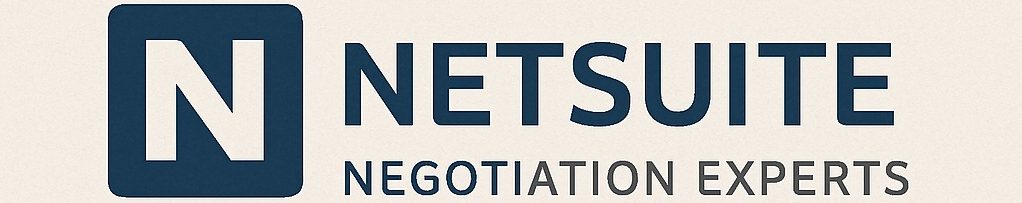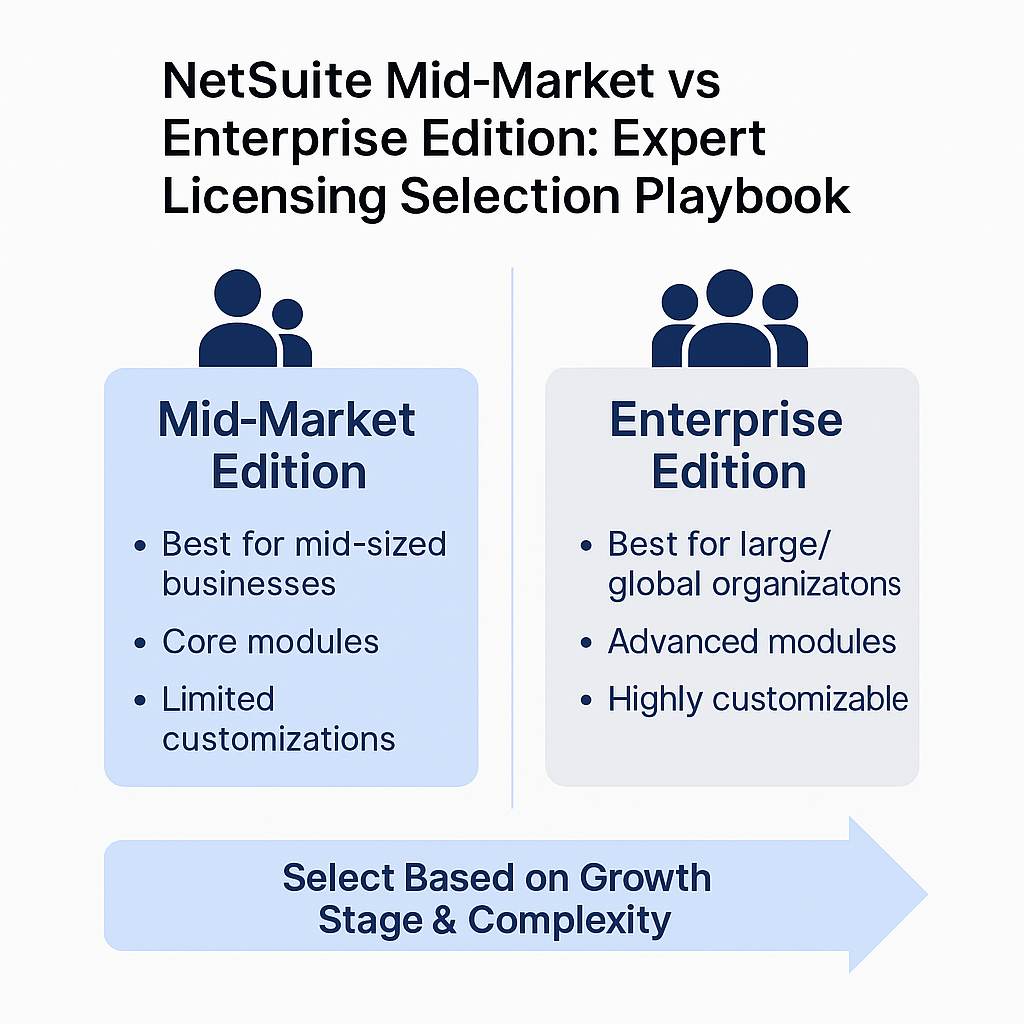
Executive Summary
Selecting the correct NetSuite edition is a strategic decision that hinges on an organization’s size, complexity, and growth plans. Sourcing professionals, CIOs, and IT leaders should evaluate their current and projected needs, including the number of users, the number of legal entities, required functional modules, and transaction volumes, to determine whether NetSuite’s Mid-Market Edition or Enterprise Edition is the best fit for their organization. The Mid-Market edition is tailored for medium-sized businesses that require robust ERP/CRM functionality, including multi-subsidiary management, without incurring excess capacity costs. The Enterprise edition is designed for large enterprises that require unlimited scalability and advanced features for complex, global operations. To choose the right edition, decision-makers must map business requirements to each edition’s capabilities, compare the total cost of ownership (TCO) over a 3– to 5–year horizon, and consider scalability for future growth. Independent advisors, such as Redress Compliance, can provide unbiased guidance to optimize licensing and prevent overspending. The following playbook provides a detailed breakdown of NetSuite’s Mid-Market and Enterprise editions, a side-by-side comparison, common challenges in the selection process, and recommendations to ensure your organization aligns the edition choice with business needs and budget.
NetSuite Editions & Licensing Overview
Oracle NetSuite is sold as a cloud subscription with tiered editions that bundle core modules and set broad capacity limits based on company size. NetSuite offers three primary edition tiers – Starter (Limited), Mid-Market (Standard), and Enterprise – each aligning with a range of users and organizational complexity. (Oracle and its partners may use slightly different names for intermediate tiers, such as “Standard” or “Premium”, but for practical purposes, mid-market and enterprise are the major categories of interest for medium and large companies.) All editions run on the same cloud platform and codebase, meaning a company can upgrade from one edition to another without a re-implementation – the change is simply in licensing and enabled features. This inherent scalability ensures that your NetSuite environment can grow with you, protecting your initial investment as the business expands.
Licensing Model: NetSuite’s pricing model comprises three primary components: a base platform subscription, user licenses, and optional add-on modules. Each edition requires a base subscription fee (which is higher for more advanced editions) and includes a standard functionality bundle. On top of the base, you purchase named user licenses for the people who will access the system. NetSuite offers two primary user license types: Full Access Users and Employee Center Users.
- Full Access Users are the typical licenses for power users (e.g., finance staff, sales representatives, accountants, managers) who require in-depth utilization of NetSuite’s ERP and CRM features. These users can be assigned roles that permit creating transactions, running reports, and configuring the system, among other tasks. Full users are the most expensive type and are counted toward edition limits (for example, determining if you need Mid-Market vs Enterprise).
- Employee Center Users (sometimes referred to as self-service or limited users) have very limited access, primarily for functions such as entering timesheets, submitting expense reports, or approving basic purchase orders. These users cannot utilize full accounting or CRM functionality. Employee Center licenses are low-cost (or even free in some contracts) and do not count against the main user count thresholds of the editions. Utilizing Employee Center roles for casual or light users is a key strategy to optimize license costs, as it ensures that you’re not assigning expensive full-user licenses to staff who only require minimal access.
In addition to user counts, NetSuite utilizes “service tiers” that correspond to technical capacity, including the allowed number of users, file storage, and transaction throughput. Higher tiers (often aligned with Enterprise edition customers) support greater data volumes and performance. For example, a Standard tier might support up to 100 users and a certain number of transactions per month. In contrast, an Enterprise tier environment handles thousands of users and millions of transactions. These tiers carry different costs, so understanding your usage requirements is important in forecasting the total cost.
Core Modules Included: Every NetSuite edition, including Mid-Market and Enterprise, comes standard with a comprehensive set of ERP and CRM modules. This core functionality covers:
- Financials – General Ledger, Accounts Payable, Accounts Receivable, banking, tax management, and basic financial reporting.
- Order-to-Cash – Sales orders, invoicing, accounts receivable, and payment processing.
- Procure-to-Pay – Purchase orders, accounts payable, and vendor management.
- Inventory & Warehouse Management – Basic inventory control, item management, stock levels, and fulfillment features (including support for multiple warehouses, bin locations, and picking/packing).
- Supply Chain Management – Fundamental demand planning, lead times, and distribution logistics tools (sufficient for many mid-sized companies, though very advanced supply chain features may require add-ons).
- Customer Relationship Management (CRM) – This encompasses sales force automation (including lead and opportunity management, quotes, and forecasts), marketing automation (such as campaigns and email marketing), and customer support case management. An integrated CRM means that sales and customer data reside in the same system as financials and orders.
- E-commerce readiness – All editions can integrate with NetSuite’s e-commerce platform, SuiteCommerce, if licensed, or with third-party web stores via connectors. (E-commerce modules are optional add-ons, not included by default in the base edition.)
- Reporting & Analytics – Real-time dashboards, saved searches, and standard reports for all functional areas, giving visibility into KPIs across your business.
- Global Business Management – NetSuite OneWorld functionality for multi-currency and multi-subsidiary consolidation is included starting with the Mid-Market tier. OneWorld enables the management of multiple legal entities, each with its books, under a single parent account, with consolidated financial reporting across various currencies and countries. (The Starter edition does not include OneWorld, which is why it’s limited to a single-entity company. Both Mid-Market and Enterprise editions include OneWorld for multi-entity support by default.)
Add-On Modules: Beyond the standard features, NetSuite offers a catalog of advanced modules (sometimes referred to as “SuiteApps” or advanced features) that can be licensed à la carte. Examples include Advanced Financials (for automation of budgets and expense allocations), Revenue Recognition (for compliance with ASC 606/IFRS 15), Advanced Inventory and Warehouse Management (WMS), Manufacturing (Work Orders & Assemblies, WIP & Routing), Project Management (services resource planning), Human Capital Management (SuitePeople), Advanced Procurement, and many others. These modules are not bundled by default with Mid-Market or Enterprise editions – customers in both tiers can choose and pay for the ones they need. (In some cases, Oracle offers industry-specific edition bundles – e.g., a “Manufacturing Edition” or “Retail Edition” – which are essentially the Mid-Market or Enterprise base with a pre-selected set of relevant add-on modules.)The licensee cost for add-on modules tends to scale up with the edition tier – for example, an Advanced Inventory module might carry a higher fee for an Enterprise customer than for a smaller Mid-Market customer, reflecting the larger scale of usage. It’s essential to factor in the necessary modules when comparing costs, as a heavy reliance on advanced modules will significantly increase the total subscription cost in either edition.
Subscription Term and Pricing: NetSuite is typically sold as an annual subscription, with multi-year contracts being common to secure better rates. The pricing structure is negotiated based on the edition, number of full users, add-on modules, and service tier. Mid-market edition deals often cost tens of thousands of dollars per year. In contrast, Enterprise edition deals can range from the hundreds of thousands to seven figures annually for the largest global deployments. NetSuite’s pricing is not publicly published in detail – it’s quoted individually – but generally, Mid-Market has a lower base fee and per-user costs.
In summary, Mid-Market vs Enterprise is less about different software capabilities (both offer the same core functionality and access to modules) and more about scaling and packaging: Mid-Market is designed for moderate scale (multi-entity mid-sized companies) and priced accordingly. In contrast, Enterprise is designed for massive scale and comes with higher costs and higher resource allocations. Now let’s dive deeper into each of these two editions.
NetSuite Mid-Market Edition (Standard)
Overview: NetSuite Mid-Market Edition is designed for medium-sized businesses that have outgrown basic accounting software or the NetSuite Starter edition and require a comprehensive ERP/CRM system that can manage multiple legal entities, moderate transaction volumes, and a larger user base. Companies that typically choose the Mid-Market segment are those with more than 10 Full Access users (often ranging from dozens to a few hundred users) and often operate in multiple countries or have subsidiaries. For example, a growing company with a parent and several subsidiaries, including both domestic and international divisions, would be a suitable fit for this edition. It’s common among companies with roughly 50 to 1000 employees (though employee count is not a strict metric, it correlates with user count and complexity). If you require NetSuite OneWorld features for multi-currency consolidation, you will be in at least the Mid-Market tier. Mid-Market is sometimes also referred to as “Standard” edition in Oracle’s pricing terminology.
Included Functionality: Mid-Market edition includes NetSuite ERP and CRM as a unified suite. That means out-of-the-box you get: financial management (GL, AR, AP, fixed assets, etc.), sales and marketing (opportunity management, basic CRM), order management, inventory control, procurement, project accounting (basic), and customer support capabilities – essentially the full range of standard modules listed in the overview. Importantly, Mid-Market includes the OneWorld multi-entity consolidation module, which enables you to manage multiple subsidiaries, currencies, and tax regimes within a single system. This is a key differentiator from the Starter edition. Aside from multi-entity support, the functional scope of core modules in Mid-Market is essentially the same as Starter; you’re not missing any standard feature by not being Enterprise. You can also enable any of the add-on modules as needed. For instance, many Mid-Market companies will opt to add Advanced Inventory or Manufacturing modules if they have complex supply chain needs, or add SuiteCommerce if they want an integrated eCommerce storefront. These additions will increase the cost, but they are available to Mid-Market licensees just as they are to Enterprise ones.
User Counts and Roles: The Mid-Market edition supports a significantly larger user count than the Starter edition. In practice, it can handle from 11 users up to somewhere around 1,000 named users before you’d consider the Enterprise edition (Oracle’s documentation often puts the upper bound at 1,000 users for Mid-Market, though technically you could extend slightly above before a formal edition change is required). This means if you have, say, 50, 200, or 500 full users, you can all operate on Mid-Market. It’s only when you plan to exceed roughly a thousand concurrent named users that Enterprise becomes necessary from a licensing standpoint. Employee Center (self-service) users do not count toward these limits, so a Mid-Market company could have hundreds of employees using the Employee Center for time and expense entry without needing Enterprise – you only count the power users. Mid-Market is ideal for companies that anticipate growth, because it does not artificially cap you at a low number – you have plenty of headroom up to the high hundreds of users. And suppose you ever approach the threshold (e.g., your company grows to 1,000 or more full users or experiences extremely high transaction volumes). In that case, Oracle can smoothly upgrade you to the Enterprise edition at the time of renewal.
Scalability & Performance: In the Mid-Market tier, your NetSuite account will typically be provisioned on a Standard or Premium service tier environment, depending on your exact size. These provide substantial capacity – for instance, the Standard tier (one of the lower tiers applicable to many mid-market installations) supports up to ~100 users and around 200,000 transactions per month. In comparison, the Premium tier can support up to ~1,000 users and around 2 million transactions per month. This means a Mid-Market customer can run quite a large operation on this edition without performance issues, as long as they are on the appropriate service tier. NetSuite is a scalable cloud platform, so adding more users or subsidiaries in the mid-market is generally just a matter of adjusting your subscription and possibly upgrading to a higher service tier, which Oracle handles behind the scenes on its cloud infrastructure. No reimplementation is required – you use the same system and simply enable more capacity or features as needed. For most mid-sized firms, the Mid-Market edition provides ample room for growth for several years or more. Only when a business truly becomes a large enterprise (e.g., through rapid scaling or acquisition) would a move to Enterprise edition be considered.
Typical Pricing: As a mid-market customer, you can expect moderate pricing that is scaled to your usage. The base license for Mid-Market (which includes the core ERP/CRM and OneWorld) will cost more than the Starter edition’s base fee, but it delivers the multi-entity capability you need. Often, the base subscription for Mid-Marketise falls within the range of $2,000–$3,000 per month (this can vary widely based on negotiation and region), plus the per-user licenses and any module add-ons. For example, if you have 50 full users at roughly $100 per user per month, that’s $5,000 per month for users, in addition to the base fee. A rough annual license cost could be on the order of $70,000 to $100,000 for a mid-sized implementation with dozens of users and a few add-ons. This is just an illustrative range; actual quotes can be lower or higher. Some published guides note that the total annual costs of the Mid-Market edition (licenses plus typical services) often range between $35,000 and $125,000, depending on size and modules. This wide range reflects the package’s extensive customization options. The key point is that the Mid-Market edition is less costly than Enterprise because you’re paying for what you need at a mid-scale level, not the unlimited scale of a Fortune 500 firm. It’s also worth negotiating on factors like contract length (longer commitments can sometimes secure discounts) and ensuring that any unnecessary modules are removed from the quote to keep the total cost of ownership (TCO) as lean as possible.
Typical Customer Profile: Organizations that choose the Mid-Market edition are usually those in the “upper mid-market” or lower enterprise bracket in terms of size. Examples might include a manufacturer with three factories and 300 employees, a retail or wholesale company with five international subsidiaries and 150 users, or a software company with 600 employees across several global offices using NetSuite for financials and CRM. These companies have complex operations that require a unified system, encompassing multiple departments, perhaps multiple product lines, and regions. However, they are still of a size where cost efficiency matters, and they don’t want to pay for capacity they won’t use. Mid-Market gives them full functionality and multi-company support without forcing an “enterprise” price tag prematurely. In summary, if your business requires the breadth of NetSuite’s capabilities and expects to grow, but is not yet a large enterprise in terms of user count or complexity, the Mid-Market edition is likely the best fit. It’s scalable, comprehensive, and more cost-effective for mid-sized deployments.
NetSuite Enterprise Edition
Overview: NetSuite Enterprise Edition is the top-tier offering, specifically designed for large enterprises and global organizations with the most demanding requirements. This edition is designed for companies that require support for thousands of users, dozens of legal entities, and high transaction volumes – all with robust performance and advanced features. Enterprise edition customers are often multinational corporations, publicly traded companies, or rapidly growing firms that anticipate reaching an enterprise scale within a short period. Oracle positions this edition as the solution for businesses that require unrestricted scalability and the broadest scope of functionality in the NetSuite ecosystem. If your organization has more than ~1,000 Full Access users or extremely complex financial and operational processes, NetSuite will categorize you in the Enterprise tier. Notably, some companies choose the Enterprise edition not strictly because of current user counts, but to gain higher capacity limits (for data and transactions) or premium support offerings that come with this tier.
Included Functionality: Functionally, the Enterprise edition includes everything in the Mid-Market edition, with all the same core ERP and CRM modules enabled (financials, inventory, order management, CRM, etc.) and OneWorld multi-entity management. There is no “Enterprise-only” base module – rather, Enterprise customers typically leverage a wider array of add-on modules and possibly some advanced platform features. For example, an Enterprise customer might be more likely to use NetSuite OneWorld to manage dozens of subsidiaries with complex consolidation needs, use Multi-Book Accounting (an add-on for reporting under multiple accounting standards), integrate Advanced Revenue Management for complex revenue recognition across high volumes of contracts, or adopt SuitePeople U.S. Payroll if they have a large workforce. Many of these are optional components, but Enterprise companies often require more of them. NetSuite sometimes bundles additional perks or services at the Enterprise level – for instance, customers have reported that high-tier subscriptions can include premium support packages or a dedicated technical account manager from Oracle. While these are not “modules” per se, they’re part of the value proposition for the Enterprise edition: you’re not only getting the software capacity, but potentially a higher level of support and attention from the vendor (often needed when running a mission-critical system at a massive scale).
User Counts and Limits: The Enterprise edition is designed for companies with 1,000 or more named users. One of the selling points is that it can accommodate an unlimited number of users (practically speaking) – there is no fixed upper limit once you’re in this tier. If you have 2,000, 5,000, or more users who need access to NetSuite, the Enterprise edition is the appropriate choice. Oracle may structure the license as an “unlimited user” license or simply a very large number of users in the contract. This is a major difference from Mid-Market, which, although it can reach high numbers, still assumes a finite user count. With Enterprise, scaling to any number of users is feasible, and the cost per user may become negotiable at those volumes, allowing for the potential negotiation of a site license or bulk pricing. Additionally, the Enterprise tier supports the maximum number of subsidiaries, locations, and other record counts out of the box
Scalability & Performance: Enterprise edition accounts are deployed on NetSuite’s highest service tiers, often referred to as “Enterprise” or “Ultimate” service tier environments. These provide the maximum performance and data capacity. For instance, the Enterprise service tier supports approximately 2,000 concurrent users and 10 million transaction lines per month. In contrast, the Ultimate tier supports even more (e.g., 4,000 users and 50 million transactions per month), along with expanded file storage capabilities. These technical limits are extremely high, making them suitable for Fortune 1000-level transactional volumes. The infrastructure for Enterprise customers is also configured to handle more intensive customizations or integrations that large enterprises often implement. In terms of growth, a company on the Enterprise edition can continue to scale in NetSuite for many years; it’s rare to outgrow NetSuite entirely due to pure size (Oracle has some clients with thousands of users running on this platform). The idea is that NetSuite Enterprise provides a long-term platform that can unify global operations across all departments. From a risk perspective, Enterprise edition customers often implement more rigorous governance around system changes, sometimes using Sandbox environments (NetSuite offers paid sandbox add-ons) to safely develop customizations. Enterprise clients usually budget for these extras. The good news is that an Enterprise edition customer typically enjoys top-tier performance and can rely on NetSuite to handle peak loads, such as a global retail company handling holiday order spikes or a financial services firm consolidating results from hundreds of entities in real-time. Oracle backs the Enterprise edition with strong uptime and may even include enhanced support service-level agreements (SLAs) if negotiated.
Typical Pricing: As expected, the Enterprise edition commands a premium price. The investment generally reflects the scale, characterized by large user counts, numerous modules, and high data volumes. It’s not unusual for an Enterprise license subscription to start in the low six figures (USD) annually and go up from there. Published estimates and case studies often cite $250,000 per year as a baseline for Enterprise edition licensing, and many deals exceed that. For instance, a global company with 1,500 users and multiple advanced modules might spend $300,000 to $500,000 or more per year on NetSuite. Oracle may offer some economies of scale, as the per-user rate often decreases with the addition of more users; however, the inclusion of more functionality and support can offset this. Additionally, enterprise customers may sign multi-year contracts (3+ years), which can lock in pricing and provide significant discounts, such as extra modules
Typical Customer Profile: Companies using the Enterprise edition are generally large-scale, complex businesses. For example, a multinational corporation with 20 subsidiaries across North America, EMEA, and APAC, running multi-currency accounting and needing real-time consolidated financials, would be a strong candidate. Another example might be a high-growth tech company that, due to explosive expansion, has grown to 1,200 employees in just two years and needs an ERP that won’t limit their growth – they might opt for Enterprise from the start to avoid switching later. Industry-wise, the Enterprise edition caters to all sectors, including large manufacturers, global software and SaaS firms, large retail chains, international nonprofits, and publicly listed companies that require Sarbanes-Oxley compliance, among others. These organizations often have dedicated IT and finance teams managing the ERP, and they may integrate NetSuite with other enterprise systems, such as connecting to a separate HR system or data warehouse. They chose NetSuite Enterprise because it offers a single cloud solution to unify many business processes across countries or business units, with the scale to handle complex workflows, customizations, and heavy transaction loads. In summary, if your organization is at an enterprise operational scale or is about to reach this level, the Enterprise edition ensures that you have no functional or technical roadblocks in your ERP. It is the “full throttle” version of NetSuite, designed for those who require maximum power and are willing to invest accordingly.
Mid-Market vs. Enterprise: Side-by-Side Comparison
To crystallize the differences between NetSuite’s Mid-Market and Enterprise editions, the table below compares key aspects of scope, capabilities, and typical usage:
| Aspect | NetSuite Mid-Market Edition | NetSuite Enterprise Edition |
|---|---|---|
| Target Company Size | Medium-sized businesses; typically tens to hundreds of full users, often 50–1000 employees. Suitable for companies expanding beyond a single entity. | Full ERP + CRM suite included out-of-box: financials (GL, AR/AP), order management, purchasing, basic inventory & warehouse, basic manufacturing, project accounting, and integrated CRM (sales automation, marketing, service). These cover the standard needs of most mid-size firms. |
| Legal Entity Support | OneWorld multi-entity support included (same as Mid-Market) but scaled for global enterprises with multiple entities. Comfortable managing dozens to hundreds of entities, business units, or global branches under one system. | ERP + CRM suite included (identical core functionality as Mid-Market). Enterprise doesn’t add new base modules, but Enterprise customers often utilize more of the suite’s breadth simultaneously, including multiple functional domains across a large enterprise. All standard features like financials, CRM, and inventory, are present. |
| Included Core Modules | “Upper mid-market” firms, e.g., a regional manufacturer with multiple plants, a retailer/wholesaler expanding internationally, a software company scaling up, or any business outgrowing small systems. These companies value full ERP/CRM integration and have multi-department needs, but operate with a tight focus on ROI. They need sophistication without enterprise-level cost. | ERP + CRM suite included (identical core functionality as Mid-Market). Enterprise doesn’t add new base modules, but Enterprise customers often utilize more of the suite’s breadth simultaneously (e.g., multiple functional domains across a large enterprise). All standard features like financials, CRM, and inventory, are present. |
| Advanced Modules | Optional – The same catalog of add-on modules is available. Enterprise customers often license a larger number of modules to cover complex needs (e.g., Advanced Revenue Management, Multi-Book, HR/payroll, etc.). Module fees might be higher at this tier due to the same scale, and many Enterprise deals include extensive add-ons. | Designed for ~11 up to 1000 Full Access users (approximate upper range). If approaching 1000+ full users or exceeding mid-tier service limits, an upgrade to Enterprise is expected. Employee Center (self-service) users are unlimited (do not count against the limit. |
| User License Limits | Runs on Enterprise/Ultimate service tiers with maximum capacity (thousands of users, millions of transactions/month). Handles high transaction throughput, large data volumes, and complex processing (e.g., heavy customizations or integrations) required by large enterprises. | Moderate, usage-based pricing: Lower base subscription fee than Enterprise. Costs scale with the number of users and modules. Typical annual spend might range from ~$ 30,000 at the low end (for smaller mid-market deployments) to the low six figures for larger mid-market deployments. Priced to be accessible for growing companies – you pay for the features and capacity you need, and can add on as you grow. |
| Service Tier & Capacity | No hard limit on Fareull Users – supports 1000 to unlimited users. Ideal for organizations where user counts may grow into the thousands. Enterprise edition effectively eliminates concerns about user counts, subject to the terms of the contract. Employee Center users are also unlimited. | ERP + CRM suite included (identical core functionality as Mid-Market). Enterprise doesn’t add new base modules, but Enterprise customers often utilize more of the suite’s breadth simultaneously, including multiple functional domains across a large enterprise. All standard features like financials, CRM, and inventory, are present. |
| Typical Pricing | Multi-subsidiary support via OneWorld included (manage two or more legal entities with consolidated financials). Ideal for companies with a few to dozens of entities (e.g, a parent company with international subsidiaries). | Enterprise customers may receive or opt for Premium Support, which includes 24/7 support, faster response SLAs, and often features a dedicated account manager from Oracle. Implementation can be complex and phased, with projects lasting 6- 12+ months or longer due to their scope. Likely to have dedicated NetSuite administrators or even a Center of Excellence in-house to manage ongoing changes. |
| Support & Services | Global enterprises or fast-growing unicorns: e.g., a multinational corporation with operations on several continents; a conglomerate managing diverse businesses; a high-growth company anticipating thousands of users. Common in publicly-traded companies or those with complex regulatory requirements. They often have an existing ERP footprint and choose NetSuite for agility, consolidating many processes on one platform at scale. | Standard support included (business hours support, online case submissions). Premium support is available at an added cost. Implementation effort for mid-market is significant but more straightforward, often involving 3-6 months of deployments with a partner. Less internal IT is required post-go-live, which a small admin team can often manage. |
| Typical Company Profile | High, enterprise-level pricing: Higher base fees and likely volume-discounted user pricing if user counts are very large. Annual spend is often in six figures; many Enterprise customers budget $ 250,000 or more per year on licensing. Expect a significant investment, though the cost per user may decrease at scale. M 250,000 years or more are common. ROI is achieved by consolidating multiple systems into a single platform and supporting large-scale operations. | Generally operates on Standard or Premium service tiers, supporting substantial activity with up to ~10 users and ~ zero transactions per month on the Premium tier. Sufficient for most mid-market operational volumes. If the business grows beyond its current capacity, can the Enterprise edition handle the increased number of transactions per month? |
Table: Key differences between NetSuite Mid-Market and Enterprise Editions. Both editions share the same fundamental software capabilities, but they differ in scale, capacity, and cost structure. Mid-Market is geared towards efficiently supporting medium-sized operations with multi-entity needs, whereas Enterprise is designed to deliver maximum scale and performance for the largest organizations. In practice, many features overlap; the decision often comes down to how many users or entities you need to support, and how much you’re willing to invest in scalability.
Challenges and Decision Points in Evaluating Editions
Choosing between Mid-Market and Enterprise can be challenging. Below are some common challenges and critical decision points that IT and sourcing leaders face when evaluating these NetSuite editions:
- Accurately Forecasting Growth: A major challenge is predicting your company’s growth in users and business complexity. Suppose you choose Mid-Market to save costs now, but your organization doubles in size or acquisitions push you over the limits. In that case, you might face an unexpected edition upgrade later (often at renewal). Conversely, signing up for the Enterprise edition “just in case” you grow might mean overpaying for capacity you won’t use in the near term. Decision-makers must weigh current needs against a realistic 3-5 year growth projection. Timing the upgrade is key – you don’t want to upgrade too late, risking a lapsed system capacity, or too early, wasting budget on headroom.
- Understanding Module Requirements: Both editions allow adding modules, but be mindful of which modules you truly need. Sometimes vendors bundle modules that aren’t fully necessary, which can inflate costs. For example, a mid-market firm might be sold an advanced module (like Advanced Procurement or a SuitePeople HR bundle) that they won’t utilize fully. This misalignment leads to overspending. On the Enterprise side, large companies might assume they need the entire array of modules when a phased approach could be more cost-effective. Identify the critical functionalities vs “nice-to-haves”. It’s often wise to start with the modules you need for go-live and plan to add others later as requirements solidify. (NetSuite allows adding modules at any time, but you can usually drop unused modules only at renewal.). This staged approach avoids paying for shelfware – features that sit idle.
- Differentiating Hype from Reality: Oracle’s sales teams may position the Enterprise edition as a must-have for any sizable company, emphasizing features such as “unlimited users” or “enterprise-grade” capabilities. In reality, the Mid-Market edition can typically serve a very large business. The functional differences are minimal; much of the Enterprise pitch is about scale and support. Customers must cut through the marketing and evaluate whether their usage truly demands Enterprise. Some companies are surprised to find that after upgrading, they gain little new functionality for the significant increase in cost. Due diligence is necessary to ensure the decision is based on concrete requirements, such as user count and transaction needs, rather than prestige or sales pressure.
- Cost of Ownership and Budget Constraints: Budget is always a concern. Enterprise edition will significantly increase annual license fees and possibly implementation costs. It can also come with a level of complexity that requires additional internal resources, such as administrators and training. On the other hand, if you try to stick with Mid-Market despite creeping growth, you might end up with overage costs or performance issues if you push the system beyond intended limits (though Oracle’s contract will usually force an edition upgrade once you hit certain thresholds at renewal – for instance, exceeding the user count or transaction volume allowed). A critical decision point is when you’re on the cusp – say, around 900 users or just barely over the transaction count threshold. In that case, you have to decide between squeezing into Mid-Market with optimized usage or biting the bullet and going Enterprise. The challenge lies in performing a Total Cost of Ownership (TCO) analysis, which encompasses license fees, implementation costs, support expenses, and potential productivity differences. Sometimes, the cheaper edition may mean minor workarounds or performance limitations that have their costs.
- Contract Negotiation and Flexibility: Oracle’s contracts for NetSuite can be complex. One challenge is ensuring you have flexibility in your contract to adjust licenses as needed. Many companies have faced unexpected cost increases at renewal time – for example, if you add a subsidiary or your employee count rises, Oracle might reclassify your edition or service tier, resulting in increased fees. Customers have reported instances where they were informed, mid-term, that they must upgrade from Starter to Mid-Market due to growth, only to have made additional changes without further notice. To avoid this, it’s crucial during negotiation to clarify what happens if you grow: Can you add users at a pre-agreed price? What are the thresholds that would trigger an edition change? Lack of clarity here is a challenge. The negotiation phase is where independent advisors can be particularly helpful, as they are familiar with common vendor tactics and can offer realistic discounts. Also, consider renewal protections – locking in renewal caps or discounts can save a significant amount in later years, especially if you’re committed to Enterprise, where you have fewer alternatives once you’re deeply invested.
- Internal Knowledge and Expertise: Mid-market companies might not have a dedicated licensing expert in-house, and enterprise firms might have procurement teams unfamiliar with cloud ERP licensing. The nuances of NetSuite editions – such as service tier impacts, determining which modules are truly necessary, or optimizing user types – can be challenging. Missteps, such as not utilizing Employee Center licenses for the intended users or failing to negotiate the removal of unused licenses, result in unnecessary spending. The decision on edition is often made during an ERP selection process, where many other factors (such as implementation and business fit) are at play, and it’s easy to either overshoot or undershoot the licensing because it isn’t given separate attention. This is why engaging someone with NetSuite licensing expertise is itself a decision point – it can greatly influence the outcome. Without proper guidance, companies might either overspend on Enterprise or cripple themselves by trying to stay on a smaller edition without the needed capacity.
- Alignment with Business Strategy: Another subtle challenge is aligning the choice with your overall IT and business strategy. For example, suppose your company plans to conduct an initial public offering (IPO) or undergo a major expansion within the next two years. In that case, an Enterprise-level system (and associated support) may be justified as part of scaling up corporate governance. Conversely, if your strategy is to run lFinance, you expect possible downsizing or divestitures; signing up for a huge Enterprise subscription could be a costly mistake. Decision-makers should consider the strategic context: Will having the Enterprise edition give stakeholders, such as auditors and board members, more confidence? Or is it wiser to prove out the ROI on Mid-Market first? These qualitative factors can influence the decision beyond purely technical specifications or cost. The key is not to treat it as just an IT purchase, but as a business enablement decision: which edition aligns with where our company is heading?
Playbook: Recommendations for Selecting the Right Edition and Optimizing Licensing
To help navigate the decision, here is a step-by-step playbook that sourcing professionals and IT leaders can follow to guide their approach. These recommendations focus on evaluating needs, choosing the appropriate edition, and optimizing your NetSuite license for cost-effectiveness and business value:
- Assess Current Business Requirements and Growth Trajectory – Start by conducting a thorough assessment of your organization’s needs. Document how many Full Access users you have today and their roles (Finance, sales, operations, etc.), as well as any projected user growth (e.g., hiring plans, new departments, or acquisitions). Do the same for legal entities: how many subsidiaries or distinct business units require their financial statements? Are you planning to expand internationally or add entities shortly? Review your transaction volumes (orders per month, financial transactions, etc.) and data size as well. This baseline will indicate whether your usage falls comfortably in Mid-Market ranges or is veering into Enterprise territory. If today’s needs are within the Mid-Market but trends suggest a doubling of users or entities soon, flag that. Conversely, if you have, say, 50 users and modest growth, that’s a strong case to stick with Mid-Market. This step essentially involves taking stock of “where we are now and in the foreseeable future” in quantitative terms. Engage both IT and business stakeholders (e.g., HR for employee growth, Finance for company expansion plans, etc.) to obtain realistic numbers.
- Map Requirements to Edition Capabilities – Next, translate those requirements to what each edition offers. If you have multiple legal entities or plan to establish them within a year, please note that you must be on at least the Mid-Market edition (the Starter edition won’t suffice). Suppose you have even a remote chance of exceeding ~1,000 full users or require extremely high transaction throughput, note that the Enterprise edition may eventually be required. For most medium-sized businesses, you’ll find Mid-Market covers the capabilities needed. Make a checklist: Does Mid-Market support our user count, entities, and functional needs? If yes, there’s no inherent reason to jump to Enterprise. If you’ve heard that there are specific features that might be Enterprise-only, investigate those.In most cases, NetSuite doesn’t restrict functional modules by edition, except for the scale of usage. One exception might be if you require an “Ultimate” tier performance environment (very rare) – in that case, Enterprise might be necessary. Additionally, consider whether you require higher support levels; some organizations opt for Premium Support, which can be added to Mid-Market plans. In short, align each of your requirements with the edition: multi-currency multi-entity – available in Mid-Market (OneWorld); 500 users – Mid-Market can handle; 24/7 support – available as add-on; complex revenue recognition – available as module in either edition; 1500 users in 2 years – likely need Enterprise down the line. This mapping exercise often reveals that Mid-Market is sufficient until a certain known threshold is reached. It will highlight if any must-have item pushes you to Enterprise (aside from raw size, this is uncommon).
- Consider Total Cost of Ownership (TCO) Over a 3-5 Year Horizon – Cost optimization is critical. Model out the total 3-5 year cost for both scenarios (staying on Mid-Market vs going to Enterprise early). Include annual license fees, potential module costs, implementation fees, and even internal support costs. Often, a Mid-Market edition with incremental add-ons as you grow will have a significantly lower total cost of ownership (TCO) in the early years than an Enterprise subscription from the outset. For example, if Mid-Market costs $80,000 per year now and may rise to $150,000 per year in a few years as you add users, whereas Enterprise costs $300,000 per year from the start, the cumulative difference over three years is substantial. However, factor in the costs of upgrading mid-stream: Oracle might charge a pro-rated upgrade fee if you move editions mid-contract, or at renewal, you could lose prior discounts. Sometimes negotiating Enterprise from the outset for a future need might lock in better rates (for instance, a longer contract with Enterprise could mitigate higher per-user costs if you truly will need it in year 2 or 3). In your TCO analysis, also consider intangible costs: will staying in the Mid-Market for too long lead to performance degradation or administrative overhead, which in turn affects user productivity?On the other hand, will opting for Enterprise too early result in paying for unused capacity? The goal is to find the sweet spot where cost meets need. Often, this means starting on Mid-Market (which is cheaper) and switching when necessary. But for very fast-growing companies, an earlier switch to rightsizing avoids the pain of renegotiating under time pressure. Build a couple of scenarios (e.g., optimistic growth vs. conservative growth) to determine at what point Enterprise becomes financially justifiable. This forward-looking approach prevents knee-jerk decisions and ensures you budget properly. Remember, NetSuite licensing can be a multi-year commitment – you want to avoid surprises like a sudden 50% cost jump at renewal because you didn’t plan for a higher tier.
- Optimize User License Types and Counts – One often overlooked recommendation is to optimize the mix of user licenses as part of your edition strategy. As mentioned, not everyone needs a Full Access license. Before assuming you need Enterprise due to user counts, make sure you aren’t counting users who could be downgraded to Employee Center licenses. Conduct an internal audit to identify users who primarily view reports or enter small transactions, such as timesheets or expense claims. Those could be moved to cheaper licenses. This can dramatically reduce the Full User count and potentially keep you within Mid-Market limits longer. For example, if you have 1200 employees but only 300 truly need full system access, you shouldn’t be paying for 1200 full users. In negotiations, Oracle often treats all user licenses equally unless you push back and clarify this breakdown. By rightsizing user types, you may discover that your “real” full-user count is well within the Mid-Market range, thereby avoiding premature Enterprise edition costs. Additionally, implement good license hygiene by removing or reassigning licenses that are not being used (e.g., ex-employees or unused logins). This not only saves cost but also gives you a clearer picture of active users. As part of this, develop a process (win collaboration with HR or IT) to regularly review who has a full license and determine whether they still require it. By keeping the user count efficient, you minimize unnecessary spend and delay the need for an Enterprise upgrade until it’s truly needed. This step is essentially about license optimization, which directly informs the selection of the right edition – it ensures you’re sizing the edition based on the actual number of required users, not an inflated number.
- Engage in Careful Vendor Negotiation (Contract Terms & Discounts) – The contract negotiation phase is where you can shape a lot of favorable conditions regarding your edition and licensing. Go into talks with Oracle (or the NetSuite solution provider) armed with your analysis. If Mid-Market meets your needs, push for that edition and negotiate the best price for the configuration you require. Suppose you foresee needing Enterprise in a year or two. In that case, you may want to negotiate an upgrade path now. For example, consider including a clause that allows you to upgrade to Enterprise at predetermined pricing or with certain discounts honored. Avoid agreements that lock you out of downsizing later; you want the flexibility to drop unused licenses or modules at renewal. It’s advisable to avoid multi-year commitments if you’re unsure about the edition, unless the discount is very attractive and you include clauses to adjust for growth. On the other hand, if you’re confident that Enterprise is inevitable and you can afford it, negotiating a multi-year Enterprise deal upfront might yield better unit pricing and extras, such as guaranteed training hours or added modules. Always benchmark the quotes – use independent sources or consultants to ensure the pricing is fair and accurate. Another tip: try to time the deal at quarter-end or year-end for Oracle, as they may be more likely to be more generous in closing the sale. And critically, clarify support and service tier entitlements – if you are paying Enterprise prices, perhaps you can get premium support thrown in, or a sandbox environment included. The goal is to maximize value. NetSuite’s list prices are typically high, but most customers secure significant discounts or value-adds through skillful negotiation. Don’t hesitate to push back on terms that don’t make sense (e.g., an arbitrary restriction or a steep annual uplift). This is a large investment – treat it like any strategic procurement by inviting competitive bids (if evaluating alternatives) and leveraging leverage points. In summary, negotiation can sometimes make the Enterprise edition more affordable, or conversely, make the Mid-Market edition even more cost-efficient. Therefore, devote the necessary expertise and time to it.
- Leverage Independent Licensing Expertise – Throughout the evaluation and negotiation process, consider engaging an independent NetSuite licensing advisor, such as Redress Compliance or similar firms. These advisors are not affiliated with Oracle and thus provide impartial insights into how to secure the best deal and achieve alignment with your needs. They can help validate whether the proposed edition is appropriate, identify areas where you might be over-licensed, and suggest negotiation tactics, as they often know the discount benchmarks and contract loopholes. An independent advisor can perform a licensing review to ensure you’re not missing opportunities. For instance, they might identify that a specific module isn’t needed because its functionality is already available in core, or they might help convert some heavy users to a more cost-effective license model. They also keep an eye on contract pitfalls, such as automatic renewals with price hikes or conditions surrounding the addition of users. By working with such an expert, CIOs and sourcing teams can avoid the common pitfall of relying solely on the vendor’s recommendations, which may be driven by the vendor’s interests, such as upselling. Independent advisors often operate on a success fee or fixed fee that is relatively small compared to the savings they find on a six- or seven-figure software deal. The advice here is: don’t go it alone if you are not 100% confident in the licensing intricacies. The cost of a suboptimal edition choice can be substantial over time; a third-party review is like an insurance policy, ensuring your decision is sound and your contract is optimized. These advisors can also remain involved over the years to assist with renewal negotiations and ensure you continue to derive value from the licenses, effectively optimizing your long-term total cost of ownership (TCO).
- Plan Implementation and Phasing with Edition in Mind – When you decide on an edition, incorporate that decision into your implementation planning. If you choose the Mid-Market upgrade in two years, plan your project so that it’s not excessively difficult to scale up. This could mean designing your account structure and customizations in a way that can accommodate more subsidiaries or users. For instance, configure your NetSuite OneWorld setup to easily add new subsidiaries when needed, rather than hard-coding things that make adding entities painful. If you anticipate going Enterprise later, consider avoiding heavy hard limits (such as not artificially restricting user-defined fields or workflows, assuming a small size – design for growth). Conversely, if sticking to Mid-Market, you might sequence your module adoption – implement the core first, realize value, then justify additional modules over time. This staged implementation aligns with the concept of only paying for what is needed when it’s needed.Additionally, educate your team about the chosen edition’s limitations, such as the Mid-Market example. Train administrators to monitor usage so you don’t unintentionally exceed limits, such as someone enabling a huge amount of transaction data flow that could bump you up a tier. The implementation partner should be familiar with your edition and optimize the configuration accordingly, as some performance-affecting features may be handled differently in Enterprise versus Standard.Mid-Market). In summary, tie your IT strategy to the edition choice – a well-implemented Mid-Market edition can serve you for a long time, and a properly executed Enterprise edition can deliver massive business value, but only if aligned with how you roll it out and use it.
- Monitor Usage and Reevaluate Periodically – Once live on NetSuite, the work isn’t over. It’s important to continually monitor your license usage and business evolution. Monitor the number of active users versus licensed users, module utilization rates, and performance metrics. If you notice your user count steadily increasing, initiate internal conversations and discussions with Oracle (or your advisor) about the next steps. Consider adding users incrementally if possible, or prepare for an edition upgrade at renewal. Similarly, track which modules are truly used; if an advanced module is barely touched, you may decide to drop it at renewal to save cost (and possibly spend those dollars on something more useful). By keeping usage data readily available, you can present a data-driven case when adjusting your licenses. For instance, if Oracle suggests an edition upgrade but your metrics show only, say, six rightsizers out of 800 licensed, you can push back or delay the upgrade. On the flip side, if system performance is degrading due to hitting the limits (lots of “governance” errors or slowdowns because you’re punching above the service tier), that’s a sign your business may genuinely need the Enterprise environment – better to upgrade proactively than suffer inefficiency. Make it a practice to review licensing annually (or quarterly). This ensures you remain optimized, as you promptly catch any over-provisioning (excess licenses result in waste) or under-provisioning (risk of non-compliance or poor performance). Reevaluating also means revisiting the edition question if circumstances change. Perhaps a merger or new strategy will dramatically shift your scale, or you may be able to renegotiate and jump to Enterprise sooner than expected. Conversely, if a division is sold off and your user count drops, you might renegotiate for a smaller footprint. Continual alignment of licensing with current business realities is the best way to keep total cost of ownership (TCO) in check and maximize value. Essentially, treat NetSuite licensing as a living part of your IT asset management, rather than a one-time purchase.
By following this playbook, organizations can approach the Mid-Market vs. Enterprise decision systematically and ensure that the chosen edition is the right one for the job. The key themes are right-sizing (neither under-buying nor over-buying), planning (considering future needs and costs), and leveraging expertise (utilizing internal and external knowledge to navigate Oracle’s licensing). Next, we will look at a few real-world scenarios that illustrate the impact of edition choices.
Real-World Examples and Lessons Learned
- Mid-Market Success Story – Phased Growth: ExampleCo, a rapidly growing distribution company with 200 employees, initially had 15 users on a basic accounting system. They chose NetSuite Mid-Market edition when they expanded to 3 legal entities and 50 full users. By carefully selecting only the necessary modules (Financials and Inventory to start, with CRM added later), they kept their first-year costs low. Over the covers, their user count grew to 150 across six subsidiaries, but the Mid-Market edition continued to meet their needs. They monitored license usage and converted dozens of occasional users to Employee Center roles. As a result, they delayed an expensive Enterprise upgrade until it was truly necessary. Eventually, after a major acquisition, they transitioned to the Enterprise edition to accommodate 1,200 users and 15 entities – but because they had planned, they negotiated a favorable Enterprise contract six months before renewal. Their lesson learned: Mid-Market was able to scale with their business for years, saving them an estimated 40% in cumulative license fees compared to what they would have paid if they had jumped to Enterprise from day one. With the help of an independent advisor, they optimized their module spend and user mix on an annual basis, ensuring that costs matched actual usage. This phased approach exemplifies how a growing mid-market firm can maximize NetSuite’s value and only pay for the Enterprise level when the organization genuinely becomes enterprise-sized.
- Enterprise Overspend Cautionary Tale: GlobalTech, a tech services company, illustrates the risk of an overly ambitious edition choice. They had approximately 300 employees and 80 NetSuite users, with plans to double in size through expansion. Oracle’s sales team convinced them to opt for the Enterprise edition during the initial purchase “to be safe” and positioned it as a means of future-proofing. GlobalTech signed a 3-year Enterprise deal, paying for 1000 user licenses and a suite of advanced modules upfront, far above their current usage. Over the next two years, the company grew, but not as fast as predicted; they peaked at 400 employees and ~120 NetSuite users. Essentially, they were paying for 1000 users but only using 120. Many of the add-on modules, such as multi-book accounting and advanced procurement, turned out to be overkill and weren’t fully implemented. By then, they had already realized they had spent hundreds of thousands on unused capacity. At renewal, GlobalTech brought in a licensing consultant who renegotiated their contract. They actually “downgraded” to a Mid-Market edition with 200 users and dropped the unused modules, cutting their annual spend by 50% while still meeting all their needs. This scenario taught them a hard lesson: buy for what you need now, with agility for future growth, rather than buying into an edition far above current requirements. The overspend squeezed their IT budget, and internal ROI from NetSuite suffered until it was corrected. After adjusting, they found no loss of functionality – the Mid-Market edition was perfectly capable for their size. Key takeaway: Don’t let aspirational growth or sales pressure push you into paying Enterprise prices if your business metrics don’t justify it. It’s better to start appropriately and upgrade later than to trim back after overspending, which can be difficult to unwind contractually and politically.
- Forced Edition Upgrade – Plan Ahead: Another real scenario shared in the NetSuite community involves a company that was on NetSuite Starter (Limited) edition and experienced a “forced” upgrade due to hitting the edition’s limits. This small business initially had fewer than 10 users but grew to around 15 full users and added a second subsidiary to establish a new international branch. These changes technically pushed them out of the Starter edition criteria. At the time of their subscription renewal, Oracle informed them that they would need to upgrade to the Mid-Market edition. The result was a near doubling of their annual fees (for example, from roughly $25,000 to $50,000, in this case reported in Australian dollars) – and this came as a surprise because the company hadn’t budgeted for such an increase. Functionally, they gained no new features from this change; it was purely a licensing classification issue. The company hadn’t realized that adding that extra legal entity would trigger the need for a higher edition. They complied and upgraded (there was little choice, as the contract would not have been renewed otherwise), but it was a shock and caused some internal blame for not anticipating it. Lesson: If you’re approaching the upper boundary of your edition (in users or entities), engage Oracle (and/or advisors) in advance to understand the implications. Had this company known, they might have negotiated a deal to soften the cost jump or timed the launch of the new subsidiary differently. The positive note is that once on Mid-Market, they had the headroom to continue growing without incurring further penalties; however, the sudden budget impact underscored the importance of proactive license management. For CIOs and IT leads, this is a caution to monitor your license thresholds and maintain open communication with the vendor so you’re not caught off guard by an edition change.
- Optimizing Module Spend in Enterprise: A large retail firm on NetSuite Enterprise edition provides an example of optimizing within that tier. They had implemented a comprehensive set of modules, including financials, inventory, e-commerce, CRM, HR, and more, to replace numerous legacy systems. After a year, their CIO conducted a post-implementation audit and discovered that some modules, such as Advanced Project Management and Customer Center, were being used by the business only sporadically. These had been included in the initial scope but were later deemed non-critical. The firm collaborated with an independent licensing advisor to remove those modules at the next renewal, resulting in annual savings of over $50,000. They also identified that some departments were licensing third-party systems that duplicated functionality already available in NetSuite – for instance, they were paying for a separate budgeting tool. In contrast, NetSuite’s budgeting features, which were already available through an add-on they owned, remained unused. By consolidating onto NetSuite’s native capabilities and dropping redundant software, they improved their overall ROI. Even on Enterprise edition, they learned to treat the licensing with a fine-tooth comb, ensuring each component paid for was either used or removed. The takeaway here is that optimizing licensing isn’t a one-time event – even after you choose Enterprise and go live, continuous review can find cost savings or better usage of what you have. This helped the retail firm demonstrate to finance that they were actively managing substantial ERP investment and keeping the ongoing costs in check. In essence, edition choice is just the start; true optimization is an ongoing discipline.
Conclusion
Choosing between NetSuite’s Mid-Market and Enterprise editions is a crucial decision that will impact your ERP budget and capabilities for years to come. The right choice will align with your business’s current size and strategic growth plans, providing the necessary functionality without incurring excess costs. The Mid-Market edition offers a robust platform for most medium-sized companies, delivering full ERP and CRM capabilities with the flexibility to add advanced features as needed. It enables organizations to extract maximum value at a reasonable total cost of ownership (TCO), scaling gradually. The Enterprise edition, on the other hand, opens the door to virtually unlimited scale and top-tier performance, which is indispensable for truly large or fast-growing enterprises. However, it requires a commensurate investment and careful justification.
For sourcing and IT leaders, the process of evaluating editions should be data-driven and proactive: understand your usage metrics, anticipate future requirements, and weigh the long-term financial implications. It’s not just about what fits now, but also about not outgrowing the solution too soon (or overspending on it too early). Key recommendations include right-sizing user licenses, phasing module rollouts, and negotiating flexible contracts that accommodate change. Just as importantly, leveraging independent advisors in the selection and negotiation process can provide clarity and advocate for your interests, ensuring you don’t simply take the vendor’s first offer.
In summary, selecting the correct NetSuite edition involves finding the optimal balance of cost and capability that meets your organization’s unique needs. With due diligence and the strategies outlined in this playbook, CIOs and sourcing professionals can make informed choices that deliver the necessary functionality, support future growth, and maximize the return on investment in NetSuite. Remember that edition decisions are not irreversible – you can move up as needed – but getting it right from the start will save you cost and complexity. Ultimately, the goal is to have an ERP system that empowers your business operations efficiently without overspending, and that goal is achievable with the careful evaluation and planning steps described. NetSuite’s flexibility and scalability are key strengths; by selecting the right edition and managing it effectively, you ensure that these strengths translate into real business value for your organization.