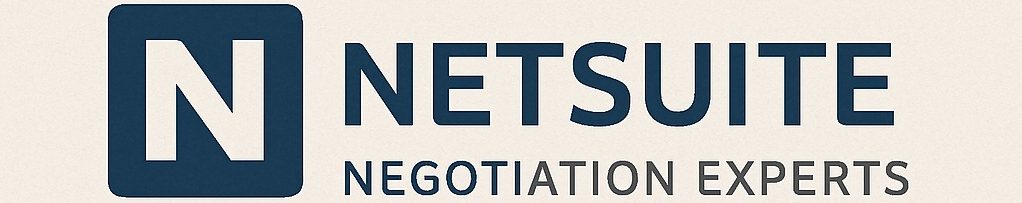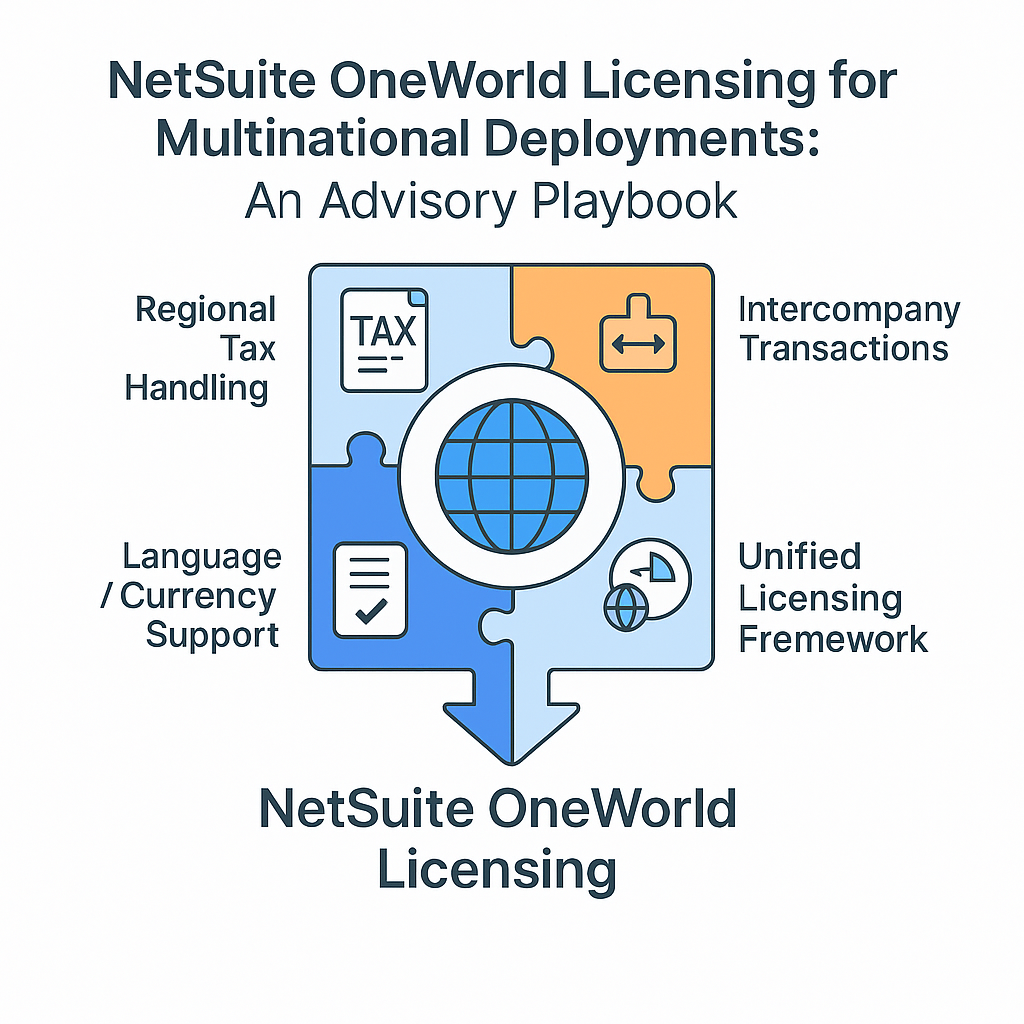
Summary
Global NetSuite OneWorld deployments introduce significant complexity in both technical configuration and licensing. NetSuite OneWorld is Oracle’s multi-subsidiary, multi-currency cloud ERP solution, and it requires careful planning to optimize costs and compliance. Licensing is structured around a base platform fee plus the OneWorld add-on for multi-entity support, with additional fees for each extra country or currency. Organizations must navigate challenges like consolidating financials across subsidiaries, handling multiple currencies and exchange rates, and meeting diverse local tax regulations – all while controlling licensing costs. This playbook provides CIOs, IT leaders, and sourcing professionals with a comprehensive guide to NetSuite OneWorld licensing: explaining the problem context, common challenges, key licensing components, 2024 pricing benchmarks, and practical recommendations to plan and negotiate a cost-effective global NetSuite strategy.
The Problem and Context
Why Global NetSuite Deployments Are Complex: Implementing NetSuite on a global scale means running a single ERP system across multiple countries, legal entities, and currencies. This consolidation offers real-time visibility and streamlined operations, but it also creates complexity in setup and licensing. Each country has unique tax laws, currencies, and compliance requirements that NetSuite must accommodate. NetSuite OneWorld was designed to address these needs by enabling a single account to support multiple subsidiaries, multiple base currencies, and localized functionality for different regions. However, leveraging OneWorld’s capabilities comes with an additional licensing cost and careful configuration. Organizations expanding internationally often underestimate the impact of these global requirements on their NetSuite licensing and architecture. As a result, licensing costs can escalate, and compliance gaps may emerge if the deployment is not properly planned and executed. This section outlines the context of OneWorld and why sourcing and IT leaders need a focused strategy when licensing NetSuite for multinational use.
Key context points:
- NetSuite OneWorld Overview: OneWorld is an add-on to the standard NetSuite ERP that activates multi-company (multi-entity) management. It enables a parent company to manage subsidiaries within a single system, with consolidated financials and standardized processes across the globe. OneWorld offers features for handling foreign currencies, local tax and VAT reporting, and global compliance in over 100 countries out of the box. In essence, it transforms NetSuite from a single-entity system into a global ERP platform.
- Licensing Model at a Glance: NetSuite’s licensing is subscription-based, typically with annual contracts. For OneWorld, Oracle employs a modular licensing model: you pay for the base NetSuite platform (which includes core ERP/CRM functionality for a single entity), plus an additional OneWorld module fee to enable multi-subsidiary support. Furthermore, each distinct country in which you operate, with its own local currency and legal entity, may incur an additional country-specific license fee. User access is licensed separately, per named user account, and optional modules for advanced capabilities can also be added for an additional fee. This model means that global deployments must budget not only for more users, but also for the structural elements (like extra subsidiaries and localizations) that single-country deployments don’t require.
- Why Licensing Planning Matters: Without proactive planning, a multinational NetSuite deployment can lead to unexpected costs or compliance issues. For example, adding a new subsidiary in a different country mid-term could trigger new license fees that weren’t budgeted. Conversely, running separate NetSuite accounts for each country (instead of using OneWorld) would duplicate base license costs and create silos of data. Thus, CIOs and sourcing professionals need to determine the right OneWorld licensing approach that supports global expansion while controlling cost. The context is one of balancing global functionality with financial efficiency, as outlined in contracts negotiated with Oracle.
Challenges in Global NetSuite Deployments
Deploying NetSuite OneWorld across multiple countries introduces several challenges that organizations must manage. These challenges are not only technical but also organizational and financial in nature. Below are the common issues companies face with multi-subsidiary, multi-currency, and localization in NetSuite:
- Multi-Subsidiary Management: Handling numerous subsidiaries (legal entities) in NetSuite can be complex. Each subsidiary may have different business processes, charts of accounts, and local requirements. OneWorld allows you to create a hierarchy of subsidiaries under a root parent; however, maintaining data consistency and performing intercompany transactions can be challenging. For instance, consolidating financial statements across dozens of entities requires eliminating intercompany transactions and ensuring that all entities adhere to global accounting policies. In terms of licensing, each country where a subsidiary is located typically requires its license component. This means that companies with numerous international branches must keep track of the licensing implications of every new entity. Organizing subsidiaries also demands a thoughtful structure: you can have up to 250 subsidiaries in one OneWorld account, which is more than enough for most firms. However, planning the hierarchy (and any future additions) is essential to avoid costly reimplementation later.
- Multi-Currency and Global Financials: A core promise of OneWorld is multi-currency support – each subsidiary can transact in its local base currency. At the same time, the system consolidates all transactions into the parent currency for corporate reporting purposes. However, working with multiple currencies introduces challenges such as exchange rate management, revaluation of open balances, and foreign exchange (FX) translation adjustments during consolidation. Companies must set up and maintain exchange rate tables (or utilize automated exchange rate integration) to ensure accuracy. There is also complexity in performing currency revaluations at month-end and handling gains and losses from exchange rate fluctuations. From a licensing perspective, enabling multi-currency is mandatory for OneWorld and is included once OneWorld is activated; therefore, there is no separate fee for multi-currency. But the effort and expertise required to manage multi-currency accounting should not be underestimated – finance teams need training on how NetSuite handles foreign currency transactions and consolidated reporting. Mistakes in this area can lead to reporting inaccuracies or audit issues across the global enterprise.
- Localization and Compliance: Every country has unique tax laws, such as VAT, GST, and sales tax, as well as distinct reporting standards and regulatory requirements. NetSuite addresses this by offering localized versions, or “editions,” for many countries and by providing features such as SuiteTax (a new tax engine) and pre-built tax reports. Despite this, organizations still face challenges in localization. Common issues include: ensuring the system calculates taxes correctly for each jurisdiction, producing invoices and financial reports in formats required by local authorities, and managing local language or cultural formats. Some countries may not be fully covered by NetSuite out of the box, requiring additional SuiteApps or customizations to meet compliance requirements, such as electronic invoicing mandates in certain Latin American or European countries. In licensing terms, global tax and compliance features may require additional modules or configurations – for example, if a company operates in a complex tax environment, it might use third-party tax integration (such as Avalara), which is an extra subscription outside of NetSuite. NetSuite’s new SuiteTax module is included in the platform license (at no extra charge) and provides a configurable tax engine for handling multi-country taxes. However, companies must still subscribe to tax rate content or maintain tax codes for each jurisdiction. Ensuring compliance often involves leveraging NetSuite’s localization packs, which may be bundled with OneWorld for major countries, and occasionally engaging local NetSuite experts to configure the system to meet statutory requirements. Failing to manage these localization issues can result in incorrect tax filings or financial statements, which may incur regulatory penalties and pose significant business risks.
- User Access and Roles Across Regions: (Challenge beyond the three asked categories, but worth noting) In a global deployment, users from different subsidiaries will access the same NetSuite account. Companies need to establish proper roles and permissions so that, for example, a user in one country only sees data relevant to their subsidiary, unless they are a corporate user who should see consolidated data across all subsidiaries. Managing hundreds or thousands of users across time zones and languages can strain IT support. Additionally, license management for users becomes complex: organizations need to determine the number of Full Users versus Employee (Limited) Users required in each region and ensure they’re not overpaying for unused accounts. Communication and training across a diverse user base are also challenges, not directly a licensing issue, but they influence how effectively the company uses the licenses it has purchased.
These challenges underscore why simply “turning on” OneWorld is insufficient – governance, planning, and expert guidance are necessary to overcome these hurdles. Each challenge has implications for how you structure your NetSuite contract and deploy the system. Next, we explore key licensing areas that address these challenges to help you understand how Oracle licenses OneWorld and its related features for multinational use.
Key Licensing Areas for OneWorld Deployments
To effectively license NetSuite OneWorld for a multinational deployment, IT and sourcing leaders should be familiar with several key licensing components. Below, we break down the critical areas and how they work in the context of global NetSuite usage:
NetSuite OneWorld Licensing Structure
NetSuite OneWorld is not a standalone product but an add-on to the base NetSuite ERP. The licensing structure works as follows:
- Base Edition vs. OneWorld: When you license NetSuite, you start with a base edition (sometimes referred to as Limited or Single-Entity edition), which includes core ERP and CRM functionality for a single legal entity. NetSuite OneWorld is an upgrade or add-on module that enables multi-entity (multi-company) operations. In practical terms, if you require more than one subsidiary in NetSuite, you must license OneWorld. Oracle’s pricing model reflects this: you pay the base platform fee (for the core system) and then an additional fee for OneWorld capabilities. Historically, NetSuite has offered different “editions” (Mid-Market, Enterprise, etc.), where the Mid-Market Edition includes OneWorld by default for companies that need it. In any case, the cost of OneWorld is typically a significant add-on to the base price, as outlined in the pricing section.
- Per-Subsidiary Licensing (Country Licenses): A vital aspect of OneWorld licensing is how subsidiaries are counted and charged. NetSuite’s policy is to license subsidiaries by country and currency combination. This means the OneWorld fee covers your primary country (often the headquarters’ country and currency), allowing unlimited subsidiaries in that one jurisdiction. Suppose you operate subsidiaries in additional countries (with different base currencies). In that case, each unique country or currency requires an additional license fee, often referred to as a country or subsidiary license. For example, if your company is based in the USA (USD currency) and you have subsidiaries in Germany (EUR) and Japan (JPY), you would pay for OneWorld (covering the USA entity) plus two additional country licenses (one for Germany/EUR, one for Japan/JPY). The good news is that within each licensed country/currency, you can create as many individual subsidiary records as needed at no extra cost – OneWorld supports up to 250 subsidiaries in a single account, which for most companies is effectively unlimited. This structure replaced an older model where every subsidiary was charged separately; now it’s grouped by country to better align with businesses expanding globally. Elimination subsidiaries (used for consolidation adjustments) do not count toward your licensed total and do not incur fees. You can also mark unused subsidiaries as inactive so they don’t count against your quota. It’s essential during contract negotiations to clarify the number of country licenses initially included and the cost of additional ones, as these can sometimes be pre-negotiated in bundles.
- NetSuite Editions and SuiteSuccess: Oracle often sells NetSuite in pre-packaged editions (Starter, Mid-Market, Enterprise, etc.), which bundle certain functionality. OneWorld is generally included from the Mid-Market Edition upwards. Smaller companies that start with a single-entity edition may not have OneWorld enabled, and if they expand, they will need to upgrade, which will incur additional costs. SuiteSuccess is NetSuite’s accelerated implementation offering, and there are SuiteSuccess versions of OneWorld for specific industries or company sizes. While SuiteSuccess packages can bundle some modules and subsidiaries, the licensing fundamentals remain – adding more countries later will incur additional costs. Key action: Ensure that the edition you purchase aligns with your 1-3 year international growth plan. Foresee adding subsidiaries in new countries soon. It may be more cost-effective to choose an edition or package that includes OneWorld from the start, rather than retrofitting it mid-term.
Multi-Subsidiary Management Features
From a licensing perspective, once OneWorld is enabled, you’ve the technical capability to create multiple subsidiaries; however, you must still ensure that you’ve licensed the proper number of countries. This section highlights what OneWorld provides and any related licensing considerations:
- Unlimited Subsidiaries (Within Licensed Countries): As noted, OneWorld allows a large number of subsidiary entities to coexist within a single account. The license model now effectively treats subsidiaries as unlimited within a country license. This is advantageous compared to maintaining separate NetSuite accounts per subsidiary. Consolidating subsidiaries under OneWorld can significantly reduce total licensing costs because you pay only one base platform fee and then smaller add-on fees for each country, rather than paying a full base license for each entity running in its instance. For example, a company with five international subsidiaries will typically find one OneWorld instance far cheaper than five separate NetSuite instances – you avoid four additional base subscription fees. Sourcing professionals should model out the costs of “one OneWorld vs. many standalone” because the savings can be substantial, and use this data in negotiations with Oracle. However, they should also consider performance and data partitioning; very large enterprises occasionally opt for multiple instances (e.g., by region) due to data volume or autonomy needs, but this is an exception and comes with a higher cost. For most, a single OneWorld is the target architecture to minimize duplicate licensing.
- Intercompany Modules and Consolidation: OneWorld comes with capabilities to handle intercompany transactions (sales, purchases, cross-subsidiary fulfillments) and an Elimination module for consolidated financials. These are part of the OneWorld functionality and do not require separate licenses. However, they must be configured correctly. There is also a feature called Multi-Book Accounting (licensed as a separate module) if you need to maintain parallel accounting books (for example, IFRS vs. US GAAP) across your subsidiaries. Multi-Book is an advanced feature that some global companies use to meet different accounting standards simultaneously; it is an add-on module that incurs additional subscription fees. When planning your global NetSuite implementation, consider whether multi-book functionality is required for compliance purposes. If so, include it in your licensing plan or look for editions that bundle this feature.
- Subsidiary Hierarchy and SuiteCloud Plus: Managing many subsidiaries might also necessitate considerations for system performance. If you have dozens of subsidiaries with high transaction volumes, you may need SuiteCloud Plus licenses, which provide additional processing threads for tasks such as scheduled scripts and integrations. SuiteCloud Plus isn’t directly tied to OneWorld, but a very large OneWorld account with heavy customization or integration load might require these performance add-ons. It’s worth identifying during planning whether your deployment might exceed those limits, so that you can negotiate pricing for any required SuiteCloud Plus licenses upfront. Oracle sales might not mention this unless asked, so independent advisors can help forecast these needs. In summary, from a licensing standpoint, simply ensure all structural elements (countries, multi-book, performance boosters) are accounted for when designing a multi-subsidiary environment.
Multi-Currency Support
NetSuite OneWorld inherently includes multi-currency capabilities, which is one of its core strengths for global operations. Here’s what to know about licensing and using multi-currency:
- Included Feature: The ability to transact in multiple currencies and maintain separate base currencies per subsidiary is included with OneWorld. There is no separate “multi-currency module” you buy – it comes with the territory. NetSuite requires enabling the “Multiple Currencies” feature to enable OneWorld, as each subsidiary will have its base currency, and you’ll need to consolidate financials across different currencies. Therefore, you do not pay extra for multi-currency itself beyond your OneWorld licensing.
- Currency Exchange Rate Data: While the software feature is included, companies should plan for how to manage exchange rates. NetSuite allows for the manual entry of exchange rates or the use of an automated exchange rate feed, which NetSuite offers to automatically update rates daily. There is no direct licensing fee for using the built-in exchange rate integration; however, some businesses opt for a paid data feed service if they require more sophisticated foreign exchange (FX) data. From a budgeting perspective, consider if you need a third-party service for exchange rates or if NetSuite’s standard feed is sufficient.
- Consolidation & Reporting Currency: OneWorld allows you to designate a consolidation (parent) currency, typically the headquarters’ base currency. It automatically translates subsidiary financials into this currency for consolidated reports. This means that that at any point,, you can produce an income statement or balance sheet in the parent currency, with NetSuite handling the foreign exchange (FX) translation using either current or average rates as appropriate. There is no additional license required for this consolidation feature – it’s included with OneWorld. However, be aware of the training and configuration required, such as setting up consolidated exchange rate tables separate from transactional rates. Companies should also note that exchange rate fluctuations will create both realized and unrealized gains and losses, which accountants must manage. Licensing-wise, nothing extra is needed unless you choose to use a module like NetSuite Financial Consolidation (which is essentially core OneWorld functionality) or Advanced Financials (which adds budgeting and other tools but also includes some multi-currency budgeting features). Advanced Financials is an optional module (typically costing a few hundred dollars per month) that some firms add to enhance their financial management capabilities. It’s not required for multi-currency support, but it’s useful if you need more sophisticated financial automation.
- Foreign Currency Transactions in a Single Entity: It’s worth noting that even companies with a single subsidiary (not using OneWorld) can enable multi-currency transactions to transact with foreign customers or vendors. In such cases, the base currency remains unchanged, and foreign transactions are converted into the base currency for accounting purposes. But for OneWorld, each subsidiary has its base currency, which is a more advanced use case. If your licensing conversation with Oracle involves multi-currency, ensure they understand whether you need true multi-base-currency consolidation (which requires OneWorld) or just handling foreign customers in a single entity (which can be achieved with the base edition plus the Multi-Currency feature toggled on). This could impact whether OneWorld is considered necessary in your contract. Generally, if you have multiple legal entities in different countries, OneWorld will be required.
Global Tax and Localization Modules
Taxation and localization are critical in a multi-country deployment. NetSuite OneWorld provides a framework for handling different tax regimes and local rules, but there are specific modules/features to consider:
- SuiteTax (Global Tax Engine): SuiteTax is NetSuite’s new tax calculation engine, supporting multiple tax methods (such as VAT, GST, and sales tax) within a single account, and allowing for more complex tax logic per country. Importantly, SuiteTax is included at no extra licensing cost as part of the NetSuite platform – it’s enabled via a feature toggle. However, while the engine is included, you may need to install country-specific tax content or partner solutions to meet your specific requirements. NetSuite provides tax records and basic reports for many jurisdictions; however, some companies opt to subscribe to tax rate update services or utilize SuiteApps for tasks such as automated VAT returns. Ensure that during implementation, you enable SuiteTax if you operate in countries with VAT/GST, as it replaces the older tax engine, which was U.S.-centric. Also, confirm whether your contract includes support for tax content updates. Oracle sometimes bundles a service that updates tax rates for specific countries, or you may need to perform manual maintenance. In summary, no license fee for SuiteTax itself, but consider ancillary costs (consulting or SuiteApps) to fully meet local tax compliance.
- Localization Packs: NetSuite supports many countries via localized “editions.” For example, if you set a subsidiary’s country to France, NetSuite will use the France edition, which might include a French chart of accounts template, localized tax codes, and standard financial reports in French. These localizations are part of OneWorld; there isn’t a separate charge for using a different country edition – the subsidiary address determines it. However, NetSuite doesn’t cover every requirement for every country natively. In some cases, Oracle offers country-specific SuiteApps or modules, which may be available for free or at a fee. Examples include electronic payment formats (such as EFT files specific to each country’s banks) or e-invoicing modules in regions with government-mandated invoice reporting. When planning licensing, check which countries you’ll operate in and ask: “Does NetSuite natively support all required local functions, or do we need an add-on?” If an add-on is needed, it may be a NetSuite module (e.g., “SuiteTax Reports for Italy” or a similar solution) or a third-party solution. Many NetSuite solution providers offer localization SuiteApps (for instance, for countries in Latin America that NetSuite doesn’t fully cover). These may incur additional license costs beyond NetSuite. Ensure you budget for these if needed – while not part of your NetSuite contract, they are part of the total cost of a global deployment.
- Global Compliance and Audit: For global operations, modules like SuiteCompliance or GRC (Governance, Risk, and Compliance) tools may be relevant. Oracle NetSuite offers various solutions, including Secure Audit Trail, which is an add-on designed to meet specific compliance requirements, such as SOX. These are not specific to OneWorld, but any large deployment dealing with multiple regulatory environments might consider them. Secure Audit Trail, for example, is an extra module that ensures an immutable log of changes (often needed for public companies). It would add to license costs if required. Additionally, SuitePeople (NetSuite’s HR module) might be considered if you want to manage global HR in NetSuite – again, an optional module, licensed per employee or user. The main point is: Othat OneWorld provides the foundation for managing global finance and operations, but additional modules may be required for full localization or compliance in specific areas, such as accounting, reporting, and HR. Identify these needs early so you can negotiate them into your contract or find alternative solutions.
Add-On Modules (SuiteBilling, etc.) for Global Operations
Beyond the core OneWorld functionality, multinational companies often require various add-on modules to support their processes. Two notable ones mentioned are SuiteBilling and SuiteTax, but there are others to consider:
- SuiteBilling: SuiteBilling is NetSuite’s subscription billing module, designed for companies with recurring revenue models, complex billing schedules, or usage-based billing (common in software, telecommunications, and other industries). It automates subscription management, invoicing, and revenue recognition for those scenarios. If your global deployment involves selling subscription services or any other type of service beyond straightforward product sales, SuiteBilling can be particularly important. Licensing SuiteBilling comes at an additional cost, typically a monthly fee similar to other advanced modules. While Oracle doesn’t publicly list the price, it is often on the order of a few hundred dollars per month (the exact price may depend on your negotiation and perhaps the number of transactions). For example, some sources indicate SuiteBilling might be in the range of $500 per month or more, but this can vary. SuiteBilling is not part of the base OneWorld; it must be added if needed. If you require it, include it in your licensing discussions, and be aware that it may also increase implementation complexity, potentially leading to higher service costs. Ensure that enabling SuiteBilling in multiple subsidiaries is supported. It is – SuiteBilling is OneWorld-aware, meaning you can run subscription billing across different countries. However, you’ll need to set up taxation and accounts appropriately per subsidiary.
- SuiteTax (Recap): As previously discussed, SuiteTax is the tax engine integrated into NetSuite. There is also a concept of SuiteTax International Tax Reports, which NetSuite provides, offering country-specific tax report frameworks (e.g., VAT returns, Intrastat), often as part of the localization process. These don’t usually cost extra, but some might be delivered as SuiteApps you have to install. If Oracle offers an “Advanced Tax Reporting” module for certain jurisdictions, please clarify if there is a cost associated with it. In most cases, the standard tax reports for major countries come with OneWorld. If your scope includes complex tax scenarios such as digital goods tax or withholding taxes in certain countries, verify whether NetSuite can handle them natively or if an add-on is required.
- Other Add-Ons Common in Multinationals: Depending on your industry and global process needs, you may consider modules such as Advanced Inventory (for managing complex inventory across global warehouses), Warehouse Management, SuiteCommerce (for global e-commerce sites), Advanced Procurement, and SuiteProjects (for Project Management), among others. Each of these modules has its licensing fee. For instance, Advanced Inventory or Advanced Financials might cost roughly $400-$800 per month each, and others, such as CRM or an E-commerce module, similarly cost around $300-$600 per month. These figures are indicative ranges for optional modules. For global deployments, SuiteCommerce Advanced may be relevant if you plan to run multiple international web stores; it’s a significant add-on, often costing thousands of dollars per month. SuitePeople (HR), as mentioned, can centralize global employee management, typically licensed per employee record or user. The primary licensing advice is to map out all the functional needs of your global business and determine which NetSuite modules address them. It can be tempting (or even pushed by Oracle sales) to license many modules upfront “just in case.” Still, a better practice is to start with what you need and add modules as requirements solidify, keeping in mind you can usually add modules mid-term. Still, you generally commit for the remainder of your contract term once added. An exception is when bundling modules upfront results in a significant discount; in that case, weigh the savings against the cost of potentially unused capabilities.Additionally, consider third-party solutions (available on NetSuite’s SuiteApp marketplace) that may replace certain NetSuite modules at a lower cost. For example, using a third-party procurement system instead of NetSuite’s module if it’s cheaper or more effective. Each third-party integration may have its own cost, but it could also reduce NetSuite licensing fees – this is part of strategic sourcing considerations.
In summary, OneWorld licensing spans multiple dimensions: the structural (subsidiaries, currencies, tax engines), the users, and the functional add-ons. With the key areas explained, we can now examine typical pricing benchmarks as of 2024 to understand the magnitude of the cost for each component.
2024 NetSuite OneWorld Pricing Benchmarks
NetSuite pricing is famously opaque and varies by customer, but it’s possible to provide rough benchmarks for planning purposes. Please note that these are list prices or typical ranges for 2024, and actual quotes may vary after negotiations. All prices are in USD per year or month, as noted, and are based on an annual subscription. NetSuite is typically sold with a one- to three-year term, paid annually.
For a multinational deployment, costs will include the base platform, OneWorld add-on, additional subsidiary (country) licenses, user licenses, and any needed modules. Table 1 below summarizes key pricing components:
Table 1. Approximate NetSuite OneWorld Licensing Costs (2024)
| Component | Estimated Price (2024) | Notes |
|---|---|---|
| Base NetSuite Platform (ERP) | ~$12,000 per year (≈ $999/month) | Core platform fee for NetSuite ERP & CRM (single-entity edition). Often the starting point for any NetSuite subscription. |
| NetSuite OneWorld Module | ~$24,000 per year (≈ $1,999/month) | Add-on fee to enable multi-subsidiary (global) operations. Covers one country (typically your primary country) with unlimited subs there. |
| Additional Country License | ~$9,600 per year (≈ $799/month) | Included with the platform |
| Full User License | $1,200 – $2,400 per year per user | CRM functionality, which typically costs between $300 and $600 per month, is often included in the base or bundled package. Warehouse Management, Commerce, and other related fields can range from a few thousand to tens of thousands of dollars annually. Include only those you need. |
| Limited/Employee User License | $600 – $1,200 per year per user | CRM functionality (~$300–$600/month, is often included in the base or bundled package. Warehouse Management, Commerce, and other related fields can range from a few thousand to tens of thousands of dollars annually. Include only those you need. |
| SuiteTax (Tax Engine) | Equivalent to $50–$100 per user per month. For users with limited roles (e.g, time tracking, expense entry, basic reports). Often used for employee self-service or occasional users. | No extra license fee for SuiteTax feature. (Tax calculation for multiple jurisdictions is built-in; however, tax content or third-party integrations like Avalara may cost extra.) |
| SuiteBilling Module | ~$6,000+ per year (est. $500+/month) | Advanced billing/subscription management. Prices can vary; they are often negotiated based on usage or as part of a bundle. Only needed if your business has complex billing needs, such as recurring revenue models. |
| Advanced Financials Module | ~$4,800 – $9,600 per year | Equivalent to $100–$200 per user per month. These are for employees who need full functionality (e.g., entering transactions, running reports). Volume discounts apply; larger user counts push the per-user cost towards the lower end of the range. |
| Advanced Inventory Module | ~$4,800 – $9,600 per year | Approx. $400–$800 per month. Needed for multi-location inventory, lot/serial tracking, etc. Useful if you operate warehouses globally. |
| ImplementationCRMrvices | Varies (e.g. CRM ~$3,600+ per year) | Approx. $400–$800 per month. Provides budgeting, budget vs. actual reporting, and other extended financial tools. A common add-on for larger finance teams. |
| Other Modules (CRM, WMS) | (One-time) Typically 0.5x – 2x annual software cost | Not a license fee, but important for budgeting. A global OneWorld implementation can cost as much as the software (or more) in services. Oracle and partners offer implementation packages; consider third-party experts for competitive rates. |
Notes on Pricing: These benchmarks are general guidelines. Oracle’s pricing strategy allows for negotiation – discounts are common, especially for larger deals or multi-year commitments. For example, a 3-year term paid upfront might reduce the effective per-year cost. Named user licenses often offer tiered discounts, with the cost decreasing as the number of users increases. Also, keep an eye on renewal terms: Oracle may include an annual uplift (e.g., 5-7% increase) in the contract, but this can sometimes be negotiated down or capped. It is advisable to seek independent benchmarks (from advisors or peers) when negotiating, as Oracle’s initial quotes can be significantly higher than what other similar clients pay.
To illustrate a scenario, suppose a mid-sized enterprise has operations in four countries, with five subsidiaries (one in the USA, two in the USA, one in the UK, one in Canada, and one in Australia), and 100 full users plus 50 limited users. A rough list price calculation might be:
- Base Platform: $12k/year
- OneWorld: $24k/year
- 3 additional country licenses: 3 × $9.6k = $28.8k/year (for UK, Canada, Australia)
- 100 Full Users: say $1200 each = $120k/year
- 50 Limited Users: say $600 each = $30k/year
- A few modules (Advanced Financials, WMS): e.g., $5k + $8k = $13k/year
This totals approximately $227,000 per year at list prices. With negotiation, perhaps 20% off, it could land around $ 180,000 per year. This is just a rough estimate – actual numbers will depend on your specific situation. The key is that global deployments can run into six or seven figures annually, so it’s worth optimizing your license usage. Next, we turn to guidance and recommendations for how to plan and manage these licenses effectively.
Guidance and Recommendations (Global Licensing Playbook)
In this section, we present a playbook-style set of recommendations for CIOs, IT leaders, and sourcing professionals to successfully plan and optimize NetSuite OneWorld licensing for a global deployment. These steps are intended to help avoid common pitfalls (“licensing traps”), manage costs across regions, and ensure the NetSuite contract supports your business growth. The tone here is advisory and pragmatic, similar to guidance from a Gartner analyst, focusing on actionable strategies:
1. Develop a Global NetSuite Architecture & License Plan
Plan the target architecture early, before you finalize licensing. Decide how many subsidiaries will be in one NetSuite account versus whether you need multiple accounts. In almost all cases, aim for one OneWorld account encompassing all entities. This yields economies of scale: you pay a single base fee and add subsidiaries at a low cost, rather than purchasing multiple full licenses. Consider multiple accounts only if there is a compelling reason, such as a divested business or a fundamentally different business that may be sold off; even then, weigh the cost impact. As part of architectural planning, map out all countries and subsidiaries you currently have and expect to have in the foreseeable future (within a 3-5 year horizon). Include planned acquisitions or market expansions. This allows you to negotiate upfront for the needed number of country licenses – perhaps you can get volume pricing or include a few future subsidiaries at a reduced rate. It’s often cheaper to include them in the initial deal than to add mid-term when you have less leverage. Additionally, determine which modules each region will utilize. If one region doesn’t need a module, you may be able to license it only for the regions that do. NetSuite is mostly licensed at the account level, not per subsidiary. Howeverr, some modules may
2. Identify and Avoid Common Licensing Traps
Be aware of potential pitfalls that could lead to overspending or breaching the terms. One common pitfall is licensing too many full users when some users only require limited access. Perform a role mapping: who truly needs full functionality (transaction entry, configuration access) vs. who could use employee center or read-only roles? NetSuite’s limited (or self-service) user licenses are more cost-effective – use them for roles such as expense entry, basic reporting, or approvals. Another trap is forgetting about subsidiary licenses – expanding into a new country and focusing solely on user count and functionality, without realizing the need to obtain a license for the additional country. This can delay a project or incur unplanned fees. Plan a process: Whenever the business registers a new legal entity, the IT/sourcing team must assess whether a new NetSuite subsidiary license is required and budgeted accordingly. Additionally, we are aware of module creep: Oracle sales may propose numerous modules to cover all your needs, but some may not be immediately necessary. Every module adds cost and also potentially complexity. Only license what you have a near-term use case for, and push back on nice-to-have suggestions. A specific example of a trap: the SuiteCommerce Standard module (for basic customer portal/ecommerce) may be bundled, but if you don’t intend to use it, consider removing it to save costs – unused modules (“shelfware”) waste budget. Finally, keep an eye on contract renewal clauses. Oracle often has auto-renewal with a
3. Forecast Growth in Subsidiaries and Users
Global businesses often grow unpredictably through acquisitions, new market entries, and other means. Forecasting is key to avoiding constant contract changes. Work with corporate strategy and finance teams to create a realistic projection of subsidiary growth and headcount/user growth. If you plan to acquire companies, consider that if they also use NetSuite, you might be able to consolidate them into your OneWorld, thereby retiring their separate instance. However, ensure that your license can accommodate the additional users and support users from another country. It may be strategic to slightly over-license (with headroom) in anticipation of growth: e.g., contracting for three extra subsidiaries that aren’t live yet, or an extra 50 users at a volume-discounted rate, knowing you will use them in year 2. Oracle will prefer you lock in more now; you should only do this if the discount is good and the growth is likely. Otherwise, negotiate flexibility: for instance, a pre-negotiated price list for additional users or subsidiaries added later, so you’re not stuck paying full list price in the future when you have less negotiating power. Keep your forecast updated yearly; before renewal time, revisit it and adjust your subscriptions accordingly. Remember, reducing counts is typically only allowed at renewal, not mid-term, so avoid over-committing for the long term. On the other hand, if you under-forecast and outgrow your licenses mid-term (for instance, if you spin up a new subsidiary in an unlicensed country), you’ll have to purchase additional licenses, which could be costly and may result in contract termination. Good forecasting and an open dialogue with business units can prevent those surprises.
4. Perform Cost Modeling and Budgeting by Region
Treat NetSuite costs as a shared global expense that can be allocated by region or business unit. This is important for transparency and internal accountability. Build a cost model that breaks down the total cost into components per region: base platform (could be allocated to HQ), OneWorld global features (maybe split by all regions), country licenses (directly allocate to the region that uses them), users (allocate by where users sit), and modules (some modules might be used only by certain regions or globally shared). By doing this, you can determine the effective ERP cost for each region. This has two benefits: (1) It allows local managers to see the cost of the system, which often encourages them to make sure it’s well utilized (nobody wants to pay for something not used). (2) It provides data for scenario planning. E.g., if a region’s business doubles, you can see how that might increase user licenses, or if you’d need an additional subsidiary license for a new division in that region, etc. Also, consider currency implications: if your NetSuite contract is in a currency like USD. Still, your regions’ budgets are in local currency, exchange rate fluctuations could affect local budgets for the ERP costs. You might hedge or budget conservatively for that. Another aspect of cost modeling is to incorporate not just license fees but also support and implementation costs per region. Some regions may require additional training or have local support contracts for NetSuite. A comprehensive view prevents under-budgeting. For internal chargeback, some companies charge business units per user license or transaction. If doing this, align your chargeback model with how NetSuite incurs costs. For example, if one country uses many transactions, you might allocate a portion of the base fee to them. The goal of cost modeling is to ensure that as you expand globally, you maintain financial control and predictability over your NetSuite environment.
5. Leverage Independent Licensing Advisors
Just as you’d hire a lawyer for legal contracts, consider using an independent NetSuite licensing expert to assist with your negotiations and license optimization. Oracle’s sales representatives, as well as many NetSuite implementation partners, ultimately have Oracle’s interests in mind when it comes to licensing – their goal is often to maximize the deal size (or at least not leave money on the table). Independent advisors, such as Redress Compliance— a firm experienced in Oracle and NetSuite licensing — work on your behalf, the customer. They can provide insights such as: what discounts are achievable for a deal of your size; whether Oracle’s proposed architecture is truly necessary or if there’s a cheaper alternative; and how to structure terms to avoid future headaches. Advisors can also conduct a license audit on your current usage to find if you’re over-licensed or under-licensed. For example, they might find you have 10 unused full user licenses that could be dropped at renewal, or that you’re paying for an Advanced Module that your teams have not fully adopted. In negotiations, independent experts often possess knowledge of Oracle’s fiscal year timing and sales tactics. They can advise on the best time to negotiate a better price, such as quarter-end. They can also run interference, so Oracle’s sales team is aware that you have expert counsel – this alone can lead to a more reasonable offer, because the vendor knows it’s dealing with a well-informed customer. In the global context, advisors can ensure you’re not caught by things like intercompany transaction limits or the need for additional SuiteCloud Plus licenses for high loads, which Oracle might use later to upsell you. Firms like Redress Compliance specialize in Oracle licensing, including NetSuite. They can often save you a significant percentage of costs or negotiate added value, such as free extra modules or extended subscription terms, for the same budget. The cost of hiring such an advisor is often far less than the savings or value they garner. Especially for mid-sized and enterprise organizations, this is a recommended step; think of it as insurance that your contract is optimized and free of nasty surprises.
6. Continuously Monitor and Optimize License Usage
After implementation, avoid taking a “set and forget” approach to your NetSuite licenses. Assign someone (or a team) the responsibility of license management. They should periodically review uselists to identify users who haven’t logged in for 9 days. Can those licenses be reassigned or removed at the time of renewal? They should also check module usage: for instance, if you pay for the Advanced Project Management module but one region decided not to use it after all and went with another tool, consider removing it at renewal. Use NetSuite’s built-in reports or a third-party tool to analyze active users and roles. Additionally, monitor performance and transaction volumes – if your business grows, you may see NetSuite system usage approaching certain limits, such as file storage or script usage. Rather than reactively buying more capacity on an ad-hoc basis, plan for it. This could mean negotiating a SuiteCloud Plus tier or extra storage ahead of time when you have leverage. Also, keep an eye on Oracle’s product roadmap and packaging changes. Sometimes, Oracle will change how a module is sold or introduce new bundled offerings. At renewal, you might be able to migrate to a newer package that offers more for the same price. Conversely, Oracle occasionally moves features from the base into paid modules; an independent advisor or your research should catch this so you can grandfather rights or negotiate continuity. In summary, treat NetSuite licenses as a dynamic asset: regularly tune the allocation (who has what kind of access), phase out what you don’t need, and scale what you do in a cost-efficient manner. This ongoing discipline ensures you maximize value from your ERP investment and prevent unpleasant cost escalations.
7. Negotiate with a Long-Term Relationship in Mind
When it comes time to negotiate your NetSuite OneWorld contract (initial purchase or renewal), approach it as the start or continuation of a partnership with Oracle, but be firmly in control of the terms. Given that NetSuite is mission-critical, you want a fair deal that also ensures support from the vendor. Some negotiation tips for global customers:
- Bundle and Save: If you’re also using other Oracle products, consider exploring corporate pricing incentives to save even more. Offered by Oracle. Even within NetSuite, bundling multiple subsidiaries or modules in a single deal can often unlock higher discount tiers. However, bundle only if those products are needed (avoid bundling for its own sake).
- Ensure Flexibility: Negotiate the ability to swap modules of equivalent value if your needs change. For example, suppose you license SuiteCommerce but decide to drop it and opt for Advanced Manufacturing instead. In that case, Oracle may allow a swap at renewal rather than requiring you to pay full price for the new module. Get such clauses in writing.
- Consult Peers: Utilize networks like user groups or sourcing peer benchmarks for NetSuite deals of similar size. Knowing that another company of your size is paying 30% less per user, for example, gives you leverage to ask for the same. Oracle often prices based on perceived willingness to pay. Arm yourself with data to counter that.
- Total Cost of Ownership: Bring up the fact that your success with NetSuite will likely lead you to expand usage (more users, more modules in the future), which is revenue for Oracle, so it’s in their interest to give you a good deal now to enable that expansion. If they price you out in year 1, you won’t be able to grow the footprint.
- Support and Account Management: As part of the licensing process, you can negotiate the tier of support, with Premium Support costing an additional fee. For a large global deployment, you may want premium support or even a dedicated support manager. Try to negotiate better support terms or credits for training services, etc., as part of the package. Sometimes, Oracle offers complimentary training subscriptions or a specified number of consulting hours. These can be valuable for new regions coming on board.
- Contract Term and Renewal: Decide on a 1-year term vs. a multi-year term. A 3-year locked pricing agreement can protect against increases, but if you expect software prices to drop or anticipate a change, a shorter term may be more suitable. If you opt for a multi-year plan, ensure you have checkpoints (such as the ability to adjust user counts annually within that term). Also, clarify what happens at renewal – no sudden 20% hikes. A common strategy is to request price locks on additional licenses that may be added later, often referred to as a price hold or capped uplift. That way, if you double your users in two years, you pay the same unit price, not a new, higher quote.
By negotiating wisely, you establish a sustainable cost structure for your organization with NetSuite. Given the complexity of OneWorld licensing, it’s evident that preparation and expert help (steps above) directly contribute to success at the negotiation table.