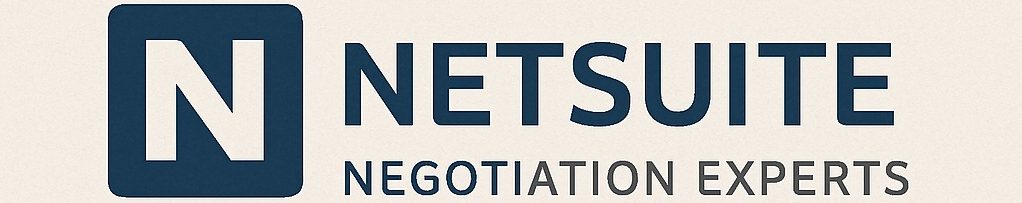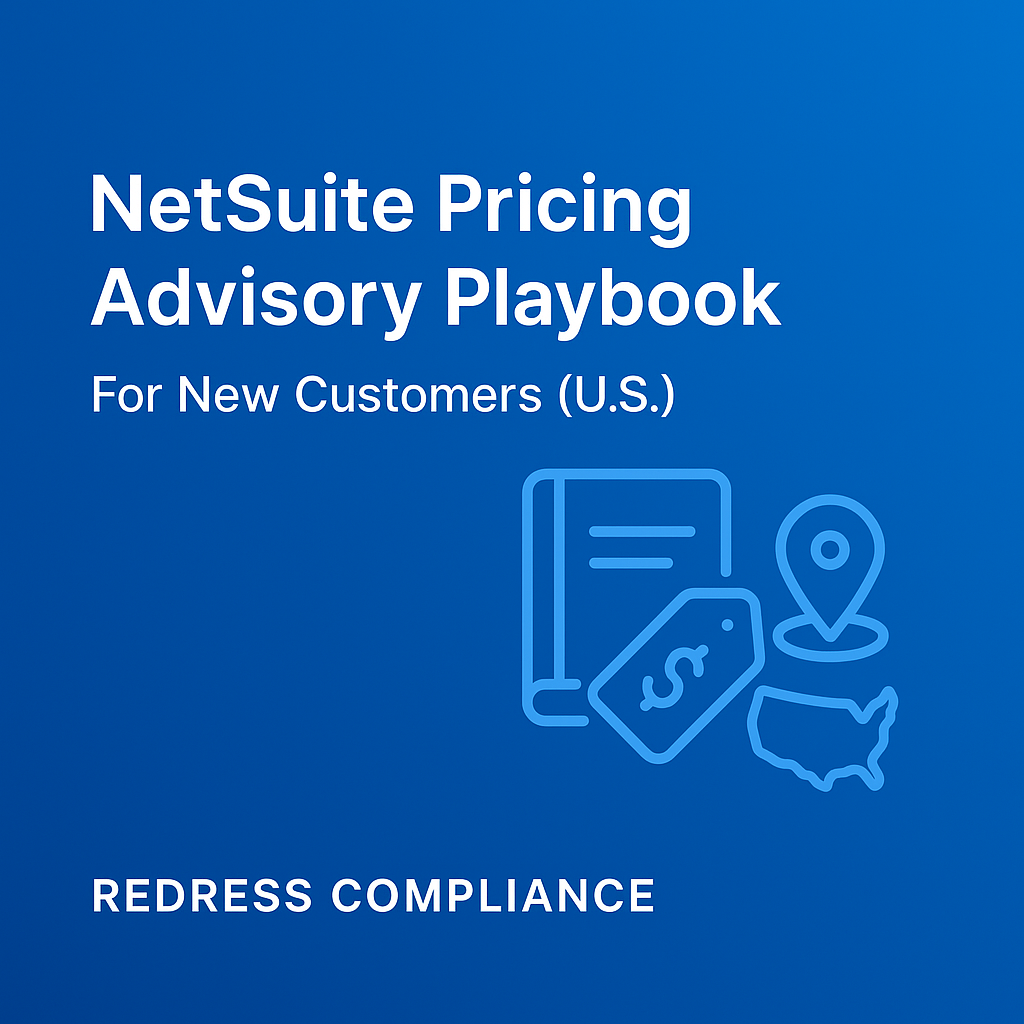
Executive Summary: Key Cost Factors in NetSuite Pricing
NetSuite pricing is driven by several core factors that CIOs and sourcing professionals must evaluate upfront. The key cost components include:
- Number of Users and License Type: NetSuite employs a named-user licensing model, meaning that each employee requiring access must have a paid license. The count and type of user licenses (full users vs. self-service users) directly scale your subscription cost. Volume discounts may be available for larger user counts; however, increasing the number of users typically results in higher fees.
- Modules and Functionality: Beyond the core ERP/CRM included in the base platform, NetSuite offers numerous add-on modules, including advanced financials, supply chain management, project accounting, and e-commerce solutions. Each additional module incurs a subscription fee, often ranging from a few hundred to over a thousand dollars per month, which can quickly add to costs.
- Implementation & Customization: NetSuite is not plug-and-play – initial implementation projects incur significant one-time costs for setup, configuration, data migration, and process customization. These implementation services often cost anywhere from $25,000 for a small business to $150,000 or more for a complex deployment, and can run 2–3× your annual software subscription in a typical scenario. Heavily customized workflows or integrations drive this cost higher.
- Integration Requirements: If NetSuite needs to connect with other systems (e.g., CRM, e-commerce, or legacy applications), expect additional costs. Building and maintaining integrations may require additional middleware or SuiteCloud Plus licenses, which can add tens of thousands of dollars in up-front and ongoing expenses. Complex integration needs can also necessitate higher service tiers for adequate API throughput.
- Training and Support: Proper user training and support are essential to realize NetSuite’s value. Initial training for admins and end-users, plus ongoing support, can add $2,000–$15,000 annually. Basic support is included with the subscription, but premium support, which includes 24/7 coverage and faster response times, is available at an additional percentage of the contract value. Neglecting training or underestimating support needs can result in hidden costs after implementation.
- Contract Duration and Renewals: NetSuite contracts are typically annual subscriptions (with multi-year options). Contract length influences pricing – longer terms can secure better discounts or lock in rates, while renewals often bring list price increases if not negotiated. Critically, NetSuite only allows license or module reductions at renewal time, not mid-term. Without negotiated caps, renewal fees can jump significantly year-over-year.
In summary, NetSuite’s total cost of ownership comprises both the upfront implementation investment and ongoing subscription fees. CIOs should budget for all these elements – user licenses, modules, implementation, integration, training, support, and future escalations – to avoid surprises. Careful planning and negotiation on each of these factors are vital to optimize cost and value.
NetSuite Pricing Structure & Common Challenges
NetSuite’s Pricing Model: NetSuite operates on a subscription model composed of three main parts – a core platform (base edition) fee, user licenses, and optional modules. All subscriptions are billed annually (pre-paid) and priced in USD for U.S. customers. The core platform, often referred to as an edition or “Suite,” provides the foundational ERP/CRM functionality and is chosen based on a company’s size and complexity. For example, NetSuite offers a Starter (Limited) Edition for small businesses, a Mid-Market Edition for growing firms or those with multiple entities, and an Enterprise Edition for large or global organizations. Each edition has a base monthly cost, starting around $1,000 for Starter, $2,500 for Mid-Market, and $5,000 for Enterprise, which includes a limited number of users and core features out of the box. Higher editions support more users, subsidiaries, and data, but come at a higher base price.
Named User Licensing: All NetSuite licenses are named-user (not concurrent). This means that every individual accessing the system must have their login license – sharing logins is discouraged and effectively limited, as it will result in one person being logged off if two people use the same account simultaneously. A standard Full User license is required for any user who will enter or modify transactions, view reports, or otherwise use core ERP/CRM features. There is no separate “read-only” license – even for read access, a full license is needed. Recognizing that not all users require full functionality, NetSuite offers Employee Self-Service licenses for users who perform very limited tasks, such as submitting expense reports and entering time. These are sold in inexpensive 5-packs, which provide five self-service users for roughly the price of one full user. This tiered approach helps organizations avoid overpaying for casual or minor users. (Additionally, NetSuite’s portals for vendors, customers, or partners are typically provided at no extra charge with certain modules, allowing external parties limited access without consuming a paid user license.)
Common Pricing Challenges: New customers frequently encounter difficulties with NetSuite’s complex pricing and numerous cost factors. Key challenges include:
- Lack of Public Price Lists: Oracle NetSuite does not publish official pricing publicly. Quotes can vary widely based on negotiation. This lack of transparency means that many first-time buyers are unsure whether a given quote is fair or inflated.
- Bundled Editions and Minimums: The edition you choose can impose minimums – for instance, the Starter edition caps at ~10 users; exceeding that forces an upgrade to a higher edition. Some editions bundle a certain number of user licenses (and even a self-service user pack) into the base fee. If your needs grow, you may need to upgrade the entire package, rather than adding users à la carte, which can increase costs.
- Rapid Scope Creep: It’s easy to over-commit on modules during initial sales discussions. Oracle’s representatives may propose additional modules, such as advanced analytics and HR, that sound useful but significantly increase subscription fees. Customers often face “scope creep,” where they sign up for more functionality than they can implement immediately, resulting in “shelfware.”
- Underestimating Implementation Effort: NetSuite’s SuiteSuccess program touts rapid deployment, but in reality, most organizations require substantial implementation work, including business process mapping, customizations, and testing. Under-budgeting the implementation leads to mid-project cost overruns. A good rule of thumb is to plan on implementation services costing 2 to 3 times your first-year software subscription in budget terms.
- Renewal Surprises: Many customers negotiate a hefty discount on the initial term, only to be caught off guard at renewal. For example, you might receive a 40% discount in your first year, but if not contractually protected, the renewal offer could drop to a 20–30% discount, effectively raising your cost. Without a cap, annual price hikes, and the inability to remove unused modules mid-term create significant financial risk. Being locked into a multi-year agreement without flexibility can also be challenging if business conditions change.
By understanding NetSuite’s pricing structure and these pitfalls, CIOs and sourcing teams can better plan and negotiate a deal that fits their needs and budget. The following sections detail each major cost element and provide guidance on managing them.
User License Costs (Number and Type of Users)
User licenses are one of the most significant cost drivers in NetSuite. Each employee or internal user who needs to log in must have a paid license, and the cost scales according to the number and category of users. NetSuite offers two primary license types:
- Full User Licenses: These are required for any user performing substantial activities within the system, such as accounting, sales, inventory management, and administration. Full users have access to the ERP, CRM, or other modules as permitted by their role. In 2025, a full user license typically costs around $129 per user per month, based on the list price. This represents an increase from previous years (e.g., $99 per month), reflecting Oracle’s pricing updates. Full users are usually the majority of your licensing cost. NetSuite offers a range of predefined roles (e.g., Accountant, Sales Representative, Controller), which are all considered full users. You can also create custom roles as needed; however, any role beyond basic self-service needs requires a full license. There is no concurrent user option: if you have 50 staff needing access, you need 50 licenses, even if not all use the system simultaneously.
- Employee Self-Service Licenses: These limited licenses are intended for users who perform only very lightweight tasks in NetSuite. Typical use cases are entering timesheets, submitting expense reports, or viewing pay stubs. Self-service users cannot utilize core ERP/CRM functionality beyond the scope of self-service tasks. NetSuite sells these licenses in a bundle of 5 users for roughly the cost of 1 full user license. For example, if a full user costs approximately $129 per month, a 5-pack of self-service might also cost around $129 per month, equivalent to about $26 per self-service user. This packaging makes it cost-effective to provide basic access to a large number of employees without breaking the budget. Many NetSuite editions include one 5-pack of self-service users as a starter kit.
Other roles, such as Vendor Center, Customer Center, or Partner Center, which allow outside parties to log in to a limited portal, do not require paid licenses – they are typically included with certain modules (e.g., the vendor portal comes with procurement modules). These external users can be granted access at no additional cost. However, their capabilities are limited (e.g., a vendor can view their purchase orders and submit invoices, but not access any other features).
The number of full user licenses you require can also determine which base edition of NetSuite you need to purchase. For instance, the Starter (Limited) Edition is generally for up to ~10 full users and a single legal entity. If you exceed that, NetSuite will quote the Mid-Market Edition, which supports more users and multiple entities. Very large user counts may require the Enterprise Edition. Each step up in edition comes with a higher base fee, so it’s important to right-size your user licenses:
Avoid purchasing significantly more licenses than you initially need. You can always add users during the contract (NetSuite allows adding licenses mid-term), but you cannot reduce them until the renewal period.
Table: NetSuite User License Types & Costs (2025 Estimates)
| License Type | Typical Use Cases | Approx. Cost (USD) |
|---|---|---|
| Full User License | Occasional/light users: submit timesheets, expenses, PTO requests; basic HR portal features. No transactional capabilities. | ~$129 per user per month (named user) |
| Employee Self-Service | ~$129 per month for five users (bundle) – roughly $25–$30 per user | External stakeholders (suppliers, clients) access information (e.g., checking POs, order status). Restricted to portal features. |
| Vendor/Customer (exinformational portal) | External stakeholders (suppliers, clients) accaccessformation (e.g., checking POs, order status). Restricted to portal features. | Included with relevant module (no per-user fee) – does not consume a full license. |
Cost Optimization Tips: Carefully map out which staff truly need full access versus self-service. Often, only certain power users require full licenses while many employees (e.g., consultants logging time or field technicians filing expenses) can use self-service credentials. Also, avoid the temptation to share logins to save money – not only is this against best practice, but NetSuite’s system will log out simultaneous sessions, and you lose audit traceability. If the budget is tight, start with the minimal number of full users and add more as adoption grows. NetSuite sales typically offer volume discounts for higher user counts; for example, if you’re purchasing 50 or more users, the per-user price may be negotiable downward. Therefore, consolidate your licensing purchase whenever possible to leverage these tiers.
Module Costs and Add-On Functionality
NetSuite’s modular architecture enables customers to select and customize additional functionality beyond the core. The base subscription (any edition) includes standard ERP and CRM capabilities, such as general ledger, accounts payable and receivable, basic inventory management, order management, and core sales force automation. However, more advanced or industry-specific capabilities come as add-on modules. Each module typically has its monthly subscription fee in addition to the base platform fee.
Examples of NetSuite Add-On Modules: There are dozens of modules; some of the most commonly adopted ones include:
- Advanced Financials – adds sophisticated financial management tools, including budgeting, allocations, expense allocations, and statistical accounts.
- Revenue Recognition – for automating complex revenue recognition schedules (important for SaaS and project-based revenue).
- OneWorld (Multi-Entity) – enables multi-subsidiary consolidation, multi-currency, and global accounting features for companies with multiple legal entities. (Note: OneWorld is often required for multi-entity setups and is typically bundled into Mid-Market or Enterprise editions.)
- Inventory & Manufacturing Modules: Advanced Inventory, Warehouse Management (WMS), Work Orders & Assemblies, and Advanced Manufacturing – these provide capabilities for lot tracking, barcoding, shop floor control, production planning, and more, beyond the basic inventory in core NetSuite.
- Professional Services Automation (PSA): NetSuite has project management and resource management tools (often via the SuiteProjects module, or integration with OpenAir) to support services businesses in managing projects, time, and billing.
- E-Commerce: SuiteCommerce Standard and SuiteCommerce Advanced modules power integrated e-commerce websites and online stores directly on NetSuite’s platform, syncing inventory and financials in real-time.
- Human Capital Management: SuitePeople is NetSuite’s HR module, which handles core HR records, payroll (in select regions), performance tracking, and other related tasks.
- CRM Add-ons: While basic CRM is included, additional add-ons are available, such as Advanced Customer Support (for managing customer service cases) or Marketing Automation modules, for more robust marketing campaigns.
Each module is licensed à la carte. Most modules range in price from approximately $500 to $1,000 per month each. Simpler functions, such as Fixed Asset Management or Electronic Bank Payments, tend to be at the lower end, while more complex ones, like WMS or OneWorld, tend to be at the higher end. There are notable exceptions, where certain high-value modules cost even more – for instance, SuiteCommerce Advanced (NetSuite’s top-tier e-commerce solution) can cost between $4,000 and $5,000 per month due to its enterprise-grade capabilities. Similarly, NetSuite Planning and Budgeting, which is essentially Oracle’s Planning Cloud integrated with NetSuite, or Advanced Revenue Management, could be priced higher due to their increased complexity.
It’s important to note that you can activate add-on modules at any time during your subscription term; however, you generally cannot remove or cancel a module until your contract renewal. Once you commit to a module, you’re paying for it for the remainder of the term. This makes it critical to choose modules carefully and phase them as needed. New NetSuite customers may start with core functionality first and add extra modules after going live and identifying a clear need.
Table: Sample Add-On Module Costs (Monthly) – Actual prices vary by negotiation and edition, but typical ranges are:
| Module | Functionality Added | Est. Cost per Month (USD) |
|---|---|---|
| Advanced Financials | Enhanced finance features (budgets, allocations) | ~$500 |
| NetSuite OneWorld | Multi-entity consolidation & global accounting | ~$999 (often required if multi-entity) |
| Warehouse Management (WMS) | Advanced warehouse operations (barcodes, bins, picking) | ~$750–$900 |
| SuiteCommerce Standard | Integrated e-commerce storefront (basic templates) | ~$2,000 |
| SuiteCommerce Advanced | Enterprise-grade e-commerce (fully customizable) | ~$4,000–$5,000 |
| SuitePeople (HR) | Human resources management (HRIS, payroll, etc.) | ~$500–$800 |
| OpenAir PSA | Professional services automation (project management, timesheets, billing) – via NetSuite OpenAir integration | ~$600–$1,000 |
Note: The above price ranges are provided for illustrative purposes. Most standard modules cost between $100 and $200 per month. It’s the industry- or niche modules (e.g., e-commerce or advanced planning tools) that reach into the thousands. Also, some modules’ pricing can scale with usage (for example, SuiteCommerce or Revenue Management might have tiers based on transaction volume or revenue).
Cost Optimization Tips: Focus on the modules that provide immediate needed functionality and avoid “nice-to-have” add-ons in the initial purchase. NetSuite’s strength lies in its ability to expand later – it’s often wiser (and more budget-friendly) to go live with core capabilities and only then add modules once you’ve identified a clear return on investment (ROI) for them. This prevents paying for functionality you don’t end up implementing. Additionally, consider if a third-party application (perhaps integrated via NetSuite’s API) might be more cost-effective for certain functions than NetSuite’s official module. For example, some companies use third-party e-commerce platforms (such as Shopify or Magento) and integrate them with NetSuite, rather than paying for SuiteCommerce. Depending on costs and requirements, this approach can result in cost savings. Always weigh the annual subscription cost of a NetSuite module against the business value it delivers. If uncertain, negotiate for a shorter term or a pilot period for that module, or simply defer the decision until after core deployment.
Irollouttation and Customization Costs
Purchasing NetSuite software is only part of the equation – implementing the system in your organization can be a significant project with substantial costs. Unlike simpler SaaS products, a full NetSuite ERP rollout typically requires specialized expertise to configure the system to your business processes, migrate data, and tailor workflows. These are generally one-time costs (especially heavy in the first year) but need to be budgeted alongside the software subscription.
Typical Implementation Cost Range: Implementation services can range widely based on the size and complexity of the company.
- A small business with straightforward needs (single entity, out-of-the-box processes) may spend roughly $10,000–$30,000 on implementation.
- A mid-sized company, with multiple departments and some process customization, could be in the $40,000–$100,000 range.
- A large or complex enterprise, with multiple subsidiaries, custom workflows, and integrations with other systems, may incur implementation and development costs of $100,000 to $250,000 or more.
Industry surveys and consultancies often cite a ballpark of 2×–3× your annual NetSuite subscription as the implementation cost. For example, if your first-year license and module subscription is $50,000, you might expect services in the $100,000 range. Of course, this can vary – some organizations manage a faster, template-based implementation under budget, while others require extensive work that exceeds these ratios.
What Drives Implementation Cost? Several factors contribute to the variability in implementation cost:
- Scope & Customizations: The more you need NetSuite to be adapted to your unique business processes, the more consulting and development hours will be required. Every custom field, custom workflow, or script must be designed, built, and tested. Some companies can adopt NetSuite’s standard processes with minimal adjustments, while others undertake significant customization to minimize disruptions to their operations. Each customization, whether performed via NetSuite’s SuiteScript/Workflow or external tools, incurs additional costs.
- Data Migration: Moving historical data, including customer information, financial history, open transactions, and inventory balances, from legacy systems into NetSuite is often a labor-intensive process. The volume of data, the condition of that data (whether it is clean or needs cleansing), and the complexity (including multiple source systems and the need for transformation) will all influence the cost. Large data migrations can require writing custom import scripts or many rounds of validation.
- Integrations: If NetSuite needs to communicate with other software (e.g., your CRM system, an e-commerce storefront, a PLM, or an external payroll system), implementing those integrations is a project in itself. Simple integrations using standard connectors can be completed in a few days, whereas complex real-time integrations (or those involving multiple systems) can require weeks of effort. This includes any middleware or iPaaS solutions used, which have their licensing costs. We discuss integration costs separately below, but they are a major part of many implementation budgets.
- User Training and Change Management: A successful ERP go-live depends on users knowing how to do their jobs in the new system. Implementation projects often include training sessions, documentation, and support during the cutover. The depth and duration of training needed (for both end-users and administrators) will affect service hours. Some organizations opt for a “train the trainer” approach to save cost (consultants train a few key power users, who in turn train the rest of the staff), while others pay for the implementer to train all users.
- Testing and Rework: In highly regulated or complex businesses, multiple iterations of testing, such as conference room pilots and user acceptance testing, are often required, which increases the service hours spent by consultants to resolve and adjust configuration issues.
Who Performs the Implementation: NetSuite implementations are typically done either by NetSuite’s Professional Services team or by authorized NetSuite Solution Provider partners. Working with a NetSuite solution provider partner can sometimes be more cost-effective and flexible; partners often offer implementation packages tailored to your industry and can negotiate service pricing more competitively than Oracle’s services. Independent partners might also bundle some training or post-go-live support. However, ensure the partner has a strong track record – the quality of the implementation will directly impact the success of your system.
Table: Example Implementation Services Cost Breakdown
| Cost Element | Estimated Cost (one-time unless noted) |
|---|---|
| NetSuite Implementation Services (configuration, setup, basic data migration for go-live) | ~$25,000 – $100,000+ depending on project scope. |
| Custom Development (tailored scripts, advanced workflows, custom integrations) | ~$0 – $10,000+ initial for setup, plus ongoing connector subscription fees. (Simple batch integrations may incur minimal cost, complex real-time ones cost more.) |
| ~$2,500 – $15,000 for inirolloutaining rollout, depending on the organization’s size and whether external trainers are used. Ongoing training refreshers would be additional. | ~$2,500 – $15,000 for initial training rollout, depending on the organization’s size and whether external trainers are used. Ongoing training refreshers would be additional. |
| Costs vary widely – often included in the implementation fee if the project is straightforward. Complex multi-system migrations might incur extra consulting hours (e.g., 50–100+ hours). | Third-Party Integrations (setup and the connector costs) |
| Data Migration (legacy data extraction, cleansing, import) | Training & Change Management (initial training, materials, support) |
Cost Optimization Tips: To control implementation costs, thoroughly define your requirements and prioritize “must-have” features over “nice-to-have” features before the project begins. Avoid excessive customization – leverage NetSuite’s built-in best practices where possible, rather than rewriting the system to mimic your old ERP exactly. Each customization not only incurs additional costs now but can also increase ongoing maintenance expenses in the future. It’s often said, “Implement the vanilla system and adjust your business process if you can, rather than customizing the software,” to reduce cost and risk. Also, obtain multiple quotes if possible – compare the proposal from NetSuite’s services with that of an independent implementation partner. Ensure that any quote breaks down the services included, so you’re not surprised by “out-of-scope” charges later. Finally, allocate a contingency budget (e.g. +15-20%) for implementation. Unforeseen challenges, such as data issues or staff turnover, can require extra effort. Having a budget set aside prevents panic if you need a bit more work to get across the finish line.
Integration Requirements & Costs
Modern enterprises rarely use NetSuite in isolation – it often needs to integrate with other software systems in your IT landscape. Typical integrations include CRM systems (if not using NetSuite’s CRM, such as Salesforce integration), e-commerce platforms, HR or payroll systems, payment processors, customer support systems, and various industry-specific applications. Integrations ensure that data flows seamlessly between NetSuite and these systems, such as when an online order captured on a website is automatically created as a sales order in NetSuite.
Integration cost factors can be broken into a few categories:
- Integration Platform or Tools: NetSuite offers APIs (SuiteTalk REST/SOAP web services) that developers can use, but building custom integrations from scratch can be time-consuming. Many companies utilize a third-party integration platform, such as Dell Boomi, Celigo integrator.io, MuleSoft, or pre-built connectors. These tools have license fees, which are often charged annually. For instance, a connector for Shopify to NetSuite might cost a few thousand dollars per year. Alternatively, an Integration Platform-as-a-Service (iPaaS) license can range from $10,000 to $30,000 per year, depending on the volume of usage. These costs are outside of NetSuite’s fees, but must be budgeted in the project.
- Development and Configuration: If you custom-build integration scripts (using SuiteScript or an external program) or configure an iPaaS, you’ll incur service costs. The implementation partner may charge for integration development as part of the project (as noted, sometimes $0–$ 10,000+, depending on the number of interfaces). More complex integrations, such as real-time sync and complex data transformations, will incur higher costs. If your IT team maintains integrations, factor their labor time as well.
- SuiteCloud Plus Licenses: NetSuite’s platform features SuiteCloud Plus licenses, which enable greater concurrency and throughput for web services (API) calls. The base NetSuite environment can handle a limited number of concurrent API requests. If you have multiple systems that push data heavily, Oracle may require, or you may benefit from, additional SuiteCloud Plus licenses to ensure optimal performance. Each SuiteCloud Plus is an add-on subscription. For instance, large-scale integrations, such as connecting an e-commerce platform with high order volumes, often require this. The number of SuiteCloud Plus licenses you may need depends on your transaction volume – e.g., one license allows a certain number of simultaneous threads. Oracle has updated its service tiers to allow for more baseline integrations in higher editions. Enterprise and Ultimate tiers support more integration threads out of the box. If you anticipate heavy integration loads, be prepared for this additional licensing cost, which can range from several thousand dollars to several thousand dollars per instance annually.
- Maintenance and Monitoring: Once live, integrations require ongoing maintenance, including handling API changes, monitoring for failures, and updating mappings when NetSuite fields or external systems are updated. You may want to budget for ongoing support hours or utilize an integration support service to manage this, which is an indirect cost of integration.
Integration Cost Example: Consider a mid-sized company integrating NetSuite with two systems: a Salesforce CRM and a Shopify e-commerce site. They might subscribe to an integration tool, such as Celigo, for $12,000 per year. The implementation partner charges $8,000 to set up and test the flows, including customer and order syncing. Additionally, to handle high web store order volumes, Oracle recommends one SuiteCloud Plus license at $6,000 per year (hypothetical). In this scenario, the first-year integration cost is approximately $20,000 (part-time, part-recurring), followed by approximately $15,000 in recurring annual costs (Celigo and SuiteCloud license) thereafter. This illustrates why integration is a significant line item.
Cost Optimization Tips: Evaluate if all desired integrations are truly necessary on day one. It may be feasible to start with batch CSV imports for some data, which incur no cost, and automate only high-value, high-frequency integrations. If using an integration platform, shop around – some vendors offer more cost-effective solutions for NetSuite specifically. Additionally, when negotiating your NetSuite contract, consider discussing whether any SuiteCloud Plus licenses can be included or discounted if you anticipate needing them in the future. From a design perspective, prefer simpler integration approaches where possible, minimizing real-time calls if near-real-time or periodic synchronization is acceptable. This reduces load and costs. Ensuring data is clean and well-mapped between systems from the get-go will prevent costly rework later.
Finally, keep in mind that integration needs can influence the choice of NetSuite edition or service tier. As noted, higher service tiers are accompanied by higher allowed transaction volumes and integration threads. Ensure that your expected transaction counts (API calls, record volumes) are communicated so you’re placed in the appropriate tier – otherwise, you might face an upgrade later when usage increases.
Training and Support Costs
Training your team to effectively use NetSuite and supporting them post-implementation is crucial for a successful adoption. These elements carry their costs, which should be factored into the overall plan.
User Training Costs: NetSuite is a robust, multi-module system – users will require training tailored to their specific roles (e.g., finance users on accounting functions, sales users on CRM and opportunity management, etc.). Training costs can include:
- Initial training workshops are often delivered during implementation by the implementation partner’s consultants or NetSuite experts. For example, a 3-day on-site training for your finance team might cost a few thousand dollars.
- Administrative training: If you have in-house system administrators or IT staff, investing in formal NetSuite admin training courses (NetSuite offers these or partners do) is a wise decision. A multi-day administrative training course can cost between $3,000 and $5,000 per package, which is sometimes priced individually per attendee.
- Ongoing training and new releases: NetSuite has two major releases per year. While the updates are automatic, your team might need periodic training updates, especially if new features are adopted. Additionally, as you onboard new employees, you’ll incur training costs, whether they are internal or external. Companies may allocate an annual training budget (e.g., $2,000–$10,000) based on staff turnover and expansion needs.
It’s worth considering training tools or self-paced learning to supplement live training. NetSuite offers an online learning portal, NetSuite Learning Cloud, which may be included in your subscription or available at an additional cost for access to advanced content. Some partners include training documentation and videos as part of their package.
Support Costs: Oracle NetSuite provides different support tiers:
- Basic Support: included free with all subscriptions. Basic support gives you access to NetSuite’s online knowledge base, user communities, and the ability to log support cases for critical issues. However, response times with basic support can be slow, and support is limited to business hours for non-critical issues. Basic support is sufficient for general “how-to” inquiries via self-service, but many companies find it inadequate for urgent needs.
- Premium Support: This add-on service provides 24/7 coverage for critical issues, faster response SLAs, and access to support specialists. The cost for Premium Support is an additional percentage of your subscription price. Oracle typically calculates premium support as a fixed percentage of your total annual contract value, often around 10%–20%, with minimum fees for smaller customers. For example, if your NetSuite software subscription is $100,000 per year, premium support might add approximately $15,000 per year. Oracle sometimes discounts this if negotiated. Premium Support is the minimum tier if you require weekend support or assistance with usage questions that extend beyond basic “break/fix” issues.
- Advanced Customer Support (ACS): Oracle offers ACS as a high-end, proactive support service. ACS is more like an ongoing technical account management and advisory service – you get a dedicated team, regular check-ins, and help with optimization, not just break/fix issues. ACS is priced as a separate subscription (often quite expensive, scaled to your environment size). It’s usually only considered by larger enterprises that need very high-touch support and continuous optimization.
- Partner or Third-Party Support: Alternatively, some companies rely on their NetSuite solution provider or an independent support firm for ongoing assistance. Many NetSuite partners offer managed services or support retainer packages, such as a specified number of support hours per month, which can sometimes be more cost-effective and responsive, especially if you haven’t opted for Oracle’s premium support. Independent support can also be more personalized, as it is familiar with your implementation.
Estimating Support Costs: If you opt for Basic Support only, you will not incur any direct costs, as these are included in the subscription. However, plan to allocate internal resources to handle a high volume of troubleshooting. If opting for Premium, expect to add that percentage to your budget. For a rough estimate, many companies budget around 15% of their annual subscription for support, whether that involves paying Oracle or allocating the funds for internal or partner support. For instance, if software costs $50,000 per year, perhaps $7,000–$10,000 is allocated for additional support services of some form. Keep in mind that premium support does not equate to consulting – it won’t configure new features for you or implement enhancements; it’s still largely reactive support, but with better responsiveness.
Cost Optimization Tips:
- Start with Basic Support and see if it meets your needs. You can usually upgrade to Premium later if needed. If your operations are 24/7 or global, Premium might be necessary from the start for peace of mind.
- Leverage your implementation partner for hypercare support after go-live. It’s common to negotiate 30-90 days of post-go-live support into the implementation contract. During this time, the partner will help resolve issues and answer user questions, reducing the immediate reliance on Oracle support.
- Train internal super-users who can serve as the primary point of contact for business users. This reduces the number of trivial support tickets, enabling faster resolution of internal issues.
- Evaluate third-party support: Some independent firms or NetSuite consultancies offer on-demand support blocks or managed services at a fixed cost. This can sometimes be cheaper than Oracle Premium Support and more flexible, especially for functional how-to support.
- Plan for turnover: If your trained NetSuite admin leaves, you’ll need to either train a replacement or hire expertise. Having a support partner or ACS can mitigate that risk. It’s wise to maintain thorough documentation of your NetSuite configurations to aid in support and training, saving time and cost when issues arise or new staff join the team.
Contract Duration and Renewal Considerations
Contract Length (Term): NetSuite subscriptions are typically sold with a 12-month contract by default; however, multi-year contracts (24, 36, or even 60 months) can be negotiated. The term of your contract has cost implications:
- A longer contract (e.g., 3-year commitment) will often secure better discounts or incentives from the vendor, because Oracle values the longer commitment. You might negotiate, for example, a 3-year deal with pricing guaranteed not to increase during that term (or with a fixed annual uplift). This can protect you from annual price hikes and provide budget stability. In some cases, Oracle may offer an additional discount (e.g., 5-10% off) for committing to multiple years upfront.
- A shorter contract (1 year at a time) gives you more flexibility to reduce licenses or switch systems sooner if needed, but you may pay a bit more, and you are exposed to price changes at each renewal.
Deciding on a term is a balance: If you’re confident in using NetSuite long-term, locking in a reasonable rate for 3 years can be beneficial. However, ensure the contract has provisions for adding licenses at the same discount rate during the term, so you don’t end up paying list price for growth.
Renewal Pricing: One of the biggest “gotchas” in NetSuite deals is renewal time. Many customers negotiate a strong discount on the initial purchase. Oracle, like many software vendors, often gives significant first-year discounts to win new customers. However, unless you negotiate protections, that discount can be reduced at renewal, effectively raising your costs. For example, if the list price for your configuration is $100,000 and you received a 40% discount, you paid $60,000. At renewal, if Oracle only offers 20% off, you’d pay $ 80,000 for the same licenses – a more than 30% increase in cost year-over-year.
To avoid nasty surprises:
- Negotiate a cap on annual increases in the contract. It’s often possible to include a clause that limits the year-over-year price increase to a certain percentage, such as 5%, which is a common target. This cap can apply even if you sign a multi-year contract (for what happens after the term or for any additional licenses purchased).
- Negotiate renewal discount preservation. Try to ensure the discount percentage you received will be preserved or at least not drop precipitously at renewal. While Oracle may resist guaranteeing a specific discount, you can include language stating that renewals will be at the same price levels provided certain conditions (such as the same quantities) are maintained.
- Staggered/phased additions: If you anticipate needing rollout licenses in three years (e.g., you plan a phased rollout), you can negotiate the price for those additional licenses upfront and even include them in the contract, sometimes referred to as a ramp deal. This locks in pricing for future additions.
Ability to Reduce or Change Scope: A key consideration is that during the contract term, you generally cannot drop users or modules – you’ve committed to them for that year. At renewal, you have the opportunity to reduce counts or remove modules if you no longer need them, provided you give notice, typically 60 to 90 days before the renewal. Ensure you understand the notice period required to make any reductions; failing to meet this window could result in your subscription being auto-renewed as is. Also, if you negotiated a multi-year contract billed annually, check if there are any partial termination penalties if you need to drop the contract early. (Usually, there are, so plan to stick it out or negotiate flexibility in extraordinary circumstances.)
Renewal Negotiation: Treat each renewal as a new negotiation. Start the process early (3-4 months before renewal) to review what you’re currently using and identify areas that can be optimized for improved performance. This is also a good time to solicit help from an independent NetSuite licensing expert to benchmark your deal. Oracle’s sales team will typically reach out with a renewal quote; don’t accept it at face value – there is often room to negotiate, especially if you have leverage (for instance, consider whether you have other Oracle products, or if you can cite budget constraints or competitive alternatives).
Timing and Leverage: Oracle (NetSuite) has sales targets and operates on a fiscal year calendar, with Oracle’s fiscal year ending on May 31 and quarters ending in August, November, February, and May. End-of-quarter or end-of-year negotiations can be advantageous. Vendors are more likely to offer discounts or concessions to book renewals or new business during their critical periods. For NetSuite, many customers find that engaging in renewal discussions in Q4 of Oracle’s fiscal year (around April to May) can yield better deals, even if your renewal is later. Aligning it with a Q4 push could be an option. The same goes for new purchases: if you’re evaluating NetSuite, try to time your final negotiation around these quarter-end crunch times when sales reps are hungry to close. However, be cautious about being rushed; only close when you’re satisfied all terms are favorable.
Contract Tips: Ensure all negotiated terms are captured in writing in the contract or order form. This includes:
- The specific products/modules, quantities, and their net unit prices.
- Are there any price caps on renewals or multi-year fixed pricing?
- The support level included (and its cost, if any).
- Are any special concessions (e.g., free sandbox environments, extra self-service user packs) being promised?
- The renewal notification period and process for non-renewal or reductions.
Don’t rely solely on a salesperson’s verbal assurances – get everything in writing. NetSuite contracts can be dense, so involve your procurement and possibly legal team to review for any unfavorable clauses.
In summary, manage the renewal proactively. Budget for a possible increase, but work to minimize it through negotiation. The worst scenario is being caught off guard by a large renewal invoice that forces an unplanned expenditure or a scramble to possibly downgrade your usage. With forethought and strong negotiation, renewal increases can be kept to a modest level, preserving the ROI of your NetSuite investment.
Playbook for Budgeting and Negotiating NetSuite
When approaching a NetSuite purchase or renewal, CIOs and sourcing professionals should take a strategic, well-informed approach. Below is a practical playbook of steps and best practices to ensure you achieve a cost-effective deal and a successful deployment:
- Define Requirements and Prioritize Scope: Start with a clear-eyed assessment of what your business needs from NetSuite. Identify the core modules and a reasonable user count for your initial phase. Avoid the trap of buying “as much as possible” upfront – instead, prioritize essential functionality for Phase 1. For example, if you’re primarily replacing QuickBooks, core financials and order management may be necessary, whereas CRM or advanced modules could be phased in later. A well-defined scope prevents overspending on unnecessary features.
- Engage Independent Expertise Early: Consider consulting with an independent NetSuite licensing expert, such as Redress Compliance, before entering serious negotiations with Oracle. These experts do not resell NetSuite; their role is to advise you on the optimal license structure, benchmark pricing, and negotiation tactics. They can quickly identify if a quote is bloated or contains unnecessary modules. Their fee can often be justified by the savings they find. An independent advisor gives you an upper hand in negotiations, similar to having Gartner-like insight on your side, and helps ensure the deal is in your favor, not just the vendor’s.
- Build a Detailed Internal Budget (TCO Analysis): Calculate the total cost of ownership over at least a 3-5 year horizon. This means not only the annual software subscription, but also:
- Implementation services (internal and external costs).
- Data migration effort.
- Integration tools or development.
- Training expenses.
- Ongoing support costs (premium support or partner support contracts, plus any internal support headcount).
- Expected growth (more users or modules in future years).
By forecasting these, you can better evaluate NetSuite’s return on investment (ROI) and understand the financial commitments you’re making. Don’t forget to budget a contingency for unexpected needs, such as an extra integration or additional training if users encounter initial struggles.
- Obtain Multiple Quotes and Leverage Competition: Even if you are fairly certain NetSuite is the chosen solution, it is helpful to obtain quotes from alternative systems (e.g., Dynamics 365, SAP Business ByDesign, or others, if applicable) or multiple NetSuite solution providers. Internally, use these as leverage. Oracle sales reps are often aware of competitive situations and will sharpen their pencils if they think you have options. Additionally, if you’re working through a NetSuite Solution Provider rather than directly with Oracle, you may find some flexibility in pricing and additional value-added services. Use competition to create pressure for a better discount.
- Negotiate Contract Terms, Not Just Price: While price is important, the structure of your contract can also save you money and headaches in the long run. Key items to negotiate:
- Discount and Renewal Cap: As discussed, receive a strong initial discount and also lock in a cap on future price increases (e.g., “max 5% annually”).
- Multi-Year Lock or Options: If signing a multi-year contract, ensure pricing is fixed or pre-defined for each year. Alternatively, even on a 1-year deal, negotiate an option to renew for a second year at a certain rate.
- Flexibility to Adjust: Try to include terms that allow you to reduce licenses or modules at renewal without penalty. (Oracle may not allow mid-term drops, but you can at least preserve the right at renewal.)
- Include Needed Extras: If you know you require a Sandbox environment for testing (which might otherwise incur extra costs or require a Premium tier), negotiate it into the package. The same applies to any SuiteCloud Plus licenses or additional self-service user packs – request them. Oracle might include some of these “value-adds” rather than give a bigger discount, which can still save you money.
- Payment Terms: Oracle usually expects an annual upfront payment. If that’s a challenge, negotiate payment terms (some customers have obtained semi-annual or quarterly payments). Ensure the payment schedule aligns with your fiscal budget.
- Plan the Implementation – Choose the Right Partner: When budgeting, solicit proposals from implementation partners early. You want to incorporate those costs and also choose a partner that’s a good fit. A good partner can prevent costly mistakes. Negotiate implementation costs just as you do software – ask for a fixed-fee or not-to-exceed quote if possible, tied to clear deliverables. Ensure it includes knowledge transfer (training of your team) to reduce long-term dependency on consultants. You may also negotiate a small post-go-live support period at no additional charge as part of the implementation deal.
- Right-Size User Licenses and Roles: Analyze your employee base to estimate how many full vs. self-service licenses you truly need. It’s common to overestimate the number of full users. Use a functional approach: list the departments and describe the responsibilities of each role in NetSuite. Perhaps only finance and inventory staff require full access, while casual users (submitting expenses and entering time) can use self-service. By optimizing this mix, you minimize license costs. Also, remember you can add users later with prorated fees – so start a little lean if unsure, to avoid shelfware.
- Phase Your Module Adoption: Similar to users, don’t buy modules “just in case.” Start with the core that you need for go-live. For instance, if you’re a product company, you might start with financials and inventory modules. Perhaps hold off on implementing the Advanced Procurement or CRM module until Phase 2 if it’s not essential. Each module you drop from the initial order reduces cost and simplifies implementation. You can schedule a re-evaluation after stabilizing on core ERP, then add modules with a separate budget; you’ll be in a better position to determine if they’re worth it. Oracle’s sales reps will push for bundling more in the first sale; be prudent and push back on anything not immediately useful.
- Allocate for Data and Integration Early: Often, integration and data migration are under-budgeted because they’re less “visible” during software selection. Ensure that you allocate sufficient funds and time for these tasks. If you have a complex legacy environment, consider engaging an integration consultant early on to design an effective approach. For budgeting purposes, assume that any major external system you connect (e.g., CRM, e-commerce) will incur additional costs, either in a one-time build or via ongoing connector fees. Clarify with NetSuite or your partner what is included and what’s not (for example, “Does the implementation quote cover integration to my e-commerce site? If not, what will that cost?”). Getting clarity prevents nasty financial surprises mid-project.
- Invest in Training and Change Management: A common mistake is cutting training to trim costs. This often backfires, resulting in low user adoption or errors that end up costing more to fix. Ensure your project plan and budget include ample training for different user groups. If the budget allows, consider using a professional for key training sessions (or develop power users to train others). Also consider changes in processes – people might need hand-holding as they adapt to new workflows. Budgeting some change management or extra support in the first month of go-live can maintain productivity and confidence in the system.
- Monitor Usage and License Compliance: Once live, regularly review your license usage to ensure compliance. To ensure compliance, are all those full users actively using the system? If some departments haven’t been fully onboarded, you may consider reducing licenses at the next renewal. Conversely, watch for scope creep – if teams start using NetSuite in new ways, they may need an additional module enabled; plan for this accordingly. NetSuite has license auditing rights (as it’s a cloud system, they know how many users you have, etc.), so stay compliant with your terms. However, this data can also be used for optimization. For example, if certain users haven’t logged in for 90 days, consider removing them at the next renewal or shifting them to a self-service role. Proactively right-sizing ahead of renewal ensures you’re not paying for idle licenses.
- Leverage Timing for Negotiations: When it’s time to negotiate (whether for the initial purchase or renewal), use timing to your advantage. As mentioned, quarter-end or year-end periods can yield better discounts. If your renewal is in an off-quarter, you may want to discuss an extension or timing change to align with a quarter-end. Some companies have had success by synchronizing contract end dates with vendor Q4 to maximize negotiation leverage. Be polite but firm with the vendor – let them know you have internal budget constraints and other options, and you need their best offer. It’s not uncommon to go through several rounds of negotiation on a NetSuite deal. Patience can pay off in significant cost savings or extra value, such as free additional modules or services included.
- Document Everything and Read the Fine Print: Ensure the final contract or order form accurately reflects the negotiated terms, including the correct number of each user type, listed modules, applied discounts, and any special terms (such as price caps) that were agreed upon. Have your legal or procurement team review the NetSuite Cloud Services Agreement and order documents. Pay attention to renewal notice periods, usage definitions, and any fees for services such as overages (for transaction counts or storage, if applicable). While NetSuite is a SaaS solution, there may be limits (as noted with service tiers) – be aware of what happens if you exceed them (e.g., if you suddenly add 500% more transactions, can they force an upgrade mid-term?). A clear understanding prevents future disputes and unexpected charges.
- Maintain an Ongoing Vendor Management Strategy: After signing, maintain a professional relationship with Oracle/NetSuite, but also keep them at arm’s length regarding optimization. They will likely introduce you to a Customer Success Manager whose job is partly to upsell additional products. Be cautious when adopting new modules or services without thoroughly evaluating the cost-benefit. Keep notes of any verbal commitments. As renewal nears, start internal discussions early about what to renew, what to drop, and gather data on market alternatives – even if you won’t switch, a credible threat can help in negotiation.
- Review and Iterate: Finally, treat your NetSuite deployment and contract as something that evolves. Schedule periodic internal reviews (e.g., 6 months post-implementation and annually thereafter) to ask: Are we utilizing what we pay for? What could we do to reduce cost or increase value? Perhaps you find an unused module that could be dropped at renewal, or you realize that an additional automation could save manual work, justifying the purchase of a new module or integration. By continuously aligning NetSuite’s cost and capabilities with your business objectives, you ensure you’re getting maximum ROI from the system.
By following this playbook, CIOs and sourcing professionals can approach NetSuite with a clear plan, control costs, and set up the project for long-term success. Always remember to approach NetSuite as a partnership, but with due diligence and caution. Oracle is a large vendor whose contracts and pricing are often designed in its favor, so it’s up to you to negotiate and manage the relationship effectively. With careful planning and possibly the assistance of independent advisors, you can secure a NetSuite agreement that delivers the capabilities your business needs at a fair and sustainable cost.