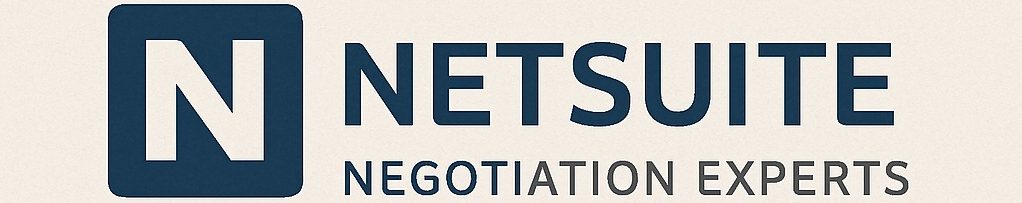NetSuite Pricing and Discount Strategies: CIO Playbook
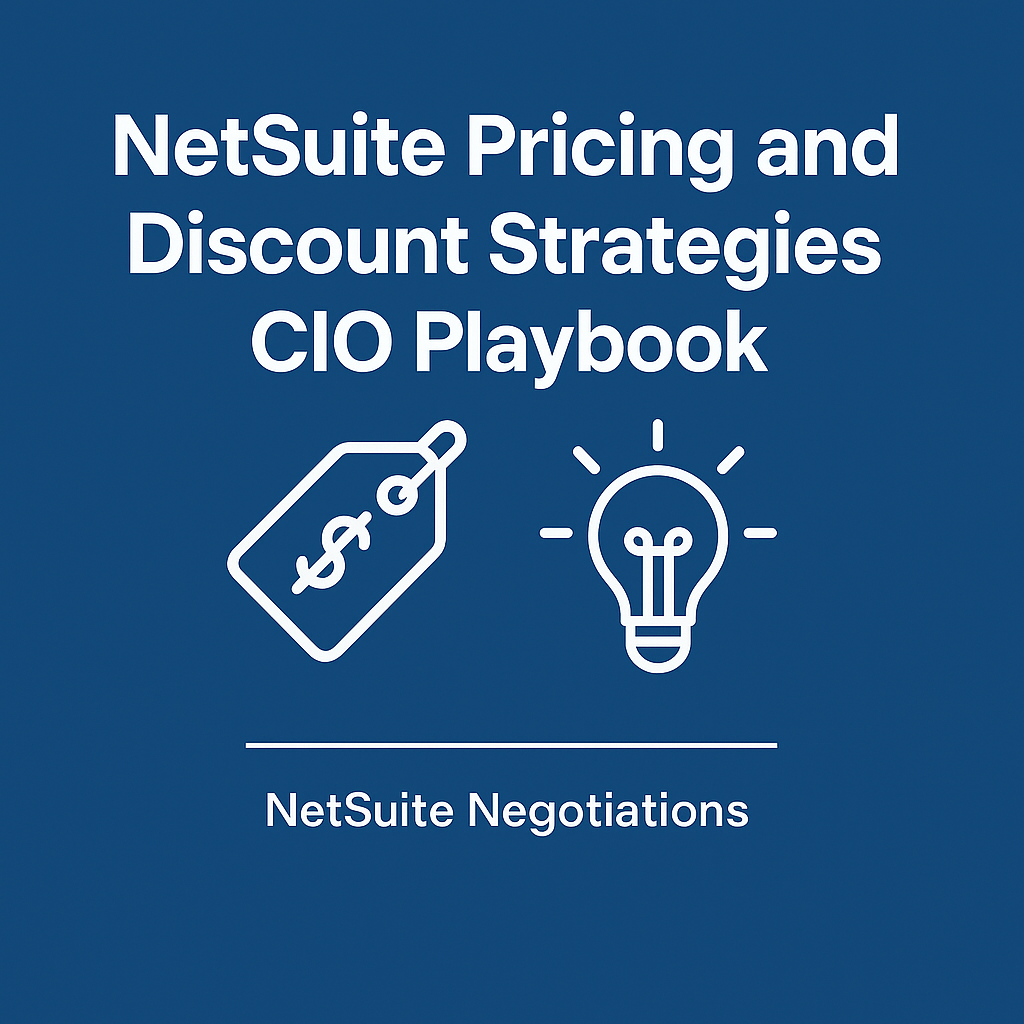
Introduction
NetSuite’s pricing model is famously opaque. Unlike many SaaS products, it does not publish standard price lists, and every deal is highly customized. The cost depends on multiple factors, including the number and type of user licenses, which functional modules are enabled, and the service tier or edition your company fits into.
NetSuite offers tiered editions (from starter to enterprise packages) with limits on users, storage, and transactions, but these tiers and module bundles are complex and not transparent.
This lack of clear pricing makes it difficult to know if you’re getting a good deal or overpaying. Many CIOs find NetSuite pricing a “dark science” – with confusing feature bundles and numerous add-on fees, which can lead to unexpected expenses if not managed carefully.
The impact on long-term costs can be significant. Without strategic planning and negotiation, organizations might lock into contracts with unnecessary modules (“shelfware”) or face steep annual price increases.
It’s common for NetSuite contracts to include built-in uplifts (e.g., 7–10% per year by default) and to see discounts shrink at renewal time if not contractually protected.
Additionally, adding more users or modules later can become expensive if you don’t secure favourable pricing terms upfront. In short, what you negotiate at the beginning will largely determine your Total Cost of Ownership over the next several years.
CIOs must take a proactive, strategic approach to NetSuite licensing and renewals to avoid surprises and control ERP costs. Below is a comprehensive playbook of 20 strategic actions to optimize NetSuite pricing and ensure you get the best long-term value.
Strategic Actions for Optimizing NetSuite Pricing
- Understand NetSuite’s Pricing Model (Users, Modules, and Tiers) – Begin by deeply understanding how NetSuite licenses its software. NetSuite is sold as a subscription with a base platform and then add-on modules for specific functions (financials, CRM, e-commerce, etc.) and named user licenses for each person accessing the system. There are different user types (full users versus limited/self-service users) and multiple edition tiers (e.g. Limited, Mid-Market, Enterprise) that cap the number of users or transactions. Knowing this structure is crucial: it lets you see exactly what components you’re paying for and where costs will grow. Pitfall: Without understanding the model, you might budget incorrectly or buy an edition that doesn’t fit your size (for example, hitting a user limit that forces an expensive tier upgrade). Make sure you map your business needs to NetSuite’s pricing components so you only pay for what you truly require.
- Identify Essential Modules and Users (Avoid Unnecessary Licenses) – Take inventory of your organization’s functional needs before negotiating. NetSuite has dozens of optional modules (Advanced Financials, Revenue Recognition, Warehouse Management, etc.), but you might not need them all. Determine which modules are mission-critical for your business and which nice-to-have features can be left out or phased in later. Likewise, count how many users need full access versus those who could use a cheaper self-service license (for example, employees who enter timesheets or expense reports). Clearly defining requirements allows you to scope the contract tightly to the needed components. This avoids paying for features that overlap with other systems you have or that your team won’t use. Pitfall: Sales reps may push bundle packages with extra modules “just in case.” Resist that pressure unless there’s a clear business value, as every additional module adds cost now and at renewal.
- Phase Your License Purchases to Prevent Shelfware – A common mistake is subscribing to all anticipated users and modules on day one, even though implementation will take time. NetSuite implementations can last months, during which many licenses sit unused – classic shelfware that wastes budget. Instead, consider a phased approach: start with the core team of users and base modules needed for the initial go-live, then ramp up user counts and add-ons as you roll out functionality. You can negotiate terms to add more users or modules at the same discount rate later when needed (or have a pre-agreed schedule for ramp-up). This way, you’re not paying 50 users when only 10 actively use the system in the first phase. Pitfall: If you delay some licenses, ensure you have negotiated the future pricing in advance. Otherwise, you might face higher rates for additions later once the vendor knows you’re committed to the platform. The goal is to avoid both upfront shelfware and later sticker shock.
- Benchmark Pricing Against Peers and Market – Because NetSuite’s pricing is not transparent, it’s vital to benchmark what similar companies pay. Leverage peer networks, industry groups, or external advisors to gather data on typical NetSuite deals for companies of your size and region. For example, enterprise customers often achieve substantial discounts (it’s not uncommon to see 30–50% off list price or more for large deals). Understand the range of discounts others have received on modules and user fees. Also, NetSuite’s cost can be compared against alternative ERP solutions (SAP Business ByDesign, Microsoft Dynamics, etc.) to determine the market rate. This benchmarking arms you with facts to challenge an initial quote and push for a better deal. Pitfall: Not doing homework can leave you accepting a quote far above market norms. On the other hand, be mindful that every deployment is unique – use benchmarks as a guideline, but still tailor your targets based on your situation (e.g., unusually complex requirements might justify a somewhat higher price).
- Negotiate Aggressively on Discounts Upfront – Don’t accept the first quote. Oracle NetSuite’s sales model expects negotiation – if you don’t ask for a discount, you likely won’t get one. Come to the table with your benchmark data and a clear budget figure in mind. It’s common to start negotiations at 30% or more off-list pricing, and well-prepared customers can push this significantly higher depending on deal size. Make a business case for why you deserve a better rate (for instance, a multi-year commitment or being a reference customer). Ask the vendor to justify any cost premiums relative to the competition. Also, inquire about any special discount programs (for example, discounts for nonprofits or startups or promotional deals for your industry). Pitfall: Many CIOs focus only on the percentage discount – also ensure the net price meets your budget and that you’re not being upsold unnecessary users or modules to increase a discount percentage. Negotiate line by line if needed (each module’s price) to squeeze out extra savings on the most expensive components.
- Time Your Purchase with Vendor Sales Cycles – Leverage Oracle NetSuite’s fiscal calendar to maximize discounts. NetSuite (as a division of Oracle) often offers aggressive deals at quarter-end or year-end to hit sales targets. For NetSuite’s fiscal year (often ending in December), the Q4 push can be a great time to buy or renew – sales reps may have more flexibility to drop prices in November/December to close the deal. Oracle’s overall fiscal year ends in May, so alignment with Oracle’s Q4 (Feb–May) can sometimes help as well. Whenever possible, plan your evaluation so that final negotiations occur when the vendor has added an incentive to discount. Even a month’s end can sometimes yield more sales urgency. Pitfall: This timing strategy works best if you have the flexibility to wait. Don’t let an artificial timeline force you into a subpar deal, but also be careful: sales teams might rush you to sign by a deadline – ensure you still thoroughly review the contract. Also, if you miss a quarter-end, consider holding off until the next if feasible rather than signing in a low-incentive period at full price.
- Consider Multi-Year Subscription Terms – Weigh the pros and cons of a longer contract term. NetSuite standard subscriptions are 12 months, but committing to a multi-year contract (e.g., 3 years) can secure better pricing. Vendors reward longer commitments with larger upfront discounts or by locking in rates. For example, you might get an extra 10–20% off for agreeing to three years. Multi-year deals also typically freeze your per-unit pricing for the term, protecting you from annual price hikes during those years. This provides cost predictability for budgeting. However, be cautious: a long-term means you’re locked in with less flexibility if your business needs change or if the relationship sours. It’s wise to include clauses that allow mid-term adjustments (like the ability to drop a small percentage of licenses if usage declines or add new products at the same discount). Pitfall: Smaller customers sometimes aren’t offered multi-year terms, and if your deal is modest, Oracle might insist on annual renewal. But for larger deals, don’t leave the idea off the table – ensure you’re truly committed to NetSuite long-term before signing. Breaking a multi-year contract can be costly, so this strategy is best when you have high confidence in the product’s fit and the stability of your requirements.
- Negotiate Caps on Annual Uplift for Renewals – One of the most crucial elements of the contract is how renewals will be priced. By default, many SaaS vendors include a yearly uplift (increase) – often around 5–10% – on subscription fees. These compounding hikes can significantly inflate your cost over time if left unchecked. As a CIO, you should push back on these clauses. Negotiate a cap on any annual price increase or, even better, a fixed renewal price for the next term. For instance, stipulate that at renewal, the price can rise no more than 3–5% or remain at the same discounted rate you initially received. If you secured a 40% discount this year, try to contractually ensure you get that same 40% off the list price at renewal. Another approach is negotiating for “price hold” years (e.g., no increase for the first two years). Pitfall: If you ignore this, you might face a nasty surprise when a 40% discounted deal becomes only 20% off at renewal, effectively a big price jump for your company. Vendors may resist strict caps, but a moderate cap (5%) is far better than an open-ended increase. Also, be aware of the difference between a % discount and an absolute price lock – maintaining a discount percentage is good, but if NetSuite raises list prices broadly, your costs still rise. If possible, try to cover both aspects (max % increase on the list or a cap on net price).
- Secure Future Pricing Protection for Growth – Think beyond the current deal and negotiate protections for future expansions. If you expect that in year 2 or 3, you might need additional user licenses or to enable a new module, get the pricing for those additions locked in now. For example, you might negotiate that any additional users you add during the contract term will be at the same per-user rate as the initial set. Similarly, if you plan to implement the Warehouse module next year, try to include an option in the contract to add it at today’s discounted price. Ensuring consistent discount rates for future purchases prevents NetSuite from charging you a premium later when you have less negotiating leverage. Pitfall: Without a future price hold clause, you’ll start a new negotiation from scratch every time you expand your usage, typically with the vendor holding the cards since you’re already committed. Many companies have been surprised by the cost of adding a module mid-term because their original discount didn’t automatically apply. Nail this down in writing. (Of course, avoid committing to buy things you aren’t sure you’ll need – focus on rights and options, not obligations to purchase more.)
- Include Flexibility to Reduce Licenses or Swap Modules – Ensure the contract isn’t a one-way ratchet (only growing). Business conditions change – you might need fewer users or decide an add-on module isn’t delivering value. Try negotiating the ability to downsize or reallocate licenses at renewal (or even mid-term if possible). For example, you’d want the right to drop 10% of licenses at renewal without penalty or to substitute one module for another of similar value. Some contracts allow “swap rights”, where you can trade an unused module credit towards another product in NetSuite’s portfolio. Pushing for these terms protects you from paying for something your organization no longer uses. Pitfall: The vendor will prefer you commit to a fixed number of licenses and modules with no give-backs. If you don’t address this, you could be forced to keep paying for 50 full users even after automating a process that reduced headcount to 40, for example. Aim for flexibility, such as pooling licenses (converting some full-user licenses into an equivalent value of another license type or module) or at least an agreement to renegotiate in good faith if requirements drop. Having this safety valve is a long-term cost saver.
- Beware of “Shelfware” and Negotiate Trade-In Rights – Related to flexibility, explicitly discuss shelfware prevention with NetSuite. If you have any modules that end up underutilized, can you bank those subscriptions or apply them elsewhere? One strategy is to negotiate a clause that lets you swap out unused modules at renewal for other modules of equal cost. This way, if a certain feature (e.g., a Manufacturing module) doesn’t get deployed as expected, you could trade it for an HR module or additional user licenses you need. At a minimum, ensure you can discontinue a module at renewal if it’s not used without punitive effects on your discount for remaining products. Pitfall: Companies that don’t negotiate this find themselves trapped paying for capabilities they aren’t using. Removing them would cause their overall discount to drop (a vendor tactic to discourage downsizing). To avoid this, try to decouple each component’s pricing in the contract and maintain your discount % even if you drop one piece of the suite.
- Optimize License Types and Roles – NetSuite offers different types of user licenses at different price points. A full user license (with access to all standard functionality) is much more expensive than an employee self-service or time-entry license. Align user roles to the appropriate license type to avoid overpaying. For example, your warehouse staff who need to log shipments might only require a lighter license, whereas finance staff need full access. NetSuite even has licenses for vendors or customers to have limited portal access (often at no cost or a low cost for basic actions). Take advantage of these offerings. It may be possible to negotiate bundles of self-service user licenses (NetSuite has sold packs of 5 ESS licenses at a steep discount relative to full users). CIOs can dramatically cut per-user costs by carefully categorizing users who truly need what level of access. Pitfall: A common error is simply licensing everyone as a full user for convenience. That will inflate costs unnecessarily. The downside of using more limited licenses is that those users won’t be able to do certain tasks, so make sure the license type matches their needs. Revisit license assignments periodically because roles can change (someone might no longer need a full license if their job scope shifts).
- Leverage Bundle Discounts for Modules – When acquiring multiple modules or product lines, always explore bundled pricing. NetSuite (and Oracle) often have bundle offers. For example, buying the ERP financials module with CRM and e-commerce might come at a better rate than purchasing each separately over time. Bundling can also refer to Oracle offering a suite (like the “NetSuite OneWorld” package) that includes several functions at one price. If you know you’ll eventually need several modules (e.g., CRM, advanced inventory, and HR), it’s worth asking for a bundled deal upfront. This consolidated approach typically yields a lower total cost than piecemeal additions. It also simplifies the contract into one package discount. Pitfall: The flip side of bundles is paying for something earlier than you need. Ensure the bundle truly aligns with your requirements roadmap. If the bundle includes a module you won’t use for a year or two, see if the activation can be delayed or if it’s still cheaper overall to take the bundle now versus later. Sometimes, bundling is mainly a sales tactic – do the math to verify the “discount” actually saves money compared to selecting only the modules you need. A bundle is only a good deal if it contains a most value.
- Include Critical Add-Ons in the Initial Deal – NetSuite is notorious for treating many features as add-ons. Advanced analytics, certain integrations, or increased API limits might incur extra fees. Plan for any add-ons you might require and negotiate them as part of your initial purchase. If you suspect you’ll need the Advanced Financials or Warehouse Management module down the line, try to package it now at a lower cost. Getting it in writing during initial negotiations, even if the activation is later, can lock in a favourable price. Vendors are often more generous when winning a new customer; once you’re an established customer, they have less incentive to offer big discounts on extras.Additionally, ask for freebies or trial periods – for instance, a few months of a premium support upgrade or a limited use of a module – included in the deal. Pitfall: Waiting until after you’re live to buy a needed add-on can lead to budget strain, as you may pay full price. However, also be careful not to load up on “nice-to-have” extras that you might never deploy initially. There’s a balance – include the add-ons that have a clear near-term use case or those that the vendor is willing to throw in at little cost, and leave out the rest.
- Plan for Sandbox and Test Environments – If your company will do development, testing, or training in NetSuite, you may need a sandbox environment. NetSuite charges extra for sandbox instances (often around 20% of your subscription cost for a full replica environment). This can be a significant expense, so factor it into your negotiations. Often, you can negotiate a free or discounted sandbox environment as part of the initial sale (for example, get a year of sandbox access included or get the fee reduced). If you can’t get it free, consider the timing – you might only need the sandbox during heavy implementation or development periods, not year-round. NetSuite allows sandbox subscriptions for shorter terms (quarterly, etc.), which you can use as needed. Pitfall: Many CIOs forget to budget for the sandbox and then get a surprise when their team requests one later. It’s much harder to convince procurement to add tens of thousands of dollars mid-year for this. So, even though it’s not part of the production license, include it in your strategic plan. Conversely, if you negotiate a sandbox and never use it, that’s wasted money – so gauge your organization’s need for a test environment realistically.
- Monitor Usage and Stay Within Service Tiers – NetSuite’s service tiers (Standard, Premium, Enterprise, Ultimate) come with limits on data storage and transaction volumes. As you use the system, keep an eye on these usage metrics. Suppose your business data is growing rapidly or transaction counts are spiking (for example, an e-commerce site driving high order volumes). In that case, you may approach the limits of your current tier. Plan for if/when you need to move to a higher (and more expensive) tier. It might be possible to pre-negotiate the next tier upgrade cost or find alternatives (like archiving old data to manage storage). Also, track license utilization – which users are active and which modules are heavily used – so you have data to adjust your subscriptions at renewal. NetSuite does not automatically adjust your fee if usage is lower, so you must identify if you can scale back. Pitfall: Exceeding your contracted limits could either throttle your system performance, incur overage fees, or require an emergency upgrade. That upgrade will be costly if not budgeted. By monitoring, you can proactively address growing usage with the vendor on your terms (perhaps negotiating a mid-term increase at a reasonable rate or finding optimizations to avoid an upgrade). Essentially, treat NetSuite like a utility – watch your consumption and cost so there are no surprises.
- Evaluate SuiteSuccess vs. Custom Implementation Licensing – Oracle NetSuite’s “SuiteSuccess” is a pre-configured industry solution and an accelerated implementation methodology. Licensing-wise, a SuiteSuccess edition might bundle together the specific modules needed for your industry (like pre-set packages for wholesale distribution, professional services, etc.), often at a fixed fee. If you are a smaller or mid-sized business with fairly standard needs in a known vertical, SuiteSuccess can be a cost-effective choice. It could reduce implementation time (target go-live in 100 days) and potentially come with some included capabilities (like predefined dashboards) that otherwise might cost extra to build. However, if your business requires heavy customization, multiple integrations, or unique processes, the SuiteSuccess package may be too restrictive. In that case, you’ll pay for the SuiteSuccess bundle and then again for custom work. Pitfall: Don’t assume SuiteSuccess is always the cheaper option – it’s designed to lower implementation services cost, but the software subscription still needs evaluation. Sometimes, a custom selection of modules à la carte might be better if the industry bundle includes things you won’t use. The key action for CIOs is to ask the vendor to present both options: a SuiteSuccess package versus a tailored license mix. Compare the total costs and the trade-offs in functionality. Choose the approach that gives you the needed features without excessive extras, and clarify if the SuiteSuccess deal has any limitations on future changes or add-ons.
- Start Renewal Planning Early – Treat contract renewals as a strategic project, not a formality. Mark your calendar well in advance (6–12 months before your term expires) to begin reviewing your NetSuite usage and preparing for renewal negotiations. Early planning gives you time to address any issues: maybe user counts have changed, or perhaps you realize you need an additional module and want to bundle it into the renewal. It also allows you to shop around internally – evaluate if NetSuite is still the best fit or if alternatives should be considered. While switching ERP systems is costly and disruptive, knowing your options (and even soliciting competitive quotes) can provide leverage in renewal talks. When you open renewal discussions with Oracle/NetSuite, come with a data-driven story: “We’re only using X of what we pay for; we need a better price,” or “We are considering other solutions due to cost – what can you do on pricing to keep us?” Pitfall: If you wait until the last minute, you lose all leverage. The vendor knows you have no time to transition and can impose whatever uplift or terms they want. Starting early avoids being cornered. Also, be mindful of notice periods – some contracts require you to notify 30 or 60 days before expiration if you do NOT plan to renew. Missing that window could auto-lock you for another year. Early planning ensures you’re in control of the decision.
- Leverage Solution Partners and Resellers – Consider working with a NetSuite Solution Provider partner rather than buying directly from Oracle. Authorized partners can sell NetSuite licenses and often have more flexibility to get you a good deal (they earn commissions and might share some margin with you in the form of discounts or added services). A good partner will advocate on your behalf to NetSuite and ensure the solution is right-sized. Additionally, partners can bundle implementation services with the license in a proposal, potentially giving you a one-stop, better value. Pitfall: Choose your partner carefully – their incentives should align with yours (some might be too aligned with Oracle’s sales interests). However, many customers find that partners provide better support and attention, since they want a long-term relationship. Another angle is if you have a parent company or affiliate already using NetSuite, see if Oracle offers any group or referral discounts via that channel. In any case, compare the quotes from a partner with Oracle’s direct quote. Sometimes, partners operating in emerging markets can offer the same NetSuite licenses at lower effective rates due to regional pricing differences (Oracle provides steeper discounts in regions like Asia, the Middle East, or Africa to penetrate those markets). If your company has a legal entity in a lower-cost region, you might even contract the NetSuite subscription through that entity to take advantage of better pricing. Pitfall: This is contractually allowed and won’t affect your support quality or compliance. It can be an effective strategy, but you must manage the contract and billing in that region, which could introduce some complexity.
- Continue to Benchmark and Optimize Over Time – The effort doesn’t stop once the contract is signed. Make it a practice to regularly benchmark your NetSuite costs and usage throughout the contract’s life. The software market evolves, and Oracle may introduce new pricing, new modules, or alter policies. Stay informed via user groups or independent advisors on any changes affecting your deal. For instance, if NetSuite launches a new feature that overlaps with a third-party tool you’re paying for, you might consolidate and save money (or vice versa). Similarly, keep an eye on competitor ERP offerings – even if you don’t plan to switch, knowing that a competitor could save you 20% might be useful leverage in conversations with Oracle to adjust your pricing or throw in additional value. Internally, maintain governance over license usage: have a process to remove unused user accounts and audit module usage to decide what to keep. If your company undergoes major changes (acquisition, divestiture, etc.), don’t wait – renegotiate your contract to fit the new reality rather than just paying for the old one. Pitfall: Organizations that “set and forget” their ERP contracts often miss opportunities to save money. By continuously optimizing and staying educated, you ensure NetSuite remains cost-effective throughout your tenure, not just at the initial sale.
Recommendations
- Invest Time in Upfront Planning: Thoroughly analyze your business needs and NetSuite’s pricing structure before signing anything. Understanding what you truly need (and don’t need) is the foundation for all other cost-saving strategies.
- Negotiate Contract Terms, Not Just Price: Push for strong discounts but also secure favourable terms – multi-year price locks, caps on increases, and flexibility to adjust licenses. The fine print will determine your costs in years 2, 3, and beyond.
- Avoid Overbuying and Wasting Licenses: Start with a minimal footprint and add users/modules as needed. It’s easier to scale up than to pay for shelfware. Regularly audit usage and cut any dead weight at renewal time.
- Leverage Timing and Market Leverage: Plan deal discussions around vendor quarter-ends or competitive evaluations. Vendors will offer the best concessions when they have external pressure. Use peer benchmarks or alternative quotes to strengthen your negotiating position.
- Manage the Relationship Proactively: Don’t treat NetSuite as a static expense. Continuously manage your ERP costs like an investment – review performance, engage partners for advice, and renegotiate when things change. A hands-on approach by the CIO will ensure you maintain control over the ERP budget in the long term.